What Is xmlrpc.php in WordPress and Why You Should Disable It
If you’re a WordPress enthusiast focused on safeguarding your website’s security, chances are you’ve encountered the term “xmlrpc.php.” In this article, we’ll delve into the essence of xmlrpc.php, its functions, and the rationale behind potentially disabling it to bolster the security of your WordPress site.
Understanding xmlrpc.php
xmlrpc.php is a file included in the WordPress core that enables remote communication with your WordPress site. It uses the XML-RPC protocol, allowing external applications, services, and clients to interact with your WordPress site programmatically.
The Purpose of xmlrpc.php
The primary purpose of xmlrpc.php is to provide functionality for various remote operations, such as:
- Content Publishing: It enables you to publish, edit, and manage your WordPress posts and pages remotely, using apps like the WordPress mobile app.
- Pingbacks and Trackbacks: xmlrpc.php handles pingbacks and trackbacks, which are notifications from other websites when they link to your content.
- Jetpack Plugin: Some features of the popular Jetpack plugin, like stats and remote management, rely on xmlrpc.php.
- XML-RPC APIs: It allows external services to interact with your site, which can be useful for integration with third-party applications or automation.
Security Concerns with xmlrpc.php
While xmlrpc.php offers valuable functionality, it also poses security risks that site owners should be aware of:
1. DDoS Attacks
Because xmlrpc.php allows remote requests, malicious actors can exploit it to launch Distributed Denial of Service (DDoS) attacks. Attackers send a high volume of requests to xmlrpc.php, overloading your server and causing it to become unresponsive.
2. Brute Force Attacks
xmlrpc.php can be abused for brute force attacks, where hackers attempt to guess usernames and passwords repeatedly. This can lead to unauthorized access to your WordPress site.
3. Vulnerabilities
In the past, xmlrpc.php has had security vulnerabilities that could be exploited. While these vulnerabilities are typically patched in newer WordPress versions, some sites may still be running outdated versions.
Why You Should Consider Disabling xmlrpc.php
Given the security concerns associated with xmlrpc.php, many site owners choose to disable it. Here are some reasons why:
1. Improved Security
Disabling xmlrpc.php can help protect your WordPress site from DDoS attacks and brute force login attempts. It reduces the attack surface and minimizes the risk of unauthorized access.
2. Enhanced Performance
By disabling xmlrpc.php, you can improve your site’s performance and reduce server load, as it won’t have to handle potentially malicious remote requests.
3. Alternatives Available
Most of the functionality provided by xmlrpc.php can be achieved through alternative methods, such as using the WordPress REST API, which is more secure and efficient.
How to Disable xmlrpc.php
To disable xmlrpc.php, you have a few options:
- Use a Plugin: There are several WordPress plugins, like “Disable XML-RPC” and “WP Cerber Security,” that can disable xmlrpc.php with a click of a button.
- Edit .htaccess: You can add code to your site’s .htaccess file to block access to xmlrpc.php. However, this method requires technical knowledge.
- Security Plugins: Many security plugins, such as Wordfence and Sucuri, offer xmlrpc.php protection as part of their features.
Conclusion
WordPress’s xmlrpc.php file offers useful capabilities for remote site interactions, but it also carries security dangers that website owners should carefully evaluate. Disabling xmlrpc.php might be a wise decision, depending on your individual requirements and security worries. To further safeguard your website from possible dangers, make sure your WordPress core and plugins are constantly up to date. You may also want to use a firewall or security plugin. Maintaining a secure and effective WordPress website requires striking a balance between functionality and security.


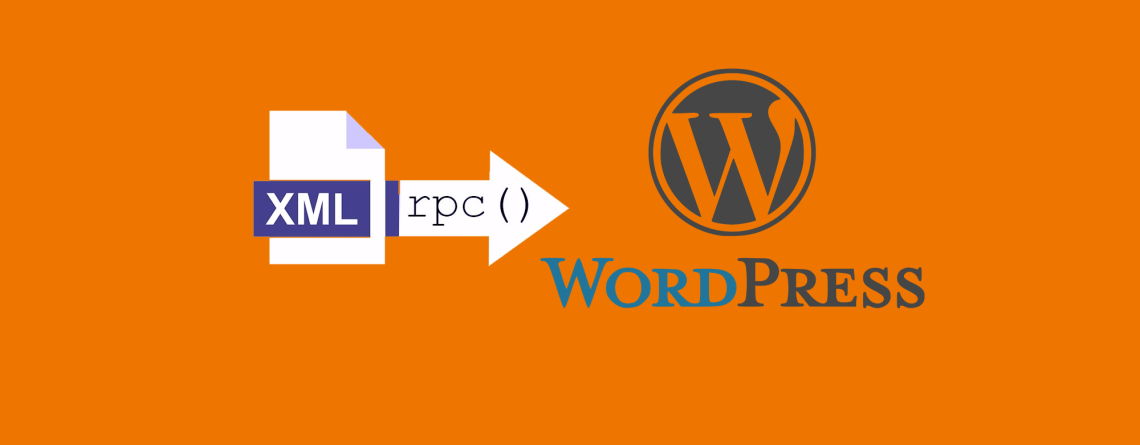

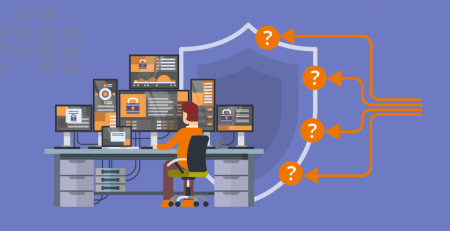



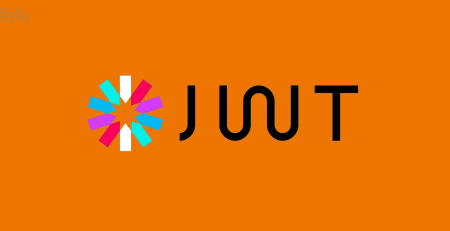




Leave a Reply