Content Security Policy Best Practices for Web Developers
Table of Contents
Introduction
In today’s digital world, content security policy is vital, highlighting the need of web application security. As cyber threats change, developers must include comprehensive security mechanisms to protect user data and maintain system integrity. In this environment, Content Security Policy (CSP) appears as an effective protection mechanism, providing developers with a systematic framework for combating various types of attacks, such as Cross-Site Scripting (XSS) and data injection vulnerabilities. This detailed tutorial delves into the complexities of CSP, discussing recommended practices for deployment and providing actual code examples to empower developers to improve the security of their online applications.
Understanding Content Security Policy (CSP):
Content Security Policy (CSP) stands as a foundational element in modern web security, offering developers a powerful tool to safeguard their applications against a myriad of threats. In this segment, we’ll delve into the fundamental concepts of CSP, shedding light on its purpose, mechanisms, and key components.
Purpose of Content Security Policy (CSP):
The primary objective of CSP is to mitigate various types of attacks that exploit vulnerabilities in web applications, particularly those arising from untrusted sources of content. By defining a set of directives governing the loading and execution of resources, CSP enables developers to enforce strict controls over the behavior of their web pages, thus reducing the attack surface and enhancing overall security.
Mechanisms of Content Security Policy:
CSP operates by intercepting and enforcing security policies at the client-side, typically within the user’s browser. When a web page with a CSP directive is loaded, the browser interprets the policy and applies it to subsequent resource requests initiated by that page. This proactive approach allows CSP to preemptively block malicious actions such as unauthorized script execution, inline code injection, and data exfiltration.
Key Components of Content Security Policy:
- Directives: At the core of CSP lie directives, which dictate the permissible sources for various types of content, including scripts, stylesheets, images, fonts, and multimedia. Each directive specifies one or more content sources, which can be defined using a variety of schemes such as
https://,http://,data:,blob:, andself. - Content Sources: CSP allows developers to specify content sources using a range of schemes and keywords. For instance, the
'self'keyword refers to the origin from which the page is served, while'unsafe-inline'and'unsafe-eval'enable inline script and eval functions, respectively. Additionally, developers can specify specific domains or use the'none'keyword to disallow loading content from any external source. - Reporting Mechanism: CSP provides a mechanism for reporting policy violations to a designated endpoint, enabling developers to monitor and analyze potential security threats. By configuring a report URI, developers can receive detailed reports of policy violations, including information about the violating resource and the context in which the violation occurred.
Key Concepts of CSP
Certainly! Let’s explore the key concepts of Content Security Policy (CSP) with code examples:
1. Directives:
Directives define the rules governing the loading and execution of different types of content within a web page. Here are some common directives and their usage:
Example:
<meta http-equiv="Content-Security-Policy" content="
default-src 'self' https:;
script-src 'self' https://cdn.example.com;
style-src 'self' https://cdn.example.com;
img-src https://*.example.com;
">In this example:
default-src: Sets the default policy for all content types. In this case, it allows resources to be loaded from the same origin ('self') and from any HTTPS source (https://).script-src: Specifies the sources from which scripts can be loaded. Only scripts from the same origin ('self') and from a specific CDN (https://cdn.example.com) are allowed.style-src: Defines the allowable sources for stylesheets. Similar to scripts, only stylesheets from the same origin and the specified CDN are permitted.img-src: Limits the sources from which images can be loaded. Here, images are permitted from any subdomain ofexample.comusing HTTPS.
2. Content Sources:
CSP allows developers to specify content sources using various schemes and keywords. These sources determine where resources can be loaded from. Here are some common source expressions:
Example:
<meta http-equiv="Content-Security-Policy" content="
script-src 'self' https://cdn.example.com;
style-src 'self' 'unsafe-inline';
font-src 'self' data:;
">In this example:
'self': Refers to the origin from which the page is served. Scripts, stylesheets, and fonts can only be loaded from the same origin.https://cdn.example.com: Allows scripts to be loaded from a specific CDN using HTTPS.'unsafe-inline': Permits inline styles, which may introduce security risks. Use with caution.data:: Allows fonts to be loaded as data URLs, which embed font data directly into the document.
3. Reporting Mechanism:
CSP includes a reporting mechanism that sends violation reports to a specified endpoint when a policy violation occurs. This feature helps developers identify and address potential security issues.
Example:
<meta http-equiv="Content-Security-Policy" content="
default-src 'self';
script-src 'self' https://cdn.example.com;
report-uri /csp-report-endpoint;
">In this example:
report-uri /csp-report-endpoint: Specifies the URI to which violation reports should be sent. When a policy violation occurs, a report containing details of the violation is sent to this endpoint.




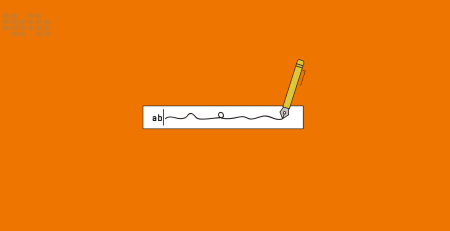



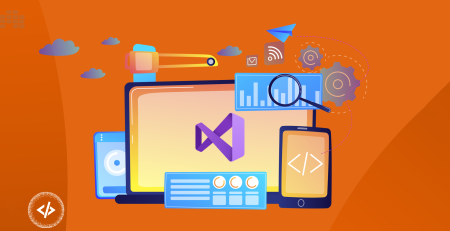
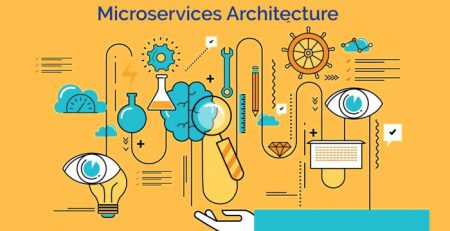
Leave a Reply