JavaScript Design Patterns Unleashed: Amplifying Code Quality and Performance
Table of Contents
Introduction
In the dynamic landscape of web development, mastering JavaScript is essential for creating robust and efficient applications. One powerful approach to elevate your JavaScript code is by leveraging design patterns. In this comprehensive guide, we will delve into various JavaScript design patterns, unveiling their potential to amplify code quality and performance. Through detailed explanations and practical code examples, you’ll gain a deep understanding of how to implement these patterns in your projects.
Chapter 1: Understanding the Foundation
In this foundational chapter, we will delve into the core concepts of design patterns in JavaScript, providing not only theoretical insights but also practical code examples to solidify your understanding. Design patterns act as guiding principles for crafting scalable and maintainable code, making them an indispensable tool for any JavaScript developer.
1.1 What Are Design Patterns?
Definition:
Design patterns are reusable, general solutions to common problems encountered in software design. They encapsulate best practices, providing a blueprint for structuring code to achieve specific goals efficiently.
Code Example:
Let’s consider the Observer pattern, a behavioral design pattern. In the following JavaScript code snippet, we implement a basic Observer pattern where an object (subject) maintains a list of dependents (observers) that are notified of any state changes:
class Subject {
constructor() {
this.observers = [];
}
addObserver(observer) {
this.observers.push(observer);
}
notifyObservers() {
this.observers.forEach(observer => observer.update());
}
}
class Observer {
update() {
console.log("State updated!");
}
}
// Example Usage
const subject = new Subject();
const observer1 = new Observer();
const observer2 = new Observer();
subject.addObserver(observer1);
subject.addObserver(observer2);
subject.notifyObservers();In this example, Subject maintains a list of observers and notifies them when its state changes. This is a fundamental example of how design patterns promote modularity and maintainability.
1.2 Benefits of Design Patterns
Advantages:
- Code Reusability: Design patterns promote reusable solutions, reducing the need to reinvent the wheel for common problems.
- Readability: Patterns enhance code clarity by providing a shared vocabulary for developers, making the codebase more understandable.
- Maintainability: Following established patterns simplifies maintenance and updates, as developers can anticipate the structure of the code.
Code Example:
Let’s consider the Singleton pattern. In the following JavaScript code, we implement a Singleton ensuring only one instance of a class is created:
class Singleton {
constructor() {
if (!Singleton.instance) {
Singleton.instance = this;
}
return Singleton.instance;
}
}
// Example Usage
const instance1 = new Singleton();
const instance2 = new Singleton();
console.log(instance1 === instance2); // Output: trueIn this example, we ensure that only one instance of Singleton is created. This promotes resource efficiency and global access to a single instance.
1.3 Setting the Stage for Design Pattern Implementation
Prerequisites:
Before diving into design pattern implementation, ensure you have:
- A solid understanding of JavaScript fundamentals.
- Clarity on your project’s architecture and requirements.
This sets the stage for effective pattern integration, allowing you to choose and implement patterns that align with your project’s goals.
By understanding the foundational concepts of design patterns and exploring practical examples, you’ve taken the first step toward elevating your JavaScript development skills. As we move forward, each chapter will build upon this knowledge, providing hands-on experience and insights into various design patterns. Stay tuned as we unlock the potential of JavaScript design patterns in the upcoming chapters.
Chapter 2: The Singleton Pattern
Building upon the foundational knowledge established in Chapter 1, this chapter delves specifically into the Singleton pattern. We’ll explore its principles, benefits, and provide hands-on code examples to illustrate how to implement this powerful design pattern in JavaScript.
2.1 Singleton Pattern Overview
Principles:
The Singleton pattern ensures that a class has only one instance and provides a global point of access to that instance. This prevents multiple instances from being created, promoting resource efficiency and centralized management.
Code Example:
Let’s dive into a practical example. Below is a basic implementation of the Singleton pattern in JavaScript:
class Singleton {
constructor() {
if (!Singleton.instance) {
Singleton.instance = this;
}
return Singleton.instance;
}
// Additional methods and properties can be added here
}
// Example Usage
const instance1 = new Singleton();
const instance2 = new Singleton();
console.log(instance1 === instance2); // Output: trueIn this example, we ensure that only one instance of the Singleton class is created. Any subsequent attempts to create an instance return the existing instance.
2.2 Implementing Singleton in JavaScript
Lazy Instantiation:
A common approach to Singleton implementation is lazy instantiation. The instance is created only when it is first requested, improving performance by avoiding unnecessary upfront instantiation.
Code Example:
class LazySingleton {
constructor() {
this.data = null;
}
static getInstance() {
if (!LazySingleton.instance) {
LazySingleton.instance = new LazySingleton();
}
return LazySingleton.instance;
}
setData(data) {
this.data = data;
}
getData() {
return this.data;
}
}
// Example Usage
const lazyInstance1 = LazySingleton.getInstance();
const lazyInstance2 = LazySingleton.getInstance();
console.log(lazyInstance1 === lazyInstance2); // Output: true
lazyInstance1.setData("Lazy Singleton Data");
console.log(lazyInstance2.getData()); // Output: Lazy Singleton DataIn this example, the getInstance method ensures that an instance is created only when needed, demonstrating the lazy instantiation characteristic of the Singleton pattern.
2.3 Best Practices and Common Pitfalls
Best Practices:
- Ensure thread safety if your application involves multiple threads.
- Consider using the Singleton pattern for scenarios where a single point of control or coordination is required.
Common Pitfalls:
- Global state management can lead to unintended side effects.
- Overusing the Singleton pattern can hinder testability and maintainability.
2.4 Real-world Applications of Singleton
Scenario: Configuration Management
Singleton pattern proves beneficial when managing global configurations, ensuring a single point of control for settings throughout the application.
Code Example:
class AppConfig {
constructor() {
if (!AppConfig.instance) {
this.apiKey = null;
AppConfig.instance = this;
}
return AppConfig.instance;
}
setApiKey(apiKey) {
this.apiKey = apiKey;
}
getApiKey() {
return this.apiKey;
}
}
// Example Usage
const appConfig = new AppConfig();
appConfig.setApiKey("Your_API_Key");
const anotherInstance = new AppConfig();
console.log(anotherInstance.getApiKey()); // Output: Your_API_KeyIn this example, the AppConfig class ensures that only one instance manages the application’s API key configuration.
Mastering the Singleton pattern in JavaScript equips you with a powerful tool for ensuring single instances and centralized control. By exploring its principles and practical examples, you are now prepared to strategically apply the Singleton pattern in your projects. As we progress, we’ll uncover additional design patterns that complement and enhance your JavaScript development skills. Stay tuned for more insights in the subsequent chapters.
Chapter 3: The Observer Pattern
In this chapter, we will explore the Observer pattern, a behavioral design pattern that establishes a one-to-many dependency between objects, allowing a change in one object to notify and update its dependents. We’ll delve into the principles behind the Observer pattern and provide practical JavaScript code examples to demonstrate its implementation.
3.1 Observer Pattern Demystified
Principles:
The Observer pattern involves two key components: the subject (the object that is being observed) and the observers (objects that depend on the subject). When the subject undergoes a change, all registered observers are notified and updated automatically.
Code Example:
Let’s start with a basic implementation of the Observer pattern in JavaScript:
class Subject {
constructor() {
this.observers = [];
}
addObserver(observer) {
this.observers.push(observer);
}
removeObserver(observer) {
this.observers = this.observers.filter(obs => obs !== observer);
}
notifyObservers() {
this.observers.forEach(observer => observer.update());
}
}
class Observer {
update() {
console.log("Subject has been updated!");
}
}
// Example Usage
const subject = new Subject();
const observer1 = new Observer();
const observer2 = new Observer();
subject.addObserver(observer1);
subject.addObserver(observer2);
subject.notifyObservers();In this example, the Subject maintains a list of observers and notifies them when it undergoes a change. The Observer class defines the update method that is called when notified.
3.2 Building a Real-Time System with Observer
Scenario: Real-time Notification System
Let’s consider a real-world scenario where the Observer pattern is beneficial – a real-time notification system.
class NotificationService extends Subject {
sendNotification(message) {
console.log(`Sending notification: ${message}`);
this.notifyObservers();
}
}
class UserNotification extends Observer {
constructor(username) {
super();
this.username = username;
}
update() {
console.log(`User ${this.username}: New notification received.`);
}
}
// Example Usage
const notificationService = new NotificationService();
const user1 = new UserNotification("John");
const user2 = new UserNotification("Alice");
notificationService.addObserver(user1);
notificationService.addObserver(user2);
notificationService.sendNotification("New Update Available!");In this example, the NotificationService extends the Subject, and users (UserNotification) subscribe as observers. When a new notification is sent, all subscribed users are automatically updated.
The Observer pattern provides an elegant solution for establishing dynamic relationships between objects. By implementing this pattern, you enable a flexible and decoupled architecture where changes in one part of the system can effortlessly propagate to others. Armed with the knowledge and practical examples from this chapter, you are well on your way to incorporating the Observer pattern into your JavaScript projects. Stay tuned for more design patterns that will further enrich your development toolkit in the upcoming chapters.
Chapter 4: The Factory Pattern
In this chapter, we will explore the Factory Pattern, a creational design pattern that provides an interface for creating objects but allows subclasses to alter the type of objects that will be created. We’ll delve into the principles of the Factory Pattern and provide practical JavaScript code examples to illustrate its implementation.
4.1 Factory Pattern in Action
Principles:
The Factory Pattern involves an interface for creating objects, but the specific classes responsible for creating instances are determined by subclasses. This pattern promotes loose coupling and flexibility in object creation.
Code Example:
Let’s start with a basic implementation of the Factory Pattern in JavaScript:
// Abstract Product
class Product {
constructor(name) {
this.name = name;
}
display() {
console.log(`Product: ${this.name}`);
}
}
// Concrete Products
class ConcreteProductA extends Product {}
class ConcreteProductB extends Product {}
// Abstract Factory
class Factory {
createProduct() {
throw new Error("Method createProduct must be implemented");
}
}
// Concrete Factories
class FactoryA extends Factory {
createProduct() {
return new ConcreteProductA("A");
}
}
class FactoryB extends Factory {
createProduct() {
return new ConcreteProductB("B");
}
}
// Example Usage
const factoryA = new FactoryA();
const productA = factoryA.createProduct();
productA.display();
const factoryB = new FactoryB();
const productB = factoryB.createProduct();
productB.display();In this example, the Factory class defines the interface for creating products, and concrete factories (FactoryA and FactoryB) implement this interface to produce specific products (ConcreteProductA and ConcreteProductB).
4.2 Crafting Objects with the Factory Pattern
Scenario: Dynamic Content Loading
Consider a scenario where the Factory Pattern can be applied – dynamic content loading based on user preferences.
class Content {
constructor(type, data) {
this.type = type;
this.data = data;
}
display() {
console.log(`[${this.type}] ${this.data}`);
}
}
class ContentFactory {
createContent(type, data) {
switch (type) {
case "text":
return new Content("Text", data);
case "image":
return new Content("Image", data);
case "video":
return new Content("Video", data);
default:
throw new Error("Invalid content type");
}
}
}
// Example Usage
const contentFactory = new ContentFactory();
const textContent = contentFactory.createContent("text", "Hello, Factory Pattern!");
textContent.display();
const imageContent = contentFactory.createContent("image", "url/to/image.jpg");
imageContent.display();
const videoContent = contentFactory.createContent("video", "url/to/video.mp4");
videoContent.display();In this example, the ContentFactory creates different types of content based on user preferences, allowing dynamic content loading without directly coupling the client code to specific content classes.
The Factory Pattern provides a versatile solution for creating objects, allowing for flexibility and extensibility in object creation. By understanding the principles and practical examples in this chapter, you are well-equipped to apply the Factory Pattern in scenarios where dynamic object creation is a key requirement. Stay tuned for more design patterns that will enrich your JavaScript development toolkit in the upcoming chapters.
Chapter 5: The Module Pattern
In this chapter, we will explore the Module Pattern, a design pattern used for achieving encapsulation and creating private and public components within a module. We’ll delve into the principles of the Module Pattern and provide practical JavaScript code examples to illustrate its implementation.
5.1 Modularizing Your Code
Principles:
The Module Pattern leverages closures to create private and public components, allowing developers to encapsulate functionality and prevent unwanted global scope pollution. This pattern is widely used to structure code in a modular and maintainable way.
Code Example:
Let’s start with a basic implementation of the Module Pattern in JavaScript:
const CounterModule = (function () {
let count = 0;
// Private function
function increment() {
count++;
}
// Public function
function getCount() {
return count;
}
// Public API
return {
increment,
getCount,
};
})();
// Example Usage
CounterModule.increment();
console.log(CounterModule.getCount()); // Output: 1In this example, the CounterModule encapsulates the count variable and the increment function as private components. The getCount function is exposed as part of the public API, allowing controlled access to the module’s internal state.
5.2 Implementing Module Pattern for Enhanced Code Organization
Scenario: User Authentication Module
Consider a scenario where the Module Pattern can be applied – creating a module for user authentication.
const AuthModule = (function () {
let isAuthenticated = false;
let username = "";
function login(user) {
isAuthenticated = true;
username = user;
console.log(`User ${username} logged in.`);
}
function logout() {
isAuthenticated = false;
username = "";
console.log("User logged out.");
}
function getUserInfo() {
return isAuthenticated ? `Logged in as ${username}` : "Not logged in";
}
// Public API
return {
login,
logout,
getUserInfo,
};
})();
// Example Usage
AuthModule.login("JohnDoe");
console.log(AuthModule.getUserInfo()); // Output: Logged in as JohnDoe
AuthModule.logout();
console.log(AuthModule.getUserInfo()); // Output: Not logged inIn this example, the AuthModule encapsulates authentication logic, including private variables isAuthenticated and username. The public API allows for controlled interaction with the authentication module.
The Module Pattern provides an effective way to structure JavaScript code by encapsulating private and public components within a module, promoting modularity and preventing global scope pollution. By grasping the principles and practical examples in this chapter, you now have a valuable tool for organizing and maintaining your codebase. Stay tuned for more design patterns that will further enhance your JavaScript development skills in the upcoming chapters.
Chapter 6: The Strategy Pattern
In this chapter, we will explore the Strategy Pattern, a behavioral design pattern that defines a family of algorithms, encapsulates each one, and makes them interchangeable. We’ll delve into the principles of the Strategy Pattern and provide practical JavaScript code examples to illustrate its implementation.
6.1 Strategy Pattern Essentials
Principles:
The Strategy Pattern allows a client to choose from a family of algorithms dynamically. It involves encapsulating each algorithm in a separate class, making them interchangeable without modifying the client code. This promotes flexibility and maintainability by allowing algorithms to vary independently.
Code Example:
Let’s start with a basic implementation of the Strategy Pattern in JavaScript:
// Strategy Interface
class PaymentStrategy {
pay(amount) {
throw new Error("pay method must be implemented");
}
}
// Concrete Strategies
class CreditCardPayment extends PaymentStrategy {
pay(amount) {
console.log(`Paid ${amount} using Credit Card.`);
}
}
class PayPalPayment extends PaymentStrategy {
pay(amount) {
console.log(`Paid ${amount} using PayPal.`);
}
}
// Context
class ShoppingCart {
constructor(paymentStrategy) {
this.paymentStrategy = paymentStrategy;
}
checkout(amount) {
this.paymentStrategy.pay(amount);
}
}
// Example Usage
const creditCardPayment = new CreditCardPayment();
const payPalPayment = new PayPalPayment();
const cart1 = new ShoppingCart(creditCardPayment);
const cart2 = new ShoppingCart(payPalPayment);
cart1.checkout(100); // Output: Paid 100 using Credit Card.
cart2.checkout(50); // Output: Paid 50 using PayPal.In this example, the PaymentStrategy defines the strategy interface, and concrete strategies (CreditCardPayment and PayPalPayment) implement this interface. The ShoppingCart class takes a payment strategy and uses it during the checkout process.
6.2 Dynamic Code Behavior with Strategy Pattern
Scenario: Sorting Algorithm Strategies
Consider a scenario where the Strategy Pattern can be applied – implementing various sorting algorithms dynamically.
// Strategy Interface
class SortingStrategy {
sort(data) {
throw new Error("sort method must be implemented");
}
}
// Concrete Strategies
class BubbleSort extends SortingStrategy {
sort(data) {
console.log("Sorting using Bubble Sort:", data.sort((a, b) => a - b));
}
}
class QuickSort extends SortingStrategy {
sort(data) {
console.log("Sorting using Quick Sort:", data.sort((a, b) => a - b));
}
}
// Context
class SortManager {
constructor(sortingStrategy) {
this.sortingStrategy = sortingStrategy;
}
performSort(data) {
this.sortingStrategy.sort(data);
}
}
// Example Usage
const bubbleSort = new BubbleSort();
const quickSort = new QuickSort();
const sortManager1 = new SortManager(bubbleSort);
const sortManager2 = new SortManager(quickSort);
const dataToSort = [3, 1, 4, 1, 5, 9, 2, 6, 5, 3, 5];
sortManager1.performSort([...dataToSort]); // Output: Sorting using Bubble Sort: [1, 1, 2, 3, 3, 4, 5, 5, 5, 6, 9]
sortManager2.performSort([...dataToSort]); // Output: Sorting using Quick Sort: [1, 1, 2, 3, 3, 4, 5, 5, 5, 6, 9]In this example, the SortingStrategy defines the strategy interface, and concrete strategies (BubbleSort and QuickSort) implement this interface. The SortManager class takes a sorting strategy and uses it to perform dynamic sorting.
The Strategy Pattern provides a powerful mechanism for dynamically choosing algorithms at runtime. By encapsulating algorithms in separate classes, you can easily interchange them without modifying the client code, promoting code flexibility and maintainability. With the principles and examples presented in this chapter, you are now equipped to apply the Strategy Pattern in scenarios where dynamic code behavior is a requirement. Stay tuned for more design patterns that will further enrich your JavaScript development skills in the upcoming chapters.
Chapter 7: Performance Optimization Techniques
In this chapter, we will explore various performance optimization techniques in JavaScript. Optimizing code is crucial for delivering fast and efficient web applications. We’ll delve into practical code examples to illustrate key optimization strategies.
7.1 Leveraging Design Patterns for Performance
Principles:
Design patterns not only enhance code maintainability but can also contribute to performance optimization. By selecting and implementing appropriate design patterns, developers can streamline their code, improve resource usage, and ultimately enhance application performance.
Code Example:
Let’s consider the Singleton pattern as a performance optimization technique:
class Singleton {
constructor() {
if (!Singleton.instance) {
Singleton.instance = this;
}
return Singleton.instance;
}
// Additional methods and properties can be added here
}
// Example Usage
const instance1 = new Singleton();
const instance2 = new Singleton();
console.log(instance1 === instance2); // Output: trueIn this example, the Singleton pattern ensures that only one instance of a class is created. This can be beneficial for resource optimization, especially in scenarios where a single instance is sufficient for the application.
7.2 Case Studies: Real-world Performance Gains
Scenario: Debouncing Input Events
Consider a scenario where debouncing input events can lead to performance gains, especially in scenarios like search boxes or filtering options.
function debounce(func, delay) {
let timeoutId;
return function (...args) {
clearTimeout(timeoutId);
timeoutId = setTimeout(() => {
func.apply(this, args);
}, delay);
};
}
// Example Usage
const searchInput = document.getElementById('searchInput');
function performSearch(query) {
// Code to execute search based on the query
console.log(`Searching for: ${query}`);
}
const debouncedSearch = debounce(performSearch, 300);
searchInput.addEventListener('input', function (event) {
debouncedSearch(event.target.value);
});In this example, the debounce function is used to limit the frequency of search execution, preventing the search function from being called too frequently. This is especially useful in scenarios where the user is typing quickly, reducing the number of unnecessary search calls and improving performance.


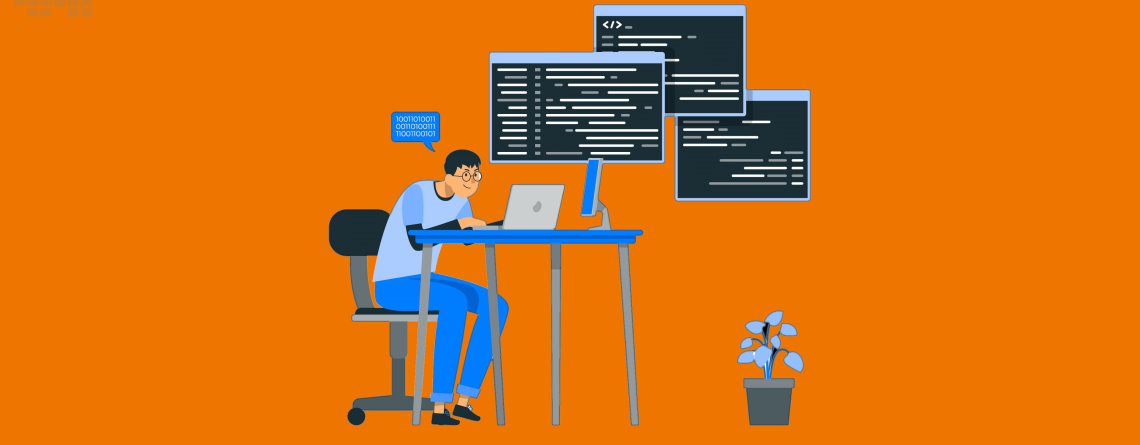



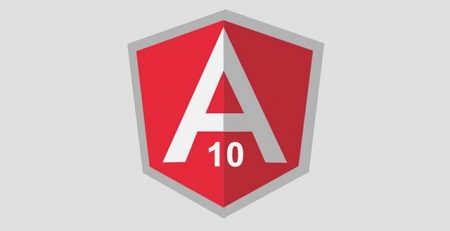


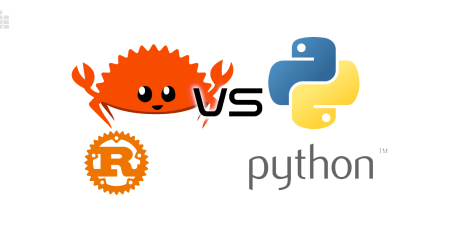


Leave a Reply