Git vs. GitHub vs. GitLab
Both GitHub and GitLab are Git repositories that will help you with development and refining. Which is best for your company?
Modification. Collaboration. Amendments. Continuous enhancement. All of these are essential components of the software development life cycle (SDLC). You’re always looking for methods to make the SDLC easier, more efficient, and more accessible to all project team members. You also want to make sure that any adjustments always benefit the process – creating more disagreement is, of course, a concern.
You’ve probably heard of version control systems, Git, GitHub, and GitLab. These are critical elements to grasp if you want to construct a more polished and collaborative development process.
What is the difference between Git, GitHub, and GitLab? What is the distinction between GitHub and GitLab? And why is it critical for businesses and developers to understand these concepts? Let us investigate.
Git vs. GitHub vs. GitLab
Because the names are so similar, how do you tell the difference between Git, GitHub, and GitLab? Here’s an explanation of what each term and concept means and why it’s important.
Git
Git is used as a software development tool by businesses of all sorts, from startups to large, well-established organisations. This is an open-source version control system (VCS) that allows you to save your work and track changes.
In essence, you will be able to store “snapshots” of your work. If you need to go back to past versions or histories of your project, Git makes it simple. Unlike many other version control systems, you can work on multiple branch versions simultaneously and merge them.
GitHub and GitLab
Both GitHub and GitLab are web-based Git repositories. Despite their similar titles, they are owned and administered by different companies: GitHub by Microsoft and GitLab by its eponymous organisation. They are all places where developers may work on Git projects, collaborate, share, and test their work. Both repositories are constantly evolving and have user bases that number in the millions.
GitLab and GitHub have several similarities. These are some of the characteristics they share.
- They offer cloud-based storage.
- They contain issue trackers that allow you to resolve several problems simultaneously.
- There are free and paid plans available.
- They run on Linux servers.
- They offer extensive third-party integrations.
- They support open-source code and projects.
- There are plenty of project management and other tools for developers.
- They utilized mixed-programming models.
GitHub vs. GitLab
Git repositories such as GitHub and GitLab allow developers to collaborate on, test, and improve their projects. So, how do they differ? While there are some similarities, they differ on some crucial issues, notably their beliefs.
GitHub is a bit older than GitLab and has a different strategy, stressing community building and cooperation. While there are numerous integrations and add-ons available, the platform itself is more DIY than its competitor — GitLab includes numerous DevOps and continuous integration/continuous delivery (CI/CD) features built into the repository. As a result, GitLab provides a more comprehensive, all-in-one platform that does not require integrations.
GitLab began as a competitor to GitHub and has since grown to include an increasing number of plans and features. It aims to be dependable and comprehensive, whereas the older repository focuses on performance and teamwork.
What’s the Difference Between GitHub and GitLab?
| Quality/Feature | GitHub | GitLab |
| Release Date | 2008 | 2011 |
| Authentication Levels | Role-based | Read/write access determined by the owner/developer |
| Free Version | Public repositories only | Public and private repositories |
| Collaboration | Code is free and available to the public for collaboration | Only GitLab’s web developers can collaborate on code |
| Owner | Microsoft | GitLab |
| Import/Export Features | No | Yes |
| Integrations | Offered by third-party vendors | Built-in |
| Open Source | No | Open core |
| Time Tracking | No | Yes |
| Size of Community | 83 million | 30 million+ |
| Continuous Integration/Continuous Delivery (CI/CD) | Yes | CI/CD and DevOps built-in |
| Supports Adding Attachments | No | Yes |
| Private Repository | Free | Free |
| Public Repository | Yes | Unlimited for free |
| Branches | Encourages merging new branches utilizing the main branch | Encourages creating multiple branches from the main branch |
| Inner Sourcing | Allowed | Not Allowed |
Pros and Cons of GitHub and GitLab
While considering the differences between GitHub and GitLab, you should also consider the benefits and drawbacks of each Git repository.
GitHub
Pros
- Setup is straightforward
- Strong user interface (UI)
- Encourages easy sharing
- Allows easy remote collaboration and sharing
- The community is enormous
Cons
- GitHub itself is not open source
- Less refined API development
- Limited features for free versions
GitLab
Pros
- The GitLab Community version is free and open source
- Provides extensive documentation for data import/export
- Built-in CI/CD
- New features are constantly being added
- Easy to maintain code
- Tends to be more secure
Cons
- Smaller community than GitHub’s
- Upgrades can be complex
- Users sometimes complain about the interference of bugs
- Less mature than GitHub
While GitHub is the more well-known of the two version control systems, each repository serves a purpose in the development process. Finally, when deciding between GitHub and GitLab, consider the platforms’ pros and cons as well as your priorities as a developer or development team before making your final decision.


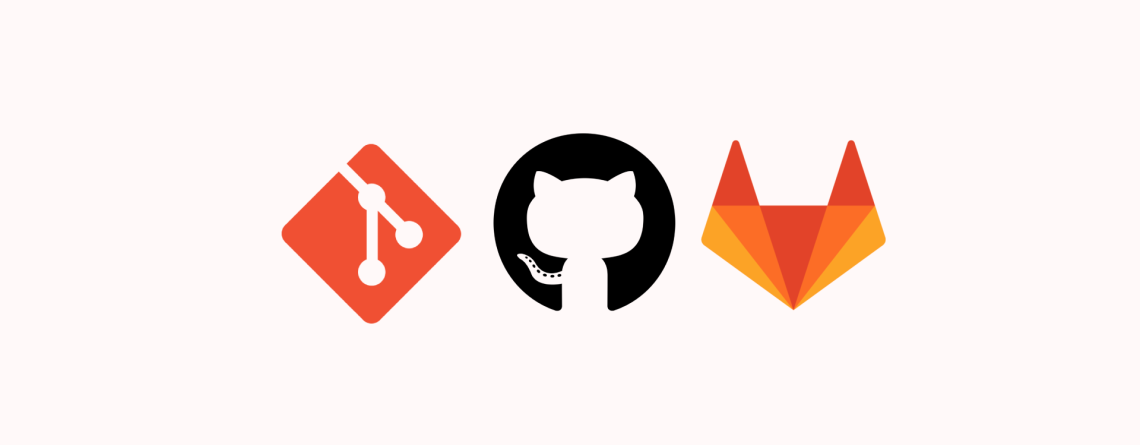
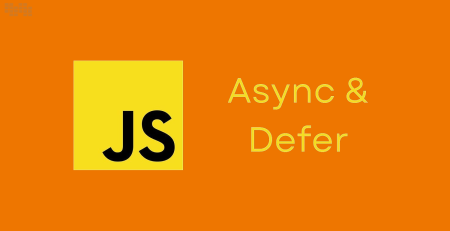




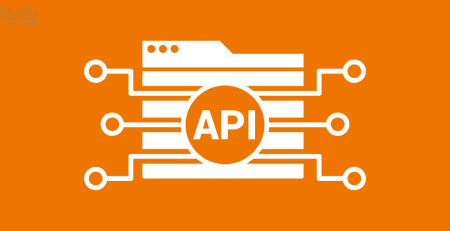
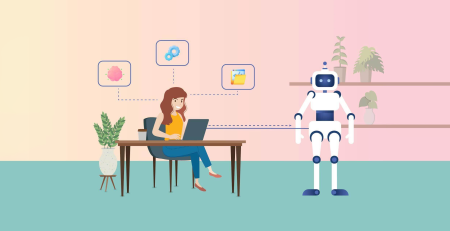


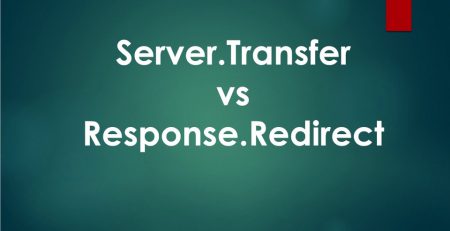
Leave a Reply