Supercharge Your Docker Workflow: Turbo Boosting Image Builds with Build Cache Mastery
Table of Contents
Introduction
Docker has completely changed how we develop, deploy, and use apps. However, Docker image builds may become time-consuming as projects get more complicated. We will go into the area of strategically using build cache to optimize Docker image builds in this extensive guide. Fasten your seatbelts as we delve into sophisticated methods, exchange optimal approaches, and offer practical code samples to enhance your Docker workflow.
Chapter 1: Understanding the Basics of Docker Image Builds
Docker, with its containerization technology, has become a cornerstone of modern application development. However, as projects scale, the time it takes to build Docker images can become a bottleneck. In this chapter, we’ll lay the groundwork by exploring the fundamental concepts of Docker image builds.
1.1 Introduction to Docker Image Builds
Let’s start by revisiting the core process of building Docker images. From defining a Dockerfile to executing the build command, understanding this journey is essential. We’ll break down each step and its significance in the overall process.
# Example Dockerfile
FROM ubuntu:latest
RUN apt-get update && apt-get install -y \
software-properties-common \
&& rm -rf /var/lib/apt/lists/*1.2 Layers and Their Role
Docker images are built in layers, and comprehending the role of these layers is crucial for optimizing build times. We’ll discuss how each instruction in a Dockerfile contributes to the creation of a new layer and how layer caching influences subsequent builds.
1.3 The Need for Build Cache
Why is build cache important? This section will answer that question by explaining how Docker uses caching to speed up the build process. We’ll explore the concept of caching layers and how it reduces redundancy in subsequent builds.
1.4 Docker Build Process in Action
To solidify our understanding, we’ll walk through a step-by-step example of a Docker image build. We’ll observe how Docker utilizes cache during subsequent builds and identify scenarios where cache is invalidated.
# Example Docker build command docker build -t my-app:latest .
1.5 Significance of Build Cache in Development Workflow
Build cache is not only about speed; it’s also a critical component of improving the development process as a whole. This section aims to clarify how building cache may be used more effectively to provide more seamless development experiences and faster feedback loops.
By the time this chapter ends, you should have a solid understanding of the fundamental ideas behind Docker image builds. Now that we know this, we can examine more closely at the methods for maximizing build speeds by carefully utilizing build cache.
Chapter 2: Unlocking the Power of Build Cache
Now that we’ve established a solid understanding of the basics, let’s delve into the true powerhouse of Docker image optimization: the build cache. In this chapter, we’ll explore the nuances of build caching and unveil the strategies that will empower you to supercharge your Docker workflow.
2.1 Leveraging the Intelligence of Docker’s Caching Mechanism
Docker’s build cache is not a mere storage space; it’s a dynamic, intelligent mechanism that plays a critical role in accelerating image builds. We’ll dissect how Docker intelligently utilizes the cache by comparing instructions, ensuring efficiency without compromising on image integrity.
2.2 The Cache Key: Decoding the Magic
The cache key is the secret sauce behind Docker’s ability to optimize builds. We’ll demystify the cache key, examining how Docker determines whether a cache entry is still valid or needs to be rebuilt. Understanding the cache key is essential for crafting Dockerfiles that maximize caching benefits.
2.3 Cache Invalidation Strategies
Build cache is a boon, but it comes with challenges. This section will address one of the critical issues: cache invalidation. We’ll explore strategies to handle changes in dependencies, ensuring that the cache is invalidated when necessary while maintaining the efficiency of subsequent builds.
# Example: Cache-friendly dependency installation COPY package.json . COPY package-lock.json . RUN npm ci
2.4 Tailoring Cache for Multi-Stage Builds
Multi-stage builds are a powerful feature, but they require careful consideration of cache utilization. We’ll discuss how to optimize multi-stage builds to harness the full potential of build cache, resulting in faster and more efficient image creation.
# Example: Multi-stage build with optimized cache FROM node:14 AS builder # ... Build stage ... FROM node:14 AS runner # Copy only necessary artifacts from the builder stage COPY --from=builder /app/dist /app/dist
2.5 Benchmarking Cache Performance
Quantifying the impact of build cache strategies is crucial. We’ll explore methods for benchmarking cache performance, enabling you to measure the effectiveness of your optimizations and make informed decisions for further enhancements.
By the end of this chapter, you’ll possess a deep understanding of how to harness the power of build cache intelligently. Armed with this knowledge, you’ll be equipped to transform your Docker image builds into a well-oiled, high-speed machine. Get ready to elevate your Docker workflow to new heights!
Chapter 3: Real-World Challenges and Solutions
Now that we’ve unlocked the potential of build cache, let’s face the real-world challenges that developers encounter during Docker image builds. In this chapter, we’ll address common issues and provide practical solutions to ensure your Docker workflow remains efficient and resilient.
3.1 Managing Dynamic Dependencies
Real-world projects often involve dynamic dependencies that can change frequently. We’ll explore strategies to handle such scenarios without sacrificing the benefits of build cache. Learn how to structure your Dockerfiles to minimize cache invalidation caused by dynamic dependencies.
# Example: Managing dynamic dependencies COPY requirements.txt . RUN pip install --no-cache-dir -r requirements.txt
3.2 File System Changes and Cache Invalidation
File system modifications, especially during development, can pose challenges to the build cache. We’ll discuss how to navigate this issue by implementing effective cache-friendly practices. Discover ways to structure your Dockerfiles to minimize cache invalidation due to file system changes.
# Example: Minimizing cache invalidation due to file system changes COPY . . RUN npm install && npm run build
3.3 Striking a Balance: Build Cache vs. Freshness
Maintaining a balance between build speed and freshness of dependencies is crucial. We’ll provide insights into finding the right equilibrium. Understand when to prioritize cache for speed and when to ensure freshness for the latest dependencies.
3.4 Multi-Stage Builds in Real-World Projects
While multi-stage builds offer significant benefits, their implementation in real-world projects requires careful consideration. We’ll showcase examples of how to structure multi-stage builds for common scenarios, ensuring optimal cache utilization and resulting in streamlined Docker images.
# Example: Multi-stage build for real-world projects FROM node:14 AS builder # ... Build stage ... FROM nginx:alpine AS production # Copy only necessary artifacts from the builder stage COPY --from=builder /app/dist /usr/share/nginx/html
3.5 Strategies for Efficient Layer Organization
Organizing layers efficiently is an art. In this section, we’ll explore strategies for layer organization that enhance cache utilization. Learn how to structure your Dockerfiles to minimize layer rebuilds and maximize the advantages of layer caching.
By the end of this chapter, you’ll be well-equipped to tackle real-world challenges in Docker image builds. Armed with practical solutions, you can ensure that your Docker workflow remains robust, even in the face of dynamic dependencies and file system changes. Let’s forge ahead and master the art of efficient Docker image builds!
Chapter 4: Dockerfile Best Practices
Optimizing Dockerfile construction is a key aspect of maximizing build cache efficiency. In this chapter, we’ll explore a set of best practices that will elevate your Docker image builds. From minimizing layer complexity to reducing image size, these practices will contribute to a streamlined and efficient development process.
4.1 Minimizing the Number of Layers
Each instruction in a Dockerfile contributes to a new layer in the image. A high number of layers can impact build times and overall image size. We’ll delve into techniques for minimizing layers without sacrificing clarity in your Dockerfiles.
# Example: Reducing layers by combining commands
RUN apt-get update \
&& apt-get install -y \
software-properties-common \
&& rm -rf /var/lib/apt/lists/*4.2 Order Matters: Optimizing Instruction Sequence
The order of instructions in a Dockerfile can significantly impact build cache utilization. We’ll discuss how to sequence instructions to maximize caching benefits. Discover the art of arranging commands to enhance the efficiency of your Docker image builds.
# Example: Optimizing instruction sequence COPY . . RUN npm install && npm run build
4.3 Minimizing Image Size
Reducing the size of your Docker images not only improves build times but also streamlines deployment. We’ll explore techniques for minimizing image size, including the use of multi-stage builds and the removal of unnecessary artifacts.
# Example: Using multi-stage builds to minimize image size FROM node:14 AS builder # ... Build stage ... FROM nginx:alpine AS production # Copy only necessary artifacts from the builder stage COPY --from=builder /app/dist /usr/share/nginx/html
4.4 Leveraging Build Arguments
Build arguments provide a dynamic way to influence the build process. We’ll discuss how to leverage build arguments to make your Dockerfiles more flexible and reusable. Learn to parameterize your Dockerfile for different environments and use cases.
# Example: Using build arguments for flexibility
ARG NODE_VERSION=14
FROM node:${NODE_VERSION}
# ... Remaining Dockerfile ...4.5 Efficient Caching of Dependency Installation
Dependency installation is a common source of cache invalidation. We’ll explore techniques to optimize this process, ensuring efficient caching while handling dynamic dependencies.
# Example: Efficient caching of dependency installation COPY package.json . COPY package-lock.json . RUN npm ci
By incorporating these Dockerfile best practices into your development workflow, you’ll not only enhance build cache efficiency but also create Docker images that are lean, deployable, and optimized for various scenarios. Let’s continue our journey towards mastering Docker image builds!
Chapter 5: Advanced Techniques for Build Cache Mastery
Now that we’ve covered the fundamentals and best practices, it’s time to take our Docker image optimization to the next level. In this chapter, we’ll explore advanced techniques that go beyond the basics, unlocking new dimensions of efficiency in your Docker workflow.
5.1 Custom Build Cache Mounts
Docker allows for customizing build cache mounts, enabling you to control where the cache is stored. We’ll delve into the concept of custom cache mounts, exploring how this advanced technique provides flexibility in managing cache storage locations.
# Example: Custom build cache mount
# syntax=docker/dockerfile:1.2
FROM node:14 AS builder
# ... Build stage ...
# Custom cache mount
RUN --mount=type=cache,target=/var/cache/apt \
apt-get update \
&& apt-get install -y \
software-properties-common \
&& rm -rf /var/lib/apt/lists/*5.2 Leveraging Docker BuildKit Features
Docker BuildKit introduces experimental features that can significantly enhance build cache efficiency. We’ll explore features like RUN --mount=type=cache and --mount=type=ssh, unlocking new possibilities for cache optimization and secure builds.
# Example: Using BuildKit features for cache optimization
# syntax=docker/dockerfile:1.2
FROM node:14 AS builder
# ... Build stage ...
# BuildKit cache mount
RUN --mount=type=cache,target=/var/cache/apt \
apt-get update \
&& apt-get install -y \
software-properties-common \
&& rm -rf /var/lib/apt/lists/*5.3 Parallelizing Builds
Parallelizing builds is a game-changer for speeding up image creation. We’ll discuss strategies for parallelizing builds, including leveraging CI/CD pipelines and tools like docker buildx. Discover how to distribute build tasks across multiple CPU cores for maximum efficiency.
# Example: Parallelizing builds with docker buildx docker buildx create --use docker buildx inspect --bootstrap docker buildx build --platform linux/amd64,linux/arm64 -t my-app:latest .
5.4 Smart Use of .dockerignore
The .dockerignore file is a powerful tool for controlling which files are excluded from the build context. We’ll explore advanced techniques for crafting a smart .dockerignore file, minimizing unnecessary data in the build context and maximizing cache utilization.
# Example: .dockerignore for efficient caching node_modules dist
5.5 Harnessing Build Cache in Microservices Architecture
In microservices architecture, Docker image builds can become complex. We’ll discuss strategies for harnessing build cache efficiently in a microservices context, ensuring that each service benefits from optimized cache utilization.
By incorporating these advanced techniques into your Docker workflow, you’ll elevate your image builds to new heights of speed and efficiency. From custom cache mounts to parallelizing builds, these strategies will empower you to master the art of build cache optimization. Let’s continue our journey towards Docker image build mastery!
Chapter 6: Continuous Integration and Build Pipelines
Continuous Integration (CI) is a cornerstone of modern software development, and optimizing Docker image builds within CI pipelines is crucial. In this chapter, we’ll explore how to seamlessly integrate build cache optimization techniques into your CI processes, ensuring efficient and reliable Docker image creation.
6.1 Configuring CI Environments for Optimal Build Cache Utilization
Each CI platform has its nuances when it comes to Docker image builds. We’ll provide insights into configuring popular CI tools such as Jenkins, GitLab CI, and GitHub Actions to maximize build cache utilization. Learn how to tailor your CI environment for optimal Docker image creation.
Jenkins Example:
// Jenkinsfile example
pipeline {
agent any
stages {
stage('Build') {
steps {
script {
docker.build("my-app:latest")
}
}
}
}
}GitLab CI Example:
# .gitlab-ci.yml example
stages:
- build
variables:
IMAGE_NAME: "my-app:latest"
build:
script:
- docker build -t $IMAGE_NAME .GitHub Actions Example:
# .github/workflows/build.yml example
name: Build Docker Image
on:
push:
branches:
- main
jobs:
build:
runs-on: ubuntu-latest
steps:
- name: Checkout Repository
uses: actions/checkout@v2
- name: Build Docker Image
run: docker build -t my-app:latest .6.2 Integrating Build Cache Strategies in CI Pipelines
Optimizing Docker image builds within CI involves more than just triggering a build. We’ll discuss how to seamlessly integrate build cache strategies into your CI pipelines. From caching dependencies to efficiently utilizing multi-stage builds, learn how to ensure consistent speed and reliability in your CI workflows.
# .gitlab-ci.yml example with caching
stages:
- build
variables:
IMAGE_NAME: "my-app:latest"
cache:
paths:
- node_modules/
build:
script:
- npm install
- docker build -t $IMAGE_NAME .6.3 Handling Secrets and Secure Builds
Security is paramount, especially when dealing with secrets in CI pipelines. We’ll explore techniques for handling secrets securely during Docker image builds. Learn how to integrate secure practices into your CI environment to safeguard sensitive information.
# .github/workflows/build.yml example with secrets
name: Build Docker Image
on:
push:
branches:
- main
jobs:
build:
runs-on: ubuntu-latest
env:
DOCKER_USERNAME: ${{ secrets.DOCKER_USERNAME }}
DOCKER_PASSWORD: ${{ secrets.DOCKER_PASSWORD }}
steps:
- name: Checkout Repository
uses: actions/checkout@v2
- name: Login to Docker Hub
run: echo $DOCKER_PASSWORD | docker login -u $DOCKER_USERNAME --password-stdin
- name: Build Docker Image
run: docker build -t my-app:latest .6.4 Automated Testing within CI Builds
Optimizing Docker image builds isn’t just about speed; it’s also about reliability. We’ll discuss how to incorporate automated testing within your CI builds to ensure that the resulting images meet quality standards. From unit tests to integration tests, discover how to automate the validation of your Docker images.
# .gitlab-ci.yml example with testing
stages:
- test
variables:
IMAGE_NAME: "my-app:latest"
before_script:
- docker build -t $IMAGE_NAME .
tests:
script:
- docker run $IMAGE_NAME npm testBy the end of this chapter, you’ll have a comprehensive understanding of how to seamlessly integrate build cache optimization into your CI pipelines. From configuring CI environments to handling secrets securely, these insights will ensure that your Docker image builds are not only fast but also reliable and well-integrated into your continuous integration workflows. Let’s continue to streamline your development process!
Chapter 7: Monitoring and Troubleshooting
Efficient Docker image builds rely on more than just optimization techniques; they also require robust monitoring and troubleshooting practices. In this chapter, we’ll explore tools and strategies to monitor build cache performance, diagnose issues, and implement effective troubleshooting techniques.
7.1 Monitoring Build Cache Performance
Monitoring is key to understanding the effectiveness of your build cache optimizations. We’ll introduce tools and techniques to monitor build cache performance, helping you identify bottlenecks and measure the impact of your optimization efforts.
Docker Build Metrics:
- Docker BuildKit provides metrics that can be accessed during the build process. We’ll explore how to leverage these metrics to gain insights into cache hits, misses, and overall build performance.
# Example: Extracting BuildKit metrics during a build docker build --progress=plain --output type=local,dest=- .
7.2 Docker Build Inspection
Docker BuildKit also allows inspection of the build context, providing detailed information about cache utilization and build stages. We’ll discuss how to use the build inspection feature to troubleshoot issues and gain a deeper understanding of the build process.
# Example: Inspecting Docker BuildKit build docker build --progress=plain --output type=local,dest=- --iidfile image-id.txt . docker buildx imagetools inspect $(cat image-id.txt)
7.3 Build Cache Diagnostics
When issues arise, diagnostics become invaluable. We’ll explore diagnostic tools and commands that can help identify and resolve build cache-related problems. From examining cache entries to understanding cache key details, these diagnostics will aid in troubleshooting.
# Example: Diagnosing build cache issues docker builder prune -a # Remove all build cache entries docker builder prune -k 3 # Keep the last 3 cache entries
7.4 Analyzing Docker Build Logs
Build logs are a valuable resource for troubleshooting. We’ll discuss how to analyze Docker build logs effectively, identifying warning signs, errors, and areas for potential optimization. Learn how to extract meaningful information from build logs to streamline the debugging process.
# Example: Analyzing Docker build logs docker build -t my-app:latest . 2>&1 | tee build.log
7.5 Community Support and Forums
No troubleshooting journey is complete without community support. We’ll guide you on leveraging online forums, community platforms, and official Docker support channels to seek help when facing complex build cache challenges. Learn where to find valuable insights and connect with experts in the Docker community.
By mastering the art of monitoring and troubleshooting, you’ll be well-prepared to address challenges that may arise during Docker image builds. From extracting metrics to leveraging diagnostic tools, these strategies will equip you with the skills needed to ensure smooth and efficient build processes. Let’s dive into the world of monitoring and troubleshooting to enhance your Docker workflow!
Conclusion
Congratulations! You’ve embarked on a journey to master Docker efficiency through build cache optimization. In this guide, we covered the fundamentals, unlocked the power of build cache, tackled real-world challenges, and explored advanced techniques. Armed with this knowledge, you have the tools to transform your Docker workflow, reduce build times, and enhance overall development productivity.
Start implementing these strategies in your projects today, and watch as your Docker image builds reach new levels of speed and efficiency. Happy optimizing!


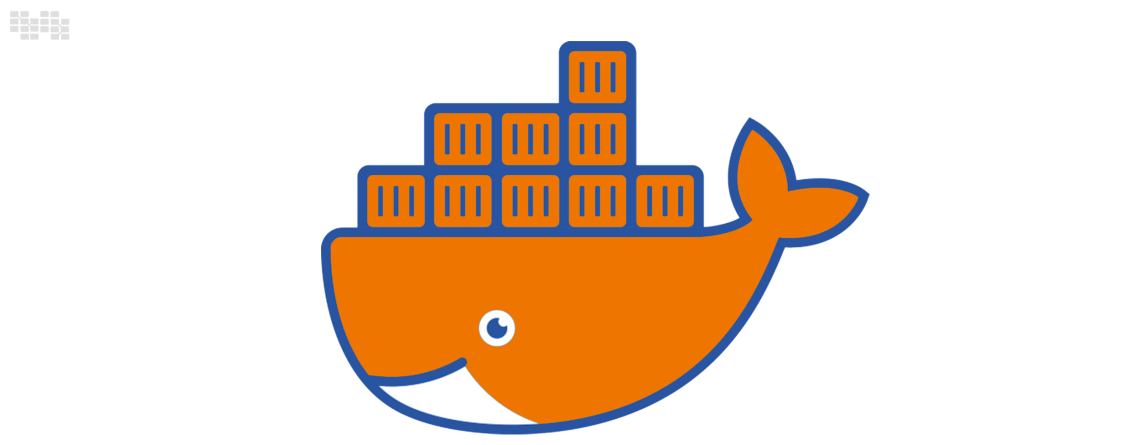

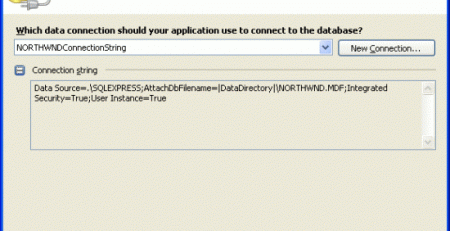

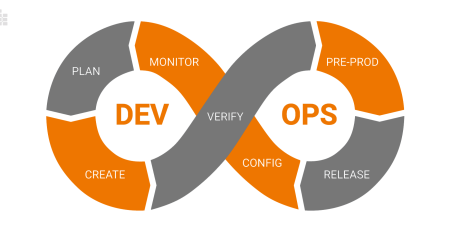



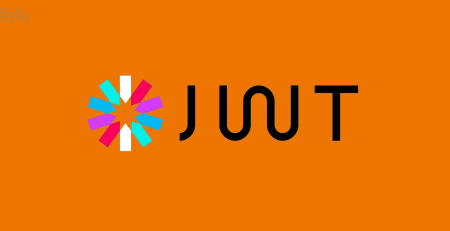
Leave a Reply