C# Keywords Tutorial Part 40: goto
The “goto” keyword in C# is a control transfer statement that allows you to transfer control to a labeled statement within the same method, block, or switch statement. While the use of the “goto” statement can simplify code in some scenarios, it can also create spaghetti code and make it difficult to maintain. In this blog post, we’ll explore the syntax and best practices for using the “goto” statement in C# with code examples.
Syntax of the “goto” Statement
The syntax of the “goto” statement is straightforward. It consists of the “goto” keyword followed by the label identifier. A label identifier is an identifier followed by a colon (:).
Here’s an example of a labeled statement:
start:
Console.WriteLine("Hello, world!");
goto start;In this example, we’ve created a label called “start”. We then use the “goto” statement to jump to the “start” label, which causes the “Hello, world!” message to be printed repeatedly.
When to Use the “goto” Statement
The “goto” statement should be used sparingly and only in specific scenarios. Here are a few scenarios where using the “goto” statement can simplify code:
- Breaking out of nested loops:
for (int i = 0; i < 10; i++)
{
for (int j = 0; j < 10; j++)
{
if (i == 5 && j == 5)
{
goto exit;
}
}
}
exit:
Console.WriteLine("Exited nested loop");In this example, we’re using the “goto” statement to break out of a nested loop when we reach a certain condition. While you could use a “break” statement instead, using a “goto” statement makes the code more concise and easier to read.
- Error handling:
if (value == null)
{
goto error;
}
// ...
error:
Console.WriteLine("An error occurred.");In this example, we’re using the “goto” statement to jump to an error handling block when a certain condition is met. While you could use a try-catch block instead, using a “goto” statement can simplify the code and reduce indentation levels.
Best Practices for Using the “goto” Statement
While using the “goto” statement can simplify code in some scenarios, it can also create spaghetti code and make it difficult to maintain. Here are a few best practices to keep in mind when using the “goto” statement:
- Use the “goto” statement sparingly and only in specific scenarios where it simplifies the code.
- Use descriptive label names to make the code easier to understand.
- Avoid using the “goto” statement to jump forward in code. Instead, use structured control flow statements like “if”, “switch”, and “while” to control the flow of your code.



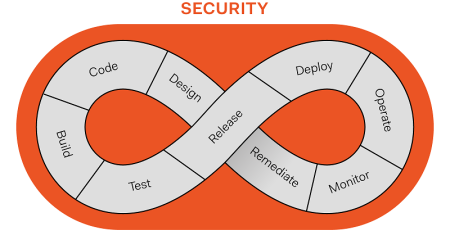

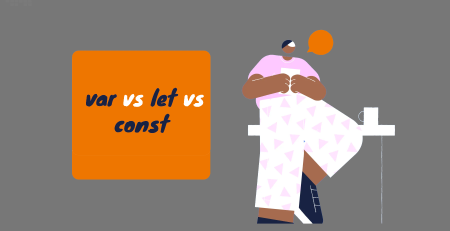

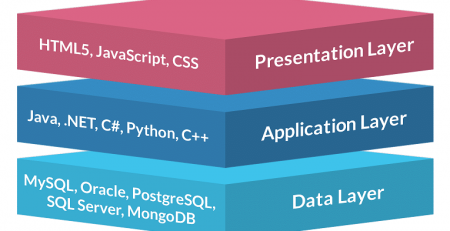


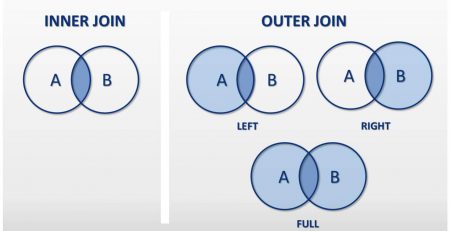

Leave a Reply