Mastering SQL Server: Advanced Features Every DBA Should Know
Table of Contents
Introduction
Microsoft SQL Server is a cornerstone in the constantly changing field of data management, valued for its extensive feature set, scalability, and dependability. A group of knowledgeable database administrators (DBAs) are essential to every SQL Server implementation since they are responsible for maintaining the efficient operation and peak performance of the database system. Although a basic understanding of SQL Server is necessary, a successful DBA is one who has thoroughly mastered its advanced functions.
With the goal of delving deeply into the world of SQL Server’s advanced capabilities, this thorough book intends to provide DBAs with a road map for developing their skill set and improving their competency. This tutorial may help you uncover the full potential of SQL Server, a formidable relational database management system, whether you’re a seasoned DBA trying to hone your skills or a beginner eager to learn about its nuances.
Throughout this guide, we will explore key advanced features that every SQL Server DBA should master, providing detailed explanations, practical insights, and illustrative code examples. From optimizing query performance to implementing robust security measures, from ensuring high availability to leveraging advanced monitoring and tuning tools, we will cover a breadth of topics essential for proficient SQL Server administration.
Recognizing the need of ongoing education and adaptability in the ever-changing field of database administration is crucial as we set out on this path to mastery. With every new edition, SQL Server develops to better suit the ever-changing needs of contemporary data-driven enterprises by offering novel features and upgrades. DBAs may maintain their leadership positions in their fields and increase value for their companies by adopting a lifelong learning approach and keeping up with the most recent advancements.
So, whether you’re ready to dive into the intricacies of indexing strategies, explore the nuances of query optimization, or harness the power of advanced security measures, this guide will equip you with the knowledge and skills needed to navigate the complexities of SQL Server administration with confidence and proficiency.
Join us as we embark on a journey to master SQL Server’s advanced features, empowering DBAs to unlock new possibilities, optimize performance, and ensure the resilience and security of their database environments. Let’s dive in and discover what lies beyond the realm of the basics, as we pave the way towards becoming true masters of SQL Server.
Understanding Indexing Strategies in SQL Server
Indexes are essential for improving SQL Server query speed because they make quick work of retrieving data. Understanding the various indexing algorithms available in SQL Server and how they affect query execution is crucial for database administrators (DBAs).
1. Clustered Indexes
Within a table, a clustered index establishes the physical order of the data. Since the clustered index determines the overall table storage structure, each table can only have one clustered index. The data rows are saved in the index key-specified order when a clustered index is constructed on a table.
Example: Creating a Clustered Index
CREATE CLUSTERED INDEX IX_Employee_ID ON dbo.Employee (EmployeeID);
In this example, we create a clustered index named IX_Employee_ID on the Employee table using the EmployeeID column. This index will dictate the physical order of rows in the Employee table based on the EmployeeID.
2. Non-Clustered Indexes
Non-clustered indexes, in contrast to clustered indexes, have no effect on the actual data order within a database. Rather, they build an independent structure with the index key columns and references to the matching data rows.
Example: Creating a Non-Clustered Index
CREATE NONCLUSTERED INDEX IX_LastName ON dbo.Employee (LastName);
Here, we create a non-clustered index named IX_LastName on the Employee table using the LastName column. This index will improve query performance for queries that filter or sort by the LastName column.
3. Filtered Indexes
Filtered indexes provide a way to create an index on a subset of rows within a table, based on a filter predicate. This can be particularly useful for queries that access only a specific subset of data.
Example: Creating a Filtered Index
CREATE NONCLUSTERED INDEX IX_SalaryHigh ON dbo.Employee (Salary) WHERE Salary > 50000;
In this example, we create a filtered index named IX_SalaryHigh on the Employee table for rows where the Salary column is greater than 50000. This index will improve performance for queries that involve filtering on high-salary employees.
4. Covering Indexes
A covering index is an index that includes all the columns required to satisfy a query, thereby eliminating the need for a further lookup into the base table. Covering indexes can significantly improve query performance by allowing SQL Server to retrieve all necessary data directly from the index.
Example: Creating a Covering Index
CREATE NONCLUSTERED INDEX IX_CoveringIndex ON dbo.Employee (LastName, FirstName) INCLUDE (DepartmentID, Salary);
In this example, we create a covering index named IX_CoveringIndex on the Employee table, including the LastName and FirstName columns as index key columns, and DepartmentID and Salary columns as included columns. This index can satisfy queries that select LastName, FirstName, DepartmentID, and Salary without needing to access the base table.
Understanding indexing strategies is fundamental for efficient SQL Server performance tuning. By leveraging clustered indexes, non-clustered indexes, filtered indexes, and covering indexes appropriately, DBAs can optimize query execution and enhance the overall responsiveness of their database systems. However, it’s essential to strike a balance between index creation and maintenance overhead, as excessive indexing can lead to decreased performance during data modification operations. As you continue to explore and refine your indexing strategies, remember to monitor index usage and adjust accordingly to ensure optimal performance for your SQL Server environment.
Optimizing Query Performance
One of the most important aspects of SQL Server management is query performance optimization. Database administrators (DBAs) may increase the effectiveness of SQL queries, leading to quicker response times and better system performance, by utilizing a variety of strategies and best practices.
1. Understanding Execution Plans
To find the most effective way to run a query, SQL Server creates execution plans. DBAs can spot possible performance bottlenecks and adjust query optimization by looking at execution plans.
Example: Viewing Execution Plan
-- Enable execution plan SET SHOWPLAN_ALL ON; -- Your query here SELECT * FROM Orders WHERE CustomerID = 123; -- Disable execution plan SET SHOWPLAN_ALL OFF;
By enabling the SHOWPLAN_ALL option, SQL Server will display the execution plan for the subsequent query without executing it. This allows DBAs to analyze the plan and make optimization decisions.
2. Query Hints
SQL Server provides query hints that allow DBAs to influence the query optimizer’s behavior. While query hints should be used judiciously, they can be effective in optimizing specific query scenarios.
Example: Using Query Hint to Force Index
SELECT * FROM Orders WITH (INDEX=IX_CustomerID) WHERE CustomerID = 123;
In this example, the INDEX hint is used to force the query optimizer to use the IX_CustomerID index when executing the query. This can be beneficial if the optimizer chooses a suboptimal execution plan.
3. Updating Statistics
For the purpose of determining the best query execution strategy, SQL Server uses statistics. Inaccurate or outdated statistics may cause performance to be below par. In order to make sure the query optimizer has the most recent data, DBAs should update statistics on a frequent basis.
Example: Updating Statistics
-- Update statistics for a specific table UPDATE STATISTICS Orders; -- Update statistics for all tables in a database EXEC sp_updatestats;
By updating statistics, DBAs ensure that SQL Server’s query optimizer has accurate information about data distribution, enabling it to generate optimal execution plans.
4. Index Maintenance
Proper index maintenance is crucial for query performance. DBAs should regularly monitor index fragmentation and perform index maintenance tasks such as rebuilding or reorganizing indexes to maintain optimal performance.
Example: Rebuilding Index
ALTER INDEX IX_CustomerID ON Orders REBUILD;
By rebuilding indexes, DBAs can eliminate fragmentation and ensure that queries execute efficiently.
5. Query Rewrite
Sometimes, optimizing query performance involves rewriting the query to achieve the desired result more efficiently. This may involve restructuring joins, eliminating redundant subqueries, or using alternative approaches to achieve the same outcome.
Example: Query Rewrite
-- Original query SELECT * FROM Orders o JOIN Customers c ON o.CustomerID = c.CustomerID WHERE c.Country = 'USA'; -- Rewritten query SELECT * FROM Orders WHERE CustomerID IN (SELECT CustomerID FROM Customers WHERE Country = 'USA');
In this example, the rewritten query eliminates the need for a join by using a subquery, which may result in better performance depending on the data distribution and indexing.
It takes a thorough grasp of SQL Server internals, query optimization strategies, and database design concepts to optimize query performance, which is a complex undertaking. DBAs are able to improve the responsiveness of their database systems and dramatically increase the performance of SQL queries by utilizing execution plans, query hints, statistics updates, index maintenance, and query rewriting. To get the greatest results, query optimization must be approached methodically and utilizing a variety of tools and strategies. As you continue to hone your query optimization techniques, keep an eye on performance indicators and tweak your optimization tactics as necessary to guarantee peak SQL Server performance.
Implementing Advanced Security Measures
For every corporation, ensuring the security of data held in SQL Server databases is crucial. SQL Server offers a comprehensive range of security capabilities and procedures, ranging from auditing and encryption to authentication and authorization. We will look at advanced security methods in this part that database administrators (DBAs) can put in place to properly protect sensitive data.
1. Transparent Data Encryption (TDE)
An extra degree of protection against unwanted access to data files is offered by Transparent Data Encryption (TDE), which encrypts the whole database while it is at rest. Using a database encryption key (DEK) that is secured by a certificate kept in the master database, TDE encrypts data.
Example: Enabling TDE
USE master; CREATE MASTER KEY ENCRYPTION BY PASSWORD = 'YourMasterKeyPassword'; CREATE CERTIFICATE MyServerCert WITH SUBJECT = 'My TDE Certificate'; USE YourDatabase; CREATE DATABASE ENCRYPTION KEY WITH ALGORITHM = AES_256 ENCRYPTION BY SERVER CERTIFICATE MyServerCert; ALTER DATABASE YourDatabase SET ENCRYPTION ON;
Executing these commands creates a master key, a certificate, and encrypts the database using the certificate.
2. Always Encrypted
Sensitive data may be secured while it is in transit and at rest using Always secured, guaranteeing that it is encrypted for the duration of its lifespan. Since encryption keys are maintained independently of SQL Server, administrators are unable to view data that is in plaintext.
Example: Enabling Always Encrypted
CREATE COLUMN MASTER KEY MyCMK
WITH (KEY_STORE_PROVIDER_NAME = 'MSSQL_CERTIFICATE_STORE',
KEY_PATH = 'CurrentUser/My/9C573AF808CA04188B274F46E16C5C9E938E6504');
CREATE COLUMN ENCRYPTION KEY MyCEK
WITH VALUES (
COLUMN_MASTER_KEY = MyCMK,
ALGORITHM = 'RSA_OAEP',
ENCRYPTED_VALUE = <EncryptedColumnEncryptionKey>
);
ALTER TABLE dbo.MyTable
ALTER COLUMN MySensitiveColumn
ADD ENCRYPTED WITH (ENCRYPTION_TYPE = DETERMINISTIC,
ALGORITHM = 'AEAD_AES_256_CBC_HMAC_SHA_256',
COLUMN_ENCRYPTION_KEY = MyCEK);This example demonstrates the process of setting up Always Encrypted for a specific column in a table.
3. Row-Level Security (RLS)
Row-Level Security (RLS) allows fine-grained control over access to rows in a database table based on security predicates. RLS enables organizations to implement security policies that restrict access to specific rows based on user identity or role membership.
Example: Implementing Row-Level Security
CREATE SECURITY POLICY SalesFilter ADD FILTER PREDICATE dbo.fn_securitypredicate(UserID) ON Sales WITH (STATE = ON);
In this example, a security policy named SalesFilter is created, which applies a filter predicate to the Sales table based on the UserID column.
4. Dynamic Data Masking
By concealing sensitive data in query results, Dynamic Data Masking (DDM) shields confidential information from unauthorized users. DDM ensures that sensitive data is kept concealed from unauthorized users by dynamically masking data according to established masking criteria.
Example: Applying Dynamic Data Masking
ALTER TABLE dbo.MyTable ALTER COLUMN MySensitiveColumn ADD MASKED WITH (FUNCTION = 'partial(2,"XXXXXX",0)'); -- This masks all characters except the first two characters of the sensitive column.
Organizations may manage access to sensitive data without changing the underlying data by applying dynamic data masking to sensitive columns.
Protecting sensitive data kept in SQL Server databases requires the implementation of sophisticated security procedures. Organizations may implement strong security rules and protect critical data from unwanted access by utilizing powerful technologies like Transparent Data Encryption (TDE), Always Encrypted, Row-Level Security (RLS), and Dynamic Data Masking (DDM). Database administrators may promote trust and confidence in the integrity and security of their database environments by utilizing these advanced security methods to reduce security threats and maintain regulatory compliance.
High Availability and Disaster Recovery Solutions
A crucial part of database administration is disaster recovery (DR) and high availability (HA), which guarantee that SQL Server databases are robust and available even in the event of hardware malfunctions, natural catastrophes, or other disturbances. Organizations may reduce downtime and data loss by using SQL Server’s suite of capabilities and solutions for disaster recovery and high availability. This section will discuss some of the more sophisticated HA/DR options that SQL Server offers, along with code samples that show how to use them.
1. Always On Availability Groups
With both local high availability and distant disaster recovery capabilities, Always On Availability Groups offer a high-availability and disaster recovery solution at the database level. In the case of a primary replica failure, availability groups provide automated failover between synchronized replicas, minimizing downtime and data loss.
Example: Configuring Always On Availability Groups
-- Create an availability group CREATE AVAILABILITY GROUP MyAG WITH (AUTOMATED_BACKUP_PREFERENCE = PRIMARY); -- Add replicas to the availability group ALTER AVAILABILITY GROUP MyAG ADD REPLICA ON 'SQLServer2' WITH (ENDPOINT_URL = 'TCP://SQLServer2:5022'); -- Add databases to the availability group ALTER AVAILABILITY GROUP MyAG ADD DATABASE AdventureWorks;
In this example, an availability group named MyAG is created with replicas on two SQL Server instances (SQLServer1 and SQLServer2). The AdventureWorks database is added to the availability group for automatic failover.
2. Log Shipping
Log Shipping is a DR solution that involves shipping transaction log backups from a primary database to one or more secondary databases. Secondary databases are brought online periodically by applying transaction log backups, providing a warm standby in case of primary database failure.
Example: Setting Up Log Shipping
-- Configure log shipping on the primary database EXEC sp_add_log_shipping_primary_database @database = N'AdventureWorks', @backup_directory = N'C:\Backup', @backup_share = N'\\BackupServer\BackupShare', @backup_job_name = N'AdventureWorks Backup'; -- Add secondary database and monitor server EXEC sp_add_log_shipping_secondary_database @secondary_database = N'AdventureWorks_Secondary', @primary_server = N'PrimaryServer', @primary_database = N'AdventureWorks', @restore_delay = 60, @restore_mode = 1, @disconnect_users = 1; -- Schedule backup and restore jobs EXEC sp_add_schedule @schedule_type = 'Daily', @freq_type = 4, @freq_interval = 1, @freq_subday_type = 1, @freq_subday_interval = 0; EXEC sp_add_log_shipping_schedule @agent_id = @agent_id, @schedule_id = @schedule_id;
In this example, log shipping is configured on the primary database AdventureWorks, with transaction log backups being shipped to a shared directory on a backup server. A secondary database AdventureWorks_Secondary is created on the secondary server for applying transaction log backups.
3. Failover Cluster Instances (FCI)
By clustering many SQL Server instances over a shared storage infrastructure, failover cluster instances offer high availability. SQL Server failover cluster instances minimize downtime by automatically switching to a healthy node in the case of a node failure.
Example: Setting Up Failover Cluster Instances
-- Create a failover cluster
USE master;
CREATE CLUSTER ResourceName
ON DiskName ( DriveLetter:Path\FileName, DriveLetter:Path\FileName )
[ WITH (
FILENAME = Path\FileName,
FILESIZE = Size [KB|MB|GB],
MAXSIZE = MaxSize [KB|MB|GB],
FILEGROWTH = GrowthIncrement [KB|MB|GB],
OFFLINE = {0|1},
ONLINE = {0|1}
) ];This example demonstrates the creation of a clustered resource for SQL Server instances.
In order to maintain database accessibility and resilience in the face of unforeseen interruptions, disaster recovery and high availability are essential elements of SQL Server management. Advanced HA/DR solutions provided by SQL Server include Always On Availability Groups, Log Shipping, and Failover Cluster Instances; each has specific benefits and applications. Organizations may reduce downtime, limit data loss, and guarantee business continuity in the case of hardware failures, natural catastrophes, or other emergencies by putting these solutions into practice and routinely evaluating disaster recovery plans.
Utilizing Data Compression Techniques
In SQL Server systems, data compression is a potent method for lowering storage costs and enhancing query speed. Database administrators (DBAs) can minimize I/O overhead and maximize storage usage by compressing data at the row or page level. We will examine the SQL Server data compression options in this section and offer code samples that show how they are used.
1. Row-Level Compression
Row-level compression reduces the storage footprint of individual rows by eliminating unused space within each row. This compression technique is particularly effective for tables with variable-length columns or sparse data.
Example: Enabling Row-Level Compression
-- Enable row-level compression for a table ALTER TABLE dbo.MyTable REBUILD WITH (DATA_COMPRESSION = ROW);
In this example, row-level compression is enabled for the MyTable table, reducing the storage space required for each row.
2. Page-Level Compression
Page-level compression compresses entire data pages, resulting in greater storage savings compared to row-level compression. Page compression works by identifying and eliminating redundant data within each page, thereby reducing the overall storage footprint.
Example: Enabling Page-Level Compression
-- Enable page-level compression for a table ALTER TABLE dbo.MyTable REBUILD WITH (DATA_COMPRESSION = PAGE);
Here, page-level compression is enabled for the MyTable table, compressing entire data pages to reduce storage overhead.
3. Partition-Level Compression
Partition-level compression allows DBAs to apply compression selectively to individual partitions within a partitioned table. This enables finer-grained control over storage optimization, allowing compression to be applied only to partitions with the greatest potential for storage savings.
Example: Enabling Partition-Level Compression
-- Enable partition-level compression for a partition ALTER TABLE dbo.MyPartitionedTable PARTITION MyPartition REBUILD WITH (DATA_COMPRESSION = PAGE);
In this example, page-level compression is applied to a specific partition (MyPartition) within the MyPartitionedTable table, allowing compression to be tailored to specific data subsets.
4. Columnstore Compression
Columnstore compression is a specialized compression technique designed for analytical workloads and data warehousing scenarios. Columnstore indexes organize data into columns rather than rows, enabling highly efficient compression and query performance for analytical queries.
Example: Creating a Columnstore Index
-- Create a columnstore index on a table CREATE NONCLUSTERED COLUMNSTORE INDEX IX_Columnstore ON dbo.MyTable (Column1, Column2, Column3);
Here, a columnstore index named IX_Columnstore is created on the MyTable table, specifying the columns to be included in the columnstore index.
In SQL Server setups, data compression techniques are very beneficial for improving query performance and storage efficiency. DBAs may efficiently lower storage costs, minimize I/O overhead, and enhance overall database performance by utilizing row-level, page-level, partition-level, and columnstore compression. The trade-offs of compression, such as higher CPU usage during compression and decompression processes, must be carefully considered, though. DBAs may choose the best compression approach and maximize storage utilization while preserving optimal query performance by assessing the workload patterns and storage features of their SQL Server systems.
Advanced Monitoring and Tuning
In SQL Server systems, ensuring maximum performance and reliability requires advanced monitoring and tuning procedures. Database administrators (DBAs) may proactively detect performance bottlenecks, enhance query execution, and guarantee the seamless functioning of SQL Server databases by utilizing advanced monitoring tools and tuning strategies. This section will cover advanced tuning and monitoring techniques and provide code examples to illustrate how they are used.
1. Dynamic Management Views (DMVs)
With the help of Dynamic Management Views (DMVs), DBAs may monitor performance metrics, spot resource bottlenecks, and resolve performance problems. DMVs offer insightful information about the inner workings of SQL Server.
Example: Using DMVs to Monitor Query Performance
-- Identify top CPU-consuming queries
SELECT TOP 10
qs.execution_count,
qs.total_worker_time AS TotalCPU,
qs.total_worker_time / qs.execution_count AS AvgCPU,
SUBSTRING(qt.text, qs.statement_start_offset/2 + 1,
(CASE
WHEN qs.statement_end_offset = -1 THEN LEN(CONVERT(NVARCHAR(MAX), qt.text)) * 2
ELSE qs.statement_end_offset
END - qs.statement_start_offset)/2 + 1) AS statement_text
FROM
sys.dm_exec_query_stats AS qs
CROSS APPLY
sys.dm_exec_sql_text(qs.sql_handle) AS qt
ORDER BY
qs.total_worker_time DESC;This query utilizes DMVs to identify the top CPU-consuming queries in the SQL Server instance, helping DBAs prioritize tuning efforts to address performance bottlenecks.
2. Query Store
Query Store is a built-in feature in SQL Server that captures query execution statistics and execution plans, allowing DBAs to monitor query performance over time and identify regressions.
Example: Enabling Query Store
-- Enable Query Store for a database ALTER DATABASE AdventureWorks SET QUERY_STORE = ON;
By enabling Query Store for a database, SQL Server will begin capturing query execution statistics and execution plans, providing valuable insights into query performance trends.
3. Extended Events
Extended Events provide a lightweight and flexible framework for capturing and analyzing events that occur within SQL Server. DBAs can use Extended Events to monitor a wide range of performance-related events and troubleshoot performance issues.
Example: Creating an Extended Events Session
-- Create an Extended Events session to monitor deadlock events CREATE EVENT SESSION DeadlockMonitor ON SERVER ADD EVENT sqlserver.xml_deadlock_report ADD TARGET package0.event_file(SET filename = N'DeadlockMonitor');
This code creates an Extended Events session named DeadlockMonitor to capture deadlock events occurring within SQL Server and writes them to an event file for analysis.
4. Query Optimization
Optimizing query performance is a key aspect of tuning SQL Server databases. DBAs can use various techniques such as index optimization, query rewriting, and statistics updates to improve query execution plans and enhance overall performance.
Example: Index Optimization
-- Identify missing indexes using dynamic management views
SELECT
migs.avg_total_user_cost * (migs.avg_user_impact / 100.0) * (migs.user_seeks + migs.user_scans) AS improvement_measure,
'CREATE INDEX IX_' + CONVERT(VARCHAR, mig.index_group_handle) + '_' + CONVERT(VARCHAR, mid.index_handle) +
' ON ' + mid.statement + ' (' + ISNULL(mid.equality_columns, '') +
CASE WHEN mid.equality_columns IS NOT NULL AND mid.inequality_columns IS NOT NULL THEN ',' ELSE '' END +
ISNULL(mid.inequality_columns, '') + ')' +
ISNULL(' INCLUDE (' + mid.included_columns + ')', '') AS create_index_statement,
migs.*, mid.database_id, mid.[object_id]
FROM
sys.dm_db_missing_index_groups AS mig
INNER JOIN
sys.dm_db_missing_index_group_stats AS migs
ON migs.group_handle = mig.index_group_handle
INNER JOIN
sys.dm_db_missing_index_details AS mid
ON mig.index_handle = mid.index_handle
WHERE
mid.database_id = DB_ID()
ORDER BY
migs.avg_total_user_cost * migs.avg_user_impact * (migs.user_seeks + migs.user_scans) DESC;This query uses DMVs to identify missing indexes that could potentially improve query performance and generates CREATE INDEX statements to create the missing indexes.
In SQL Server systems, ensuring maximum performance and reliability requires advanced monitoring and tuning procedures. In order to ensure the seamless operation of SQL Server databases, DBAs can proactively identify performance bottlenecks, optimize query execution, and gain valuable insights into SQL Server performance by utilizing tools and techniques like Query Store, Extended Events, Dynamic Management Views (DMVs), and query optimization. DBAs can efficiently maintain SQL Server setups and provide maximum performance for their companies by integrating these sophisticated monitoring and tuning tactics into their processes.






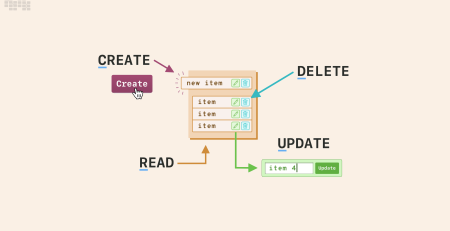





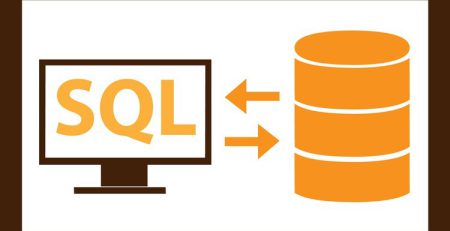
Leave a Reply