Mastering Joins in SQL Server: Inner, Outer, Left, and Right Explained
One of the most basic actions when working with relational databases is joining data from different tables. Understanding these join types is crucial for successful and efficient database querying since SQL Server provides a variety of join types to accommodate varied circumstances. We’ll examine the various join types available in SQL Server in this blog article along with code snippets that demonstrate how to use them.
Understanding the Sample Database
Before we dive into the join types, let’s consider a simple sample database to work with. For the purpose of this post, we’ll use two hypothetical tables: Customers and Orders.
Customers Table
| CustomerID | Name | Country | |
|---|---|---|---|
| 1 | John Smith | john@nilebits.com | USA |
| 2 | Jane Doe | jane@nilebits.com | Canada |
| 3 | Alex Wong | alex@nilebits.com | Australia |
Orders Table
| OrderID | CustomerID | OrderDate | TotalAmount |
|---|---|---|---|
| 101 | 1 | 2023-01-15 | 150.00 |
| 102 | 2 | 2023-02-20 | 75.00 |
| 103 | 1 | 2023-03-10 | 200.00 |
| 104 | 3 | 2023-04-05 | 50.00 |
1. Inner Join
An inner join returns only the rows that have matching values in both tables based on the specified join condition. It filters out the rows that do not have corresponding matches in both tables.
SELECT Customers.Name, Orders.OrderID, Orders.TotalAmount FROM Customers INNER JOIN Orders ON Customers.CustomerID = Orders.CustomerID;
Result:
| Name | OrderID | TotalAmount |
|---|---|---|
| John Smith | 101 | 150.00 |
| John Smith | 103 | 200.00 |
| Jane Doe | 102 | 75.00 |
| Alex Wong | 104 | 50.00 |
In the example above, only the customers with matching orders are returned in the result set.
2. Left Join (or Left Outer Join)
A left join returns all the rows from the left table and the matching rows from the right table. If there is no match in the right table, the result will contain NULL values for the right table columns.
SELECT Customers.Name, Orders.OrderID, Orders.TotalAmount FROM Customers LEFT JOIN Orders ON Customers.CustomerID = Orders.CustomerID;
Result:
| Name | OrderID | TotalAmount |
|---|---|---|
| John Smith | 101 | 150.00 |
| John Smith | 103 | 200.00 |
| Jane Doe | 102 | 75.00 |
| Alex Wong | 104 | 50.00 |
| Jane Doe | NULL | NULL |
In the above example, the left join includes all customers, and if a customer has no order, the OrderID and TotalAmount columns will contain NULL.
3. Right Join (or Right Outer Join)
A right join is similar to a left join, but it returns all the rows from the right table and the matching rows from the left table. If there is no match in the left table, the result will contain NULL values for the left table columns.
SELECT Customers.Name, Orders.OrderID, Orders.TotalAmount FROM Customers RIGHT JOIN Orders ON Customers.CustomerID = Orders.CustomerID;
Result:
| Name | OrderID | TotalAmount |
|---|---|---|
| John Smith | 101 | 150.00 |
| John Smith | 103 | 200.00 |
| Jane Doe | 102 | 75.00 |
| Alex Wong | 104 | 50.00 |
| NULL | 105 | 300.00 |
In this example, the right join includes all orders, and if an order has no corresponding customer, the Name column will contain NULL.
4. Full Outer Join
A full outer join returns all rows from both tables, with NULL values in the columns of the table that does not have a corresponding match in the other table.
SELECT Customers.Name, Orders.OrderID, Orders.TotalAmount FROM Customers FULL OUTER JOIN Orders ON Customers.CustomerID = Orders.CustomerID;
Result:
| Name | OrderID | TotalAmount |
|---|---|---|
| John Smith | 101 | 150.00 |
| John Smith | 103 | 200.00 |
| Jane Doe | 102 | 75.00 |
| Alex Wong | 104 | 50.00 |
| NULL | 105 | 300.00 |
In this example, the full outer join returns all customers and orders, and if there is no match on either side, the respective columns will contain NULL.
Conclusion
Making complicated searches and obtaining data from several connected tables in SQL Server requires a solid understanding of the various join types available. Understanding inner, outer, left, and right joins can help you successfully manipulate data to glean insightful information from your database.
Please note that the examples provided here have been simplified for clarity. Databases may have more intricate linkages and structures in real-world situations. However, with a firm grasp of join types, you are prepared to manage trickier SQL queries in your SQL Server projects.








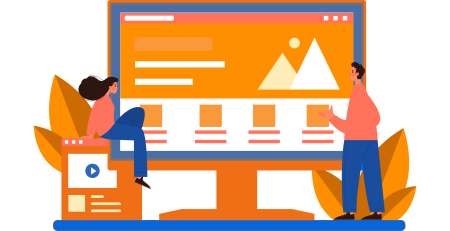

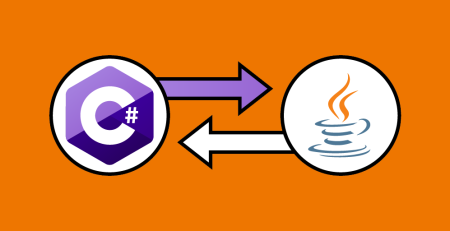

Leave a Reply