Data Structures in C#: A Comprehensive Guide
Introduction
Any software application’s foundation, data structures impact its performance, scalability, and efficiency. A thorough grasp of and skill with data structures may greatly improve the quality of your C# programming. We’ll explore several C# data structures in this extensive book, including implementation, usage, and best practices. Upon completion of this course, you will possess the necessary expertise to effectively utilize data structures in your C# projects.
Data Structures – Arrays:
In C#, arrays are among the most fundamental and basic data structures. They offer a straightforward method for storing a sequential collection of pieces of the same kind in a given size. Since arrays are the basis for many other intricate data structures and algorithms, it is imperative that you understand them.
Declaration and Initialization:
In C#, arrays can be declared and initialized in several ways:
// Declaration and initialization of an array with a specified size
int[] numbers = new int[5]; // Creates an array of integers with a length of 5
// Declaration and initialization of an array with initial values
int[] numbers = { 1, 2, 3, 4, 5 }; // Creates an array of integers with initial valuesAccessing Elements:
Accessing elements in an array is done using zero-based indexing:
int[] numbers = { 1, 2, 3, 4, 5 };
int firstElement = numbers[0]; // Accesses the first element (1)
int thirdElement = numbers[2]; // Accesses the third element (3)Iterating Through an Array:
Arrays can be iterated using loops such as for or foreach:
int[] numbers = { 1, 2, 3, 4, 5 };
// Using for loop
for (int i = 0; i < numbers.Length; i++)
{
Console.WriteLine(numbers[i]);
}
// Using foreach loop
foreach (int num in numbers)
{
Console.WriteLine(num);
}Modifying Elements:
Elements in an array can be modified by assigning new values to specific indices:
int[] numbers = { 1, 2, 3, 4, 5 };
numbers[2] = 10; // Modifies the third element to be 10Length Property:
The Length property provides the number of elements in the array:
int[] numbers = { 1, 2, 3, 4, 5 };
int arrayLength = numbers.Length; // Returns 5Data Structures – Lists:
Lists in C# are dynamic data structures that provide flexibility in managing collections of elements. Unlike arrays, lists can grow or shrink in size dynamically, making them suitable for scenarios where the number of elements is not known in advance or may change over time.
Declaration and Initialization:
Lists are part of the System.Collections.Generic namespace and can be declared and initialized as follows:
// Declaration and initialization of a list
List<int> numbers = new List<int>(); // Creates an empty list of integers
// Initialization of a list with initial values
List<string> names = new List<string>() { "Alice", "Bob", "Charlie" }; // Creates a list of strings with initial valuesAdding Elements:
Elements can be added to a list using the Add method:
List<int> numbers = new List<int>(); numbers.Add(1); // Adds 1 to the list numbers.Add(2); // Adds 2 to the list
Accessing Elements:
Elements in a list can be accessed by index:
List<string> names = new List<string>() { "Alice", "Bob", "Charlie" };
string firstElement = names[0]; // Accesses the first element ("Alice")Iterating Through a List:
Lists can be iterated using loops such as for or foreach:
List<string> names = new List<string>() { "Alice", "Bob", "Charlie" };
// Using for loop
for (int i = 0; i < names.Count; i++)
{
Console.WriteLine(names[i]);
}
// Using foreach loop
foreach (string name in names)
{
Console.WriteLine(name);
}Removing Elements:
Elements can be removed from a list using methods like Remove, RemoveAt, or Clear:
List<int> numbers = new List<int>() { 1, 2, 3, 4, 5 };
numbers.Remove(3); // Removes the element 3 from the list
numbers.RemoveAt(0); // Removes the element at index 0 (the first element)
numbers.Clear(); // Removes all elements from the listCount Property:
The Count property provides the number of elements in the list:
List<int> numbers = new List<int>() { 1, 2, 3, 4, 5 };
int listCount = numbers.Count; // Returns 5Data Structures – Stacks:
Stacks are a fundamental data structure in computer science that follows the Last In, First Out (LIFO) principle. In C#, the Stack<T> class, found in the System.Collections.Generic namespace, provides a collection that allows adding and removing elements in a last-in-first-out manner.
Declaration and Initialization:
You can create a stack in C# using the Stack<T> class:
Stack<int> stack = new Stack<int>();
Push Operation:
The Push method is used to add elements to the top of the stack:
stack.Push(1); stack.Push(2); stack.Push(3);
After these operations, the stack will contain { 3, 2, 1 }.
Pop Operation:
The Pop method is used to remove and return the top element from the stack:
int poppedElement = stack.Pop(); // Returns 3 and removes it from the stack
After the Pop operation, the stack will contain { 2, 1 }.
Peek Operation:
The Peek method is used to view the top element of the stack without removing it:
int topElement = stack.Peek(); // Returns 2 (the top element) without removing it from the stack
After the Peek operation, the stack remains unchanged: { 2, 1 }.
Checking if the Stack is Empty:
You can use the Count property to check if the stack is empty:
if (stack.Count == 0)
{
Console.WriteLine("Stack is empty");
}Example Usage:
A common use case for stacks is in implementing algorithms such as expression evaluation, backtracking, and managing function calls in recursion.
Stack<int> stack = new Stack<int>();
stack.Push(1);
stack.Push(2);
stack.Push(3);
while (stack.Count > 0)
{
int topElement = stack.Pop();
Console.WriteLine(topElement);
}Data Structures – Queues:
Queues are another fundamental data structure commonly used in computer science that follows the First In, First Out (FIFO) principle. In C#, the Queue<T> class, found in the System.Collections.Generic namespace, provides a collection that allows adding and removing elements in a first-in-first-out manner.
Declaration and Initialization:
You can create a queue in C# using the Queue<T> class:
Queue<string> queue = new Queue<string>();
Enqueue Operation:
The Enqueue method is used to add elements to the back of the queue:
queue.Enqueue("Task 1");
queue.Enqueue("Task 2");
queue.Enqueue("Task 3");After these operations, the queue will contain { "Task 1", "Task 2", "Task 3" }.
Dequeue Operation:
The Dequeue method is used to remove and return the front element from the queue:
string dequeuedTask = queue.Dequeue(); // Returns "Task 1" and removes it from the queue
After the Dequeue operation, the queue will contain { "Task 2", "Task 3" }.
Peek Operation:
The Peek method is used to view the front element of the queue without removing it:
string frontTask = queue.Peek(); // Returns "Task 2" (the front element) without removing it from the queue
After the Peek operation, the queue remains unchanged: { "Task 2", "Task 3" }.
Checking if the Queue is Empty:
You can use the Count property to check if the queue is empty:
if (queue.Count == 0)
{
Console.WriteLine("Queue is empty");
}Example Usage:
A common use case for queues is in scenarios such as task scheduling, breadth-first search, and managing requests in web servers.
Queue<int> queue = new Queue<int>();
queue.Enqueue(1);
queue.Enqueue(2);
queue.Enqueue(3);
while (queue.Count > 0)
{
int frontElement = queue.Dequeue();
Console.WriteLine(frontElement);
}

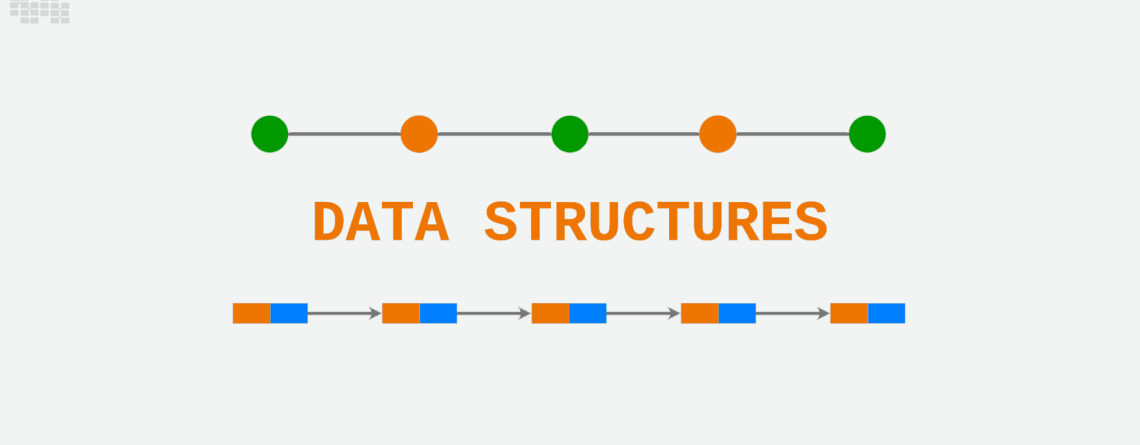



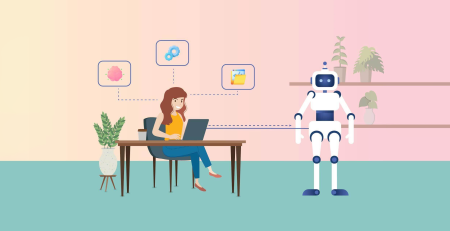



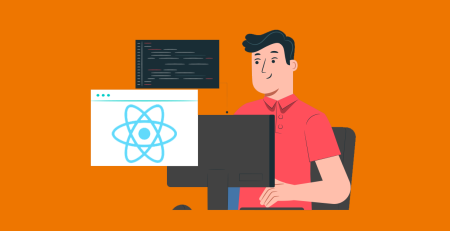
Leave a Reply