Docker vs. Kubernetes: Understanding the Key Differences
Two key actors emerge in the containerization and orchestration space: Docker and Kubernetes. The landscape of application development, management, and deployment has undergone a revolution because to these technologies. Understanding the main differences between Kubernetes and Docker is vital, though. This blog article will examine their key differences and provide you with concrete code samples to help you make an educated decision.
Docker: Containerization Simplified
Containerization is Docker’s primary goal. Your application and all of its dependencies may be combined into a single, lightweight container image using this technique. This container image is the ideal choice for developers who wish to ensure that their programs behave consistently everywhere because it can run dependably in a variety of circumstances.
Docker Code Example
Let’s create a simple Dockerfile for a Node.js application:
# Use an official Node.js runtime as a parent image FROM node:14 # Set the working directory in the container WORKDIR /app # Copy package.json and package-lock.json to the working directory COPY package*.json ./ # Install application dependencies RUN npm install # Copy the rest of the application source code to the container COPY . . # Expose port 3000 EXPOSE 3000 # Define the command to run your application CMD ["node", "index.js"]
With this Dockerfile, you can build a Docker image for your Node.js app and run it consistently across different environments.
Kubernetes: Orchestration for Containers
While Kubernetes adds container orchestration, Docker concentrates on containerization. Application container deployment, scalability, and management are handled by Kubernetes. It removes infrastructure difficulties through abstraction, making scale-out containerized application management simpler.
Kubernetes Code Example
Let’s define a simple Kubernetes Deployment and Service for our Node.js application:
apiVersion: apps/v1
kind: Deployment
metadata:
name: node-app-deployment
spec:
replicas: 3
selector:
matchLabels:
app: node-app
template:
metadata:
labels:
app: node-app
spec:
containers:
- name: node-app-container
image: your-docker-registry/node-app:latest
ports:
- containerPort: 3000
---
apiVersion: v1
kind: Service
metadata:
name: node-app-service
spec:
selector:
app: node-app
ports:
- protocol: "TCP"
port: 80
targetPort: 3000
type: LoadBalancerThis YAML defines a Kubernetes Deployment with three replicas of our Node.js application and a Service to expose it. Kubernetes will automatically handle scaling, load balancing, and failover for us.
Key Differences
To summarize, Docker focuses on containerization, while Kubernetes provides orchestration capabilities for managing containerized applications at scale. Choosing between them depends on your specific needs:
- Use Docker when you want to containerize your applications for consistency and portability.
- Use Kubernetes when you need to orchestrate and manage containers in a complex, scalable environment.
When planning the architecture of your container-based infrastructure, being aware of these significant distinctions will help you make an educated choice. Each of Docker and Kubernetes’ advantages may be employed alone or in combination to forge a potent container ecosystem.
To sum up, there are distinct uses for Docker and Kubernetes in the worlds of containerization and orchestration. You may more clearly understand which technology fits the needs and objectives of your project by examining their significant distinctions using code samples.



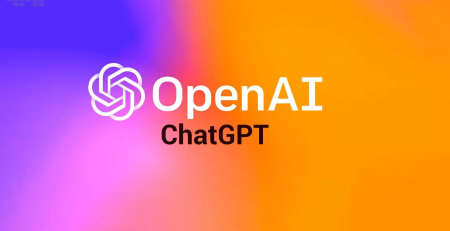
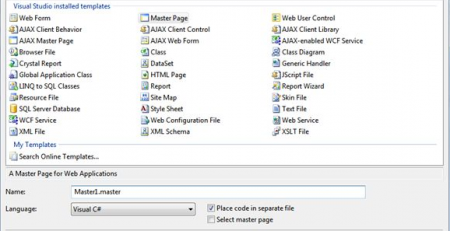




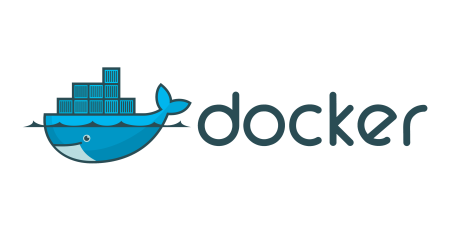
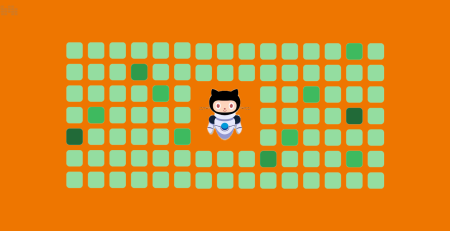
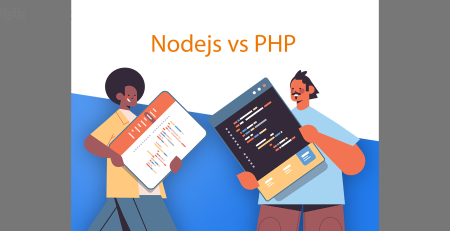
Leave a Reply