ASP.NET Core vs. ASP.NET Framework: Which is Better for Your Project?
Making a pivotal choice that could profoundly affect the triumph of your web development venture entails selecting the appropriate technological foundation. Within the domain of constructing web applications utilizing C#, two widely-recognized choices emerge: ASP.NET Core and ASP.NET Framework. Each option boasts its own distinctive advantages and drawbacks. In our upcoming article, we aim to undertake an exhaustive examination and an intricate comparison of these two alternatives. Our ultimate objective is to provide you with the guidance required to make an informed decision that aligns with the specific needs of your project.
Understanding ASP.NET Core and ASP.NET Framework
ASP.NET Framework
For numerous years, ASP.NET Framework has served as the primary option for constructing web applications within the Microsoft ecosystem. It boasts a resilient and well-developed ecosystem complete with an extensive array of libraries and tools. ASP.NET Framework maintains a close integration with the Windows operating system and hinges on the Common Language Runtime (CLR) for its execution.
ASP.NET Core
Conversely, ASP.NET Core represents a significant advancement from its antecedent. This cross-platform, open-source framework has been meticulously enhanced for improved speed, reduced weight, and enhanced flexibility. Thanks to its foundation on the .NET Core runtime, ASP.NET Core offers versatility in crafting applications that seamlessly function on Windows, Linux, and macOS.
Now, let’s proceed to conduct a comprehensive comparison of these two frameworks across a range of criteria:
1. Architecture:
ASP.NET Framework:
ASP.NET Framework embodies a monolithic architectural design that exhibits close integration with the Windows operating system. Its execution hinges exclusively on the Windows-specific Common Language Runtime (CLR). Here’s an illustration showcasing a fundamental ASP.NET Framework web application:
using System;
using System.Web.UI;
public partial class _Default : Page
{
protected void Page_Load(object sender, EventArgs e)
{
Label1.Text = "Hello, ASP.NET Framework!";
}
}In this example, we have a simple ASP.NET Framework web page that uses the System.Web.UI namespace, which is part of the ASP.NET Framework.
ASP.NET Core:
ASP.NET Core, on the other hand, adheres to a modular and lightweight architectural paradigm. Its inherent design places a premium on flexibility and platform-agnosticism. Here’s an instance exemplifying a rudimentary ASP.NET Core web application:
using Microsoft.AspNetCore.Mvc;
using Microsoft.Extensions.Logging;
namespace HelloWorldWebApp.Controllers
{
public class HomeController : Controller
{
private readonly ILogger<HomeController> _logger;
public HomeController(ILogger<HomeController> logger)
{
_logger = logger;
}
public IActionResult Index()
{
return Content("Hello, ASP.NET Core!");
}
}
}In this particular illustration, we encounter an ASP.NET Core controller, which furnishes a straightforward message of “Hello, ASP.NET Core!” upon request. ASP.NET Core’s operational foundation draws upon the .NET Core runtime and is intentionally fashioned to ensure cross-platform compatibility.
Key Differences in Architecture:
- Monolithic vs. Modular: ASP.NET Framework is monolithic and tightly integrated with Windows, while ASP.NET Core follows a modular and lightweight architecture.
- Platform Dependency: ASP.NET Framework is Windows-centric, whereas ASP.NET Core is designed to be cross-platform, making it suitable for a broader range of hosting environments.
- Flexibility: ASP.NET Core provides greater flexibility for customizing your application’s architecture and components, allowing you to include only the parts you need.
2. Compatibility:
ASP.NET Framework:
ASP.NET Framework is fundamentally tailored for Windows-centric environments and may demonstrate restricted compatibility when extended to non-Windows platforms. Here, we provide an exemplar of a fundamental ASP.NET Framework web application:
using System;
using System.Web.UI;
public partial class _Default : Page
{
protected void Page_Load(object sender, EventArgs e)
{
Label1.Text = "Hello, ASP.NET Framework!";
}
}This ASP.NET Framework application runs on Windows Server or a Windows development environment. Compatibility outside of the Windows ecosystem is limited.
ASP.NET Core:
Conversely, ASP.NET Core is meticulously crafted to be cross-platform in nature, enabling seamless operation across Windows, Linux, and macOS environments. Presented below is an illustration of a rudimentary ASP.NET Core web application:
using Microsoft.AspNetCore.Mvc;
using Microsoft.Extensions.Logging;
namespace HelloWorldWebApp.Controllers
{
public class HomeController : Controller
{
public IActionResult Index()
{
return Content("Hello, ASP.NET Core!");
}
}
}This ASP.NET Core application exhibits the capability to be hosted on a multitude of platforms, rendering it highly compatible with contemporary, cloud-native deployment ecosystems.
Key Differences in Compatibility:
- Platform Independence: ASP.NET Framework is primarily designed for Windows, while ASP.NET Core is cross-platform, making it compatible with a broader range of operating systems.
- Migration Considerations: Existing ASP.NET Framework applications may require substantial effort to migrate to ASP.NET Core to achieve cross-platform compatibility.
- Hosting Versatility: ASP.NET Core’s cross-platform compatibility makes it suitable for modern cloud-based hosting solutions, which may not be available for ASP.NET Framework.
3. Performance:
ASP.NET Framework:
ASP.NET Framework can exhibit performance limitations due to its reliance on the Windows-only Common Language Runtime (CLR) and a more monolithic architecture. Here’s an example demonstrating performance considerations in ASP.NET Framework:
using System;
using System.Diagnostics;
class Program
{
static void Main()
{
var stopwatch = new Stopwatch();
stopwatch.Start();
for (int i = 0; i < 10000; i++)
{
// Simulate a CPU-bound task
CalculateSquareRoot(i);
}
stopwatch.Stop();
Console.WriteLine($"Elapsed time: {stopwatch.ElapsedMilliseconds} ms");
}
static double CalculateSquareRoot(int value)
{
// Perform a computationally intensive task
return Math.Sqrt(value);
}
}In this example, we perform a CPU-bound task of calculating square roots in a loop. ASP.NET Framework may face performance bottlenecks in such scenarios, especially when handling high-concurrency tasks.
ASP.NET Core:
ASP.NET Core is known for its high performance, thanks to its modular and lightweight architecture. Here’s an example demonstrating better performance in ASP.NET Core:
using System;
using System.Diagnostics;
using System.Threading.Tasks;
class Program
{
static async Task Main()
{
var stopwatch = new Stopwatch();
stopwatch.Start();
var tasks = new Task[10000];
for (int i = 0; i < 10000; i++)
{
tasks[i] = CalculateSquareRootAsync(i);
}
await Task.WhenAll(tasks);
stopwatch.Stop();
Console.WriteLine($"Elapsed time (Core): {stopwatch.ElapsedMilliseconds} ms");
}
static async Task<double> CalculateSquareRootAsync(int value)
{
// Simulate an asynchronous CPU-bound task
return await Task.Run(() => Math.Sqrt(value));
}
}In this ASP.NET Core example, we use asynchronous programming to handle CPU-bound tasks more efficiently. The Task.WhenAll method allows parallel execution of these tasks, resulting in improved performance.
Key Differences in Performance:
- High Concurrency: ASP.NET Core’s asynchronous programming model and lightweight architecture make it more efficient in handling high-concurrency scenarios.
- Optimized for Modern Web: ASP.NET Core is designed to handle modern web development patterns, including microservices and containerization, which often demand high performance.
- Improved Scalability: The lightweight nature of ASP.NET Core makes it well-suited for building scalable and responsive applications.
4. Community Support:
ASP.NET Framework:
ASP.NET Framework benefits from a well-established and mature community that boasts an extensive collection of third-party packages, instructional materials, and valuable resources. Here’s an instance showcasing the use of a third-party library, Newtonsoft.Json, within an ASP.NET Framework application:
using Newtonsoft.Json;
using System;
namespace JsonExample
{
class Program
{
static void Main()
{
var person = new Person
{
FirstName = "John",
LastName = "Doe",
Age = 30
};
string json = JsonConvert.SerializeObject(person);
Console.WriteLine(json);
// Deserialize JSON
var deserializedPerson = JsonConvert.DeserializeObject<Person>(json);
Console.WriteLine($"Deserialized: {deserializedPerson.FirstName} {deserializedPerson.LastName}, Age: {deserializedPerson.Age}");
}
}
class Person
{
public string FirstName { get; set; }
public string LastName { get; set; }
public int Age { get; set; }
}
}In this example, we use the popular Newtonsoft.Json library for JSON serialization and deserialization in an ASP.NET Framework console application. Such libraries are readily available and well-documented due to the mature community support.
ASP.NET Core:
ASP.NET Core has a growing and vibrant community with active development and support from Microsoft. Here’s an example of using a third-party library, Entity Framework Core, in an ASP.NET Core application:
using Microsoft.EntityFrameworkCore;
using System;
using System.Linq;
namespace EFCoreExample
{
class Program
{
static void Main()
{
using (var context = new MyDbContext())
{
context.Database.EnsureCreated();
var person = new Person
{
FirstName = "Jane",
LastName = "Smith",
Age = 25
};
context.People.Add(person);
context.SaveChanges();
var retrievedPerson = context.People.FirstOrDefault();
Console.WriteLine($"Retrieved: {retrievedPerson.FirstName} {retrievedPerson.LastName}, Age: {retrievedPerson.Age}");
}
}
}
class MyDbContext : DbContext
{
public DbSet<Person> People { get; set; }
protected override void OnConfiguring(DbContextOptionsBuilder optionsBuilder)
{
optionsBuilder.UseSqlite("Data Source=mydb.db");
}
}
class Person
{
public int Id { get; set; }
public string FirstName { get; set; }
public string LastName { get; set; }
public int Age { get; set; }
}
}In this ASP.NET Core example, we use Entity Framework Core for database operations, showcasing the availability of modern libraries and community support.
Key Differences in Community Support:
- Mature vs. Growing Community: ASP.NET Framework has a mature community, while ASP.NET Core’s community is continually growing and evolving.
- Third-Party Libraries: Both frameworks have a wide range of third-party libraries available, but ASP.NET Core tends to have more modern and up-to-date libraries due to its active community.
- Official Support: ASP.NET Core benefits from official support and updates from Microsoft, ensuring long-term viability and compatibility.
5. Future-Proofing:
ASP.NET Framework:
ASP.NET Framework stands as a well-established and mature framework with a long history of usage. Although Microsoft will maintain support for it, it’s important to acknowledge that its prospects for long-term development are somewhat constrained. Below, we present an example elucidating the essence of a simple ASP.NET Framework web application:
using System;
using System.Web.UI;
public partial class _Default : Page
{
protected void Page_Load(object sender, EventArgs e)
{
Label1.Text = "Hello, ASP.NET Framework!";
}
}In this example, we have a simple ASP.NET Framework web page. ASP.NET Framework’s focus is on maintaining compatibility with existing applications rather than introducing new features or innovations.
ASP.NET Core:
ASP.NET Core undoubtedly represents the future of .NET web development, benefitting from ongoing and vigorous development and support by Microsoft, rendering it a forward-thinking selection. Below, we provide an example elucidating the fundamentals of a basic ASP.NET Core web application:
using Microsoft.AspNetCore.Mvc;
namespace HelloWorldWebApp.Controllers
{
public class HomeController : Controller
{
public IActionResult Index()
{
return Content("Hello, ASP.NET Core!");
}
}
}In this ASP.NET Core example, we see the use of modern web development practices and a forward-looking architecture.
Key Differences in Future-Proofing:
- Continued Development: ASP.NET Core is actively developed by Microsoft, ensuring it remains up-to-date with modern development practices and technologies.
- New Features: ASP.NET Core receives new features and improvements, making it better suited for emerging technologies and trends.
- Migration Path: If you have an existing ASP.NET Framework application, consider that migration to ASP.NET Core might be a substantial effort. However, it’s often a necessary step to future-proof your application.
Conclusion
In summary, ASP.NET Core and ASP.NET Framework have distinct advantages and disadvantages, and the choice depends on your project’s specific requirements.
- Choose ASP.NET Core if you prioritize performance, cross-platform compatibility, and rapid development. It’s an excellent choice for modern web applications and microservices.
- Choose ASP.NET Framework if you have an existing project built on it and require features or libraries only available in the framework. Migrating to ASP.NET Core might be a significant effort, and you should carefully evaluate the benefits versus the costs.
Ultimately, both frameworks have their strengths, and your choice should align with your project’s goals and constraints. Evaluate your specific needs and consider the trade-offs before making a decision.




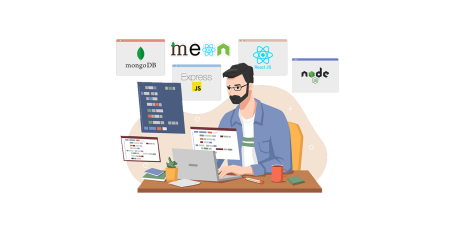


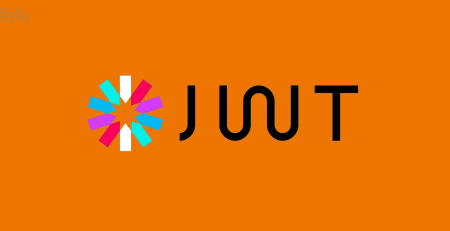

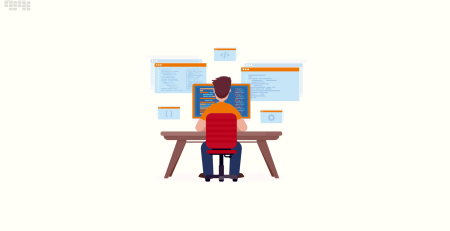

Leave a Reply