DevOps Automation with Shell Scripts
DevOps approaches are now crucial for attaining agility, speed, and reliability in software development and deployment in the dynamic world of modern IT operations. The modest shell script stands out among the many tools and methods available as a flexible and effective way to automate different parts of the DevOps workflow. We’ll examine the nuances of DevOps automation using shell scripts in this extensive book, delving into code samples to show how they work.
Understanding the Role of Shell Scripts in DevOps:
1. The Foundations of DevOps Automation:
DevOps emphasizes collaboration between development and operations teams, aiming to streamline processes and enhance efficiency. Automation plays a pivotal role in achieving these goals, and shell scripts provide a lightweight yet potent means of implementing automation across the development lifecycle.
2. Advantages of Shell Scripting in DevOps:
- Portability: Shell scripts are inherently portable across different Unix-like operating systems, ensuring consistency in automation across various environments.
- Ease of Use: With a syntax that is both intuitive and human-readable, shell scripts allow DevOps engineers to quickly create and modify automation workflows.
- Integration: Shell scripts seamlessly integrate with other DevOps tools and processes, facilitating the creation of end-to-end automated pipelines.
Getting Started with Shell Scripts:
1. Introduction to Shell Scripting:
Before delving into specific examples, it’s crucial to understand the basics of shell scripting. We’ll cover essential concepts such as variables, conditionals, loops, and functions.
#!/bin/bash
# Simple variable example
name="DevOps"
echo "Hello, $name!"
# Conditional statement
if [ $name == "DevOps" ]; then
echo "Welcome to the world of DevOps!"
else
echo "This message should never appear."
fi
# Loop example
for i in {1..5}; do
echo "Iteration $i"
done
# Function definition
function greet() {
echo "Greetings from the function!"
}
# Calling the function
greet2. Understanding Shell Scripting Best Practices:
To ensure the maintainability and scalability of your shell scripts, it’s crucial to adhere to best practices. This includes proper commenting, error handling, and modular code design. Let’s explore these aspects with practical examples.
#!/bin/bash
# Best practice: Comment your code
# This script demonstrates best practices in shell scripting.
# Best practice: Error handling
set -e
# Function to handle errors
function handle_error() {
echo "An error occurred. Exiting."
exit 1
}
# Trap errors and call the function
trap 'handle_error' ERR
# Your script code goes here
echo "Executing the main script."
# Simulating an error
nonexistent_command
# This line will not be reached due to the error
echo "Script completed successfully."Real-world Examples of DevOps Automation:
1. Automated Build and Deployment Scripts:
Automating the development and deployment processes is a core component of DevOps. Let’s write a little script to launch a web application automatically.
#!/bin/bash # Build the application echo "Building the web application..." # Add build commands here # Deploy the application echo "Deploying the web application..." # Add deployment commands here echo "Deployment completed successfully."
2. Continuous Integration with Shell Scripts:
Integrating shell scripts into your CI/CD pipeline is essential for achieving continuous integration. Below is an example script that runs tests as part of a CI process.
#!/bin/bash
# Run tests
echo "Running automated tests..."
# Add test commands here
# Check test results
if [ $? -eq 0 ]; then
echo "Tests passed. Continuing with the deployment..."
# Add deployment commands here
else
echo "Tests failed. Deployment aborted."
exit 1
fi
echo "CI process completed successfully."Advanced Shell Scripting Techniques for DevOps:
1. Parameterized Scripts:
Parameterizing your shell scripts enhances their flexibility and reusability. Let’s modify our deployment script to accept parameters for different environments.
#!/bin/bash
# Check if environment parameter is provided
if [ -z "$1" ]; then
echo "Usage: $0 <environment>"
exit 1
fi
# Assign the environment parameter to a variable
environment="$1"
# Build and deploy the application for the specified environment
echo "Building and deploying the web application for $environment..."
# Add environment-specific build and deployment commands here
echo "Deployment for $environment completed successfully."2. Logging and Monitoring Integration:
Effective logging is crucial for monitoring and debugging automated processes. Let’s enhance our scripts with logging capabilities.
#!/bin/bash
# Log file path
log_file="deploy_log.txt"
# Function to log messages
function log() {
timestamp=$(date +"%Y-%m-%d %T")
echo "[$timestamp] $1" >> "$log_file"
}
# Log the start of the script
log "Script execution started."
# ... (rest of the script)
# Log the end of the script
log "Script execution completed successfully."Conclusion:
We have covered the core ideas of DevOps automation with shell scripts in this comprehensive guide. You now have a strong basis to integrate shell scripts into your DevOps operations, covering everything from the fundamentals of the language to practical examples and sophisticated methods.
DevOps engineers can design effective, scalable, and maintainable automation systems by utilizing the power of shell scripting. Remember to modify these examples to fit your unique use cases as you go with DevOps, and keep improving and optimizing your automation scripts for increased dependability and productivity in your development and deployment workflows. Happy rewriting!






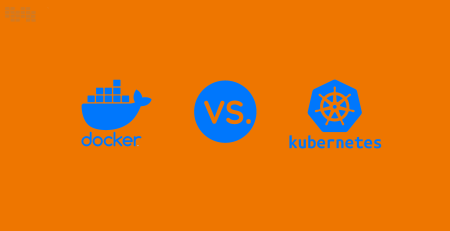


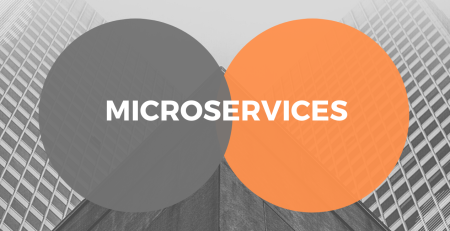


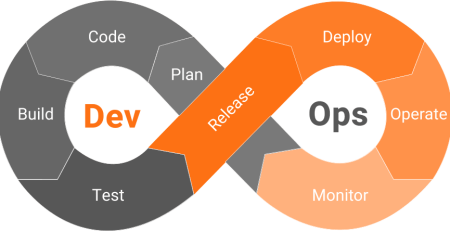
Leave a Reply