Tips and Tricks for Elasticsearch Indexing
Table of Contents
Introduction:
Within the rapidly evolving field of data management, Elasticsearch has become a dominant force in both search and analytics. But mastering it for indexing optimization is essential to realizing its full potential. We’ll go over some of the best practices for improving performance in this extensive tutorial, so that your system runs smoothly and effectively.
I. Understanding the Basics:
In the dynamic landscape of data management, Elasticsearch indexing serves as the backbone, enabling efficient and rapid retrieval of information. This guide will unravel the fundamental concepts of Elasticsearch indexing, shedding light on its importance, the role of indexes and documents, mapping, and why mastering these basics is crucial for optimal system performance.
What is Elasticsearch Indexing?
At its essence, Elasticsearch indexing is the process of organizing and storing data to facilitate efficient searching. Think of it as building a well-structured catalog of information that allows Elasticsearch to quickly locate and retrieve data when requested.
Indexes: The Foundations of Organization
Indexes are logical containers that hold related documents. Imagine them as folders in a file cabinet, each containing documents pertinent to a specific category or type of data. These indexes are crucial for categorizing and organizing information within Elasticsearch.
Documents: Individual Units of Data
Within each index, you’ll find documents – the individual units of data. These documents are JSON-like structures representing your data, and each document is uniquely identified by a unique key. Documents encapsulate the actual information you want to search, analyze, or visualize.
Mapping: Defining the Data Schema
Mapping is akin to a schema in a traditional relational database. It defines the data type of each field within a document and how Elasticsearch should interpret and index the data. Accurate mapping is pivotal for effective searches, ensuring that Elasticsearch understands and processes your data correctly.
Importance of Elasticsearch Indexing
The importance of effective indexing cannot be overstated. It forms the bedrock for quick and precise searches, even across extensive datasets. By organizing data into well-designed indexes, Elasticsearch optimizes the search process, delivering near-instantaneous results.
Key Components: Recap
- Indexes: Logical containers holding related documents.
- Documents: Individual units of data within an index.
- Mapping: Defines the schema, specifying how data should be interpreted.
- Efficient Searches: Well-structured indexing enables fast and accurate search results.
Why Mastering Elasticsearch Indexing Matters
For anybody working with Elasticsearch, a thorough grasp of indexing is essential. Whether you work as a developer, data analyst, or system administrator, knowing these fundamentals will enable you to create effective indexes, enhance search efficiency, and fully utilize Elasticsearch’s features.
We will go into further detail on advanced techniques, advice, and best practices for maximizing Elasticsearch indexing in the sections that follow. Prepare to unleash Elasticsearch’s full potential and improve data management. A voyage into the nuances of Elasticsearch performance tuning awaits you—stay tuned!
II. Strategies for Bulk Indexing:
Bulk indexing is a powerful technique that allows for the efficient insertion of large volumes of data. Whether you’re dealing with extensive log files, frequent updates, or initial data imports, mastering bulk indexing is key to optimizing performance. In this guide, we’ll explore the strategies and best practices for leveraging Elasticsearch Bulk API, batch processing, and handling large datasets effectively.
1. Leveraging Elasticsearch Bulk API:
Understanding the Bulk API:
The Bulk API enables the indexing, updating, or deleting of multiple documents in a single request. This significantly reduces the overhead of handling individual requests, enhancing overall indexing speed.
JSON Structure for Bulk Requests:
Crafting a well-structured JSON document is crucial for successful bulk indexing. Each operation (index, update, delete) is represented as a single JSON object within a newline-delimited sequence.
Batch Size Considerations:
Experiment with different batch sizes to find the optimal balance between reducing overhead and preventing resource exhaustion. Smaller batches are ideal for continuous streams of data, while larger batches may be more efficient for one-time imports.
2. Handling Large Datasets:
Optimizing Memory Usage:
When dealing with large datasets, consider the available memory on your Elasticsearch nodes. Ensure that you have sufficient heap space to accommodate the bulk indexing operation without causing memory-related issues.
Indexing in Parallel:
Divide large datasets into smaller chunks and index them in parallel. This parallel processing strategy helps distribute the workload across nodes, maximizing resource utilization and speeding up the indexing process.
Monitoring and Logging:
Implement real-time monitoring and logging to keep a close eye on the indexing process. Tools like the Elasticsearch Slow Log can help identify bottlenecks and optimize performance.
3. Best Practices for Bulk Indexing:
Idempotent Operations:
Design your bulk operations to be idempotent, meaning that performing the operation multiple times has the same result as performing it once. This ensures that re-indexing or updating won’t lead to unintended consequences.
Retrying Failed Batches:
In the event of a failure in a batch, implement a retry mechanism to handle and reprocess failed operations. This safeguards against data loss and maintains the integrity of your index.
Throttling:
To prevent overwhelming your Elasticsearch cluster, consider implementing a throttling mechanism. This involves controlling the rate at which bulk requests are sent to Elasticsearch, preventing resource exhaustion during periods of heavy indexing.
Conclusion: Mastering Bulk Indexing for Efficiency
You may become an expert at bulk indexing by carefully utilizing the Elasticsearch Bulk API, maximizing batch sizes, and putting best practices for managing huge datasets into practice. These tactics improve the effectiveness of your indexing processes while also improving the general functionality and responsiveness of your Elasticsearch cluster.
We’ll go into the subtleties of infrastructure and hardware concerns in the upcoming installment of our Elasticsearch optimization series, offering advice on how to choose the best parts for a high-performance Elasticsearch cluster. Stay tuned for additional advice from Nile Bits, your go-to source for superior software.
III. Hardware and Infrastructure Optimization:
As your deployment grows and the demand for efficient data processing increases, optimizing the underlying hardware and infrastructure becomes paramount. In this guide, we’ll explore strategies for selecting the right hardware components, scaling Elasticsearch clusters, and implementing robust monitoring and maintenance practices to ensure your Elasticsearch system operates at peak performance.
1. Choosing the Right Hardware:
Understanding Resource Requirements:
Before selecting hardware, assess the resource requirements of your Elasticsearch workload. Consider factors such as the size of your dataset, the complexity of your queries, and the desired level of responsiveness.
Impact of Disk I/O, CPU, and Memory:
Elasticsearch’s performance is closely tied to disk I/O, CPU, and memory. Choose high-performance SSDs for disk storage, ensure sufficient CPU power for processing, and allocate ample memory to prevent frequent disk reads.
Balancing Disk Speed and Capacity:
Striking a balance between disk speed and capacity is crucial. Opt for faster SSDs to improve read and write speeds, but ensure sufficient capacity to accommodate your growing dataset.
2. Scaling Elasticsearch Clusters:
Horizontal Scaling:
Elasticsearch is designed for horizontal scaling, which involves adding more nodes to the cluster. This approach distributes the workload across multiple nodes, enhancing performance and providing fault tolerance.
Vertical Scaling:
Vertical scaling involves increasing the resources (CPU, memory, etc.) of individual nodes. While limited by the capacity of a single machine, vertical scaling is a quick way to boost performance, especially when horizontal scaling is not immediately feasible.
Node Configuration:
Configure nodes based on their roles within the cluster. Consider having dedicated master nodes, data nodes, and coordinating nodes to optimize cluster performance and stability.
3. Monitoring and Maintenance:
Real-Time Monitoring Tools:
Implement real-time monitoring tools to keep a close eye on your Elasticsearch cluster’s health. Tools like Elasticsearch’s built-in monitoring features, Kibana monitoring dashboards, or third-party solutions can provide valuable insights into cluster performance.
Proactive Maintenance:
Regularly perform proactive maintenance tasks, such as optimizing indices, clearing old data, and managing shard allocation. This ensures the ongoing health and efficiency of your Elasticsearch cluster.
Automated Alerts:
Set up automated alerts to be notified of any anomalies or potential issues in real-time. This allows you to address problems promptly and maintain a high level of cluster availability.
Conclusion: Optimizing for Peak Performance
Optimizing the hardware and infrastructure supporting your Elasticsearch cluster is foundational to achieving peak performance. By choosing the right hardware components, scaling your cluster effectively, and implementing robust monitoring and maintenance practices, you can ensure that your Elasticsearch system not only meets but exceeds performance expectations.
In our next installment, we’ll explore advanced techniques for analyzing queries and indexing patterns, empowering you to fine-tune your Elasticsearch deployment for maximum efficiency. Stay tuned for more insights from Nile Bits, your trusted partner in software optimization.
IV. Advanced Tips and Techniques:
As you strive for peak efficiency in your Elasticsearch deployment, mastering advanced tips and techniques is essential. In this guide, we’ll delve into sophisticated strategies for query and indexing analysis, harnessing the power of ingest nodes and pipelines, and fine-tuning caching mechanisms. These advanced techniques will empower you to optimize Elasticsearch performance to its fullest potential.
1. In-Depth Query and Indexing Analysis:
Query Profiling:
Implement query profiling to gain insights into the performance of your queries. Tools like the Elasticsearch Profile API can help identify bottlenecks, enabling you to fine-tune and optimize complex queries for faster execution.
Optimizing Aggregations:
Fine-tune aggregations, a powerful feature of Elasticsearch, to strike a balance between granularity and performance. Experiment with different aggregation techniques and analyze their impact on response times.
Real-Time Monitoring for Query Performance:
Integrate real-time monitoring tools to continuously assess query performance. Set up custom dashboards in Kibana to visualize and analyze query execution times, identify slow queries, and optimize them for improved responsiveness.
2. Ingest Nodes and Pipelines:
Understanding Ingest Nodes:
Ingest nodes in Elasticsearch provide a powerful mechanism for data enrichment and transformation before indexing. Explore the capabilities of ingest nodes to preprocess data, extract relevant information, and enhance the quality of indexed documents.
Customizing Pipelines:
Design custom pipelines tailored to your specific use case. Ingest pipelines allow you to apply a sequence of processors to manipulate and enrich data during the indexing process. Leverage these processors to transform raw data into a format optimized for search and analysis.
Use Cases for Ingest Pipelines:
Explore practical use cases for ingest pipelines, such as geoip processing for location data, user agent parsing for log entries, or custom field extraction. By customizing pipelines, you can adapt Elasticsearch to the unique requirements of your data.
3. Caching Strategies:
Understanding Caching in Elasticsearch:
Caching plays a crucial role in optimizing query performance. Dive into the caching mechanisms employed by Elasticsearch, including filter and query caching, and comprehend how these mechanisms can be fine-tuned for improved efficiency.
Optimizing Filter and Query Caching:
Experiment with different caching settings to optimize filter and query caching based on your workload characteristics. Adjust cache sizes, eviction policies, and expiration times to strike the right balance between memory usage and caching effectiveness.
Monitoring and Adjusting Cache Usage:
Implement real-time monitoring of cache usage to identify opportunities for optimization. Regularly assess cache hit rates and adjust cache configurations accordingly to ensure that frequently used queries benefit from the caching mechanism.
Conclusion: Elevate Your Elasticsearch Game
By integrating these advanced tips and techniques into your optimization toolkit, you’re poised to take your system performance to new heights. Query and indexing analysis, leveraging ingest nodes and pipelines, and fine-tuning caching strategies are pivotal in achieving not only speed but also precision in your Elasticsearch deployment.
Stay tuned for our upcoming guides, where we’ll explore troubleshooting and optimization strategies, ensuring that you’re well-equipped to address challenges and maintain peak performance in your Elasticsearch cluster. Nile Bits is your dedicated partner in the journey toward software excellence.
V. Troubleshooting and Optimization:
Elasticsearch is a potent tool for analytics and search in the constantly changing field of data management. Even the best-designed systems, though, might run into problems. We’ll go over optimization methods and troubleshooting tactics in this article to keep your Elasticsearch cluster up and running. Let’s make sure your deployment runs as efficiently as possible, from locating performance bottlenecks to fine-tuning parameters.
1. Identify and Analyze Performance Bottlenecks:
Query and Indexing Analysis:
Continuously monitor and analyze queries for performance bottlenecks. Leverage Elasticsearch’s Profile API and other profiling tools to identify slow queries and understand their execution characteristics.
Node and Shard Health:
Regularly check the health of individual nodes and shards. Tools like the Elasticsearch Cluster Health API can provide insights into the status of your nodes, allowing you to identify potential issues before they impact performance.
Use Kibana Monitoring:
Harness the power of Kibana’s monitoring dashboards to visualize cluster metrics in real-time. Monitor indices, nodes, and resource utilization to detect anomalies and proactively address potential problems.
2. Fine-Tune Indexing and Querying Strategies:
Index Optimization:
Regularly optimize your indices to reclaim resources and enhance search performance. The Elasticsearch Optimize API can be employed to merge smaller segments into larger ones, reducing disk I/O and improving search efficiency.
Adjusting Sharding:
Evaluate and adjust the number of shards based on your workload. Striking the right balance between the number of shards and their size is crucial for optimal performance. The Index Split API can assist in splitting or merging indices as needed.
Query Rewriting:
Explore query rewriting techniques to optimize search performance. Consider strategies such as using filters instead of queries for non-analytical tasks, reducing unnecessary calculations and improving query speed.
3. Troubleshoot Common Issues:
Memory Management:
Keep a close eye on memory usage, both at the operating system and JVM levels. Frequent memory-related issues can impact performance. Adjust heap sizes, garbage collection settings, and monitor memory usage patterns.
Disk Space and I/O:
Ensure sufficient disk space and monitor disk I/O. A lack of disk space or slow I/O can lead to degraded performance. Regularly clean up unnecessary data, optimize mappings, and consider faster storage solutions if needed.
Network Latency:
Investigate network latency issues that may affect communication between nodes. Tools like the Elasticsearch Nodes Stats API can provide insights into network metrics. Optimize network settings and address any latency-related challenges.
4. Optimize Cluster Scaling:
Horizontal Scaling:
Consider horizontal scaling by adding more nodes to your Elasticsearch cluster. Distributing the workload across multiple nodes enhances performance and provides fault tolerance. Regularly review and adjust the number of nodes based on evolving requirements.
Automate Scaling Processes:
Implement automation for scaling processes to dynamically adjust to changing workloads. Tools like Elasticsearch Curator can help automate tasks such as index optimization, shard management, and node scaling based on predefined policies.
Review and Optimize Shard Allocation:
Review and optimize shard allocation settings. Ensure that shards are evenly distributed across nodes, preventing uneven resource usage. Use the Cluster Allocation Explain API to understand shard allocation decisions and optimize them as needed.
Conclusion: Ensuring Continuous Optimization
Troubleshooting and optimization are ongoing processes in the lifecycle of an Elasticsearch cluster. By proactively identifying and addressing issues, fine-tuning configurations, and optimizing for scale, you ensure that your Elasticsearch deployment not only meets but exceeds performance expectations.
Stay tuned for more insights and guides from Nile Bits, your trusted partner in software excellence. As the world of data management evolves, we’re here to empower you with the knowledge and strategies needed for success.
Conclusion:
Congratulations! You’ve embarked on a comprehensive journey to optimize Elasticsearch indexing performance. By implementing the tips and tricks outlined in this guide, you’ve equipped yourself with the knowledge to fine-tune your Elasticsearch deployment, ensuring it operates at peak efficiency. As you navigate the complexities of data management, remember that Nile Bits is your dedicated partner in software outsourcing and optimization excellence. If you have any questions or need further guidance, don’t hesitate to reach out. Happy optimizing!


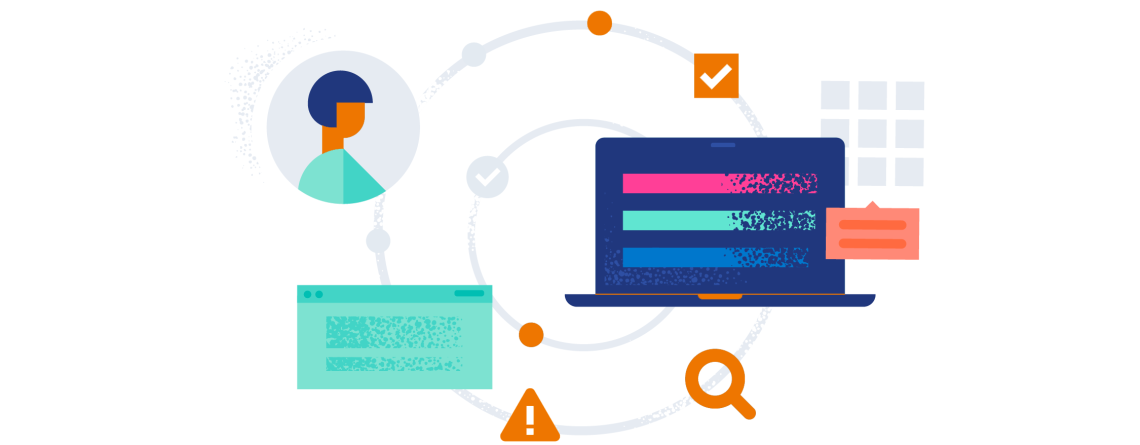




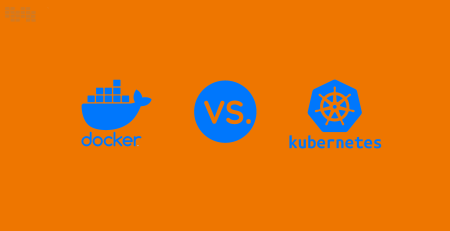
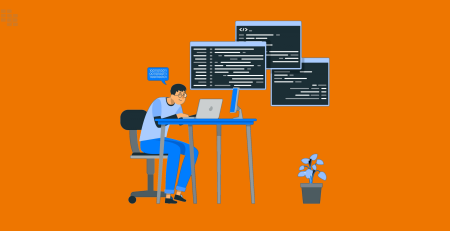

Leave a Reply