50 Common Questions About SaaS Product Development
SaaS (Software as a Service) has revolutionized the way software is delivered, accessed, and utilized by businesses and individuals around the world. As the technology landscape continues to evolve, SaaS product development has become a critical driver of innovation, enabling companies to provide powerful solutions without the traditional constraints of software installation and maintenance. In this comprehensive guide, we’ll delve into the realm of SaaS product development and address 50 of the most common questions that arise on this journey. Whether you’re a seasoned entrepreneur, a tech enthusiast, or simply curious about the intricacies of SaaS, this guide will provide you with a deep understanding of the key concepts, strategies, and considerations that shape the SaaS landscape.
From the fundamental definitions to advanced strategies, we’ll explore every facet of SaaS product development. We’ll address the unique benefits of this model, discuss the challenges that developers face, and unravel the secrets behind successful SaaS launches. Whether you’re embarking on your own SaaS venture or seeking to enhance your existing understanding, this guide aims to be your go-to resource.
So, let’s begin our journey into the dynamic world of SaaS product development by addressing the first set of questions that lay the foundation for this exciting exploration. From understanding what SaaS truly is to exploring the core steps of development, let’s dive into the fundamentals and build a solid foundation of knowledge that will accompany us throughout this guide.
1-What is SaaS product development?
SaaS product development refers to the process of creating and delivering software applications as a service over the internet. Unlike traditional software that needs to be installed on individual devices, SaaS products are hosted in the cloud and can be accessed by users through a web browser. This model allows users to subscribe to the software on a pay-as-you-go basis, eliminating the need for upfront costs and extensive installation processes.
In SaaS product development, the software provider is responsible for maintaining and updating the application, ensuring that users always have access to the latest features and improvements. This approach offers several advantages, including scalability, easy accessibility from anywhere with an internet connection, and automatic updates that keep the software current without requiring user intervention.
Developers working on SaaS products focus on creating user-friendly interfaces, optimizing performance, ensuring data security, and providing a seamless user experience. The goal is to offer a valuable and efficient solution that addresses specific user needs and delivers ongoing value through continuous development and enhancements.
2-How does SaaS differ from traditional software development?
SaaS (Software as a Service) and traditional software development differ in various aspects, including their delivery models, deployment methods, maintenance approaches, and user experiences. Here’s a comparison of the two:
- Delivery Model:
- SaaS: Software is delivered over the internet as a subscription service. Users access the software through web browsers, and the software is hosted on the provider’s servers.
- Traditional Software: Software is installed directly on users’ devices (computers, servers, etc.). Each installation is independent and may require manual updates.
- Deployment:
- SaaS: No installation is required on users’ devices. Users can access the software from any device with an internet connection.
- Traditional Software: Users need to install the software on their devices, which may involve downloading, installation, and configuration.
- Licensing:
- SaaS: Users typically subscribe to SaaS products on a recurring basis, paying for usage or features.
- Traditional Software: Users often purchase licenses upfront or on a perpetual basis.
- Maintenance and Updates:
- SaaS: Providers handle maintenance, updates, and bug fixes centrally. Users receive automatic updates without manual intervention.
- Traditional Software: Users are responsible for updates, patches, and maintaining the software’s health.
- Scalability:
- SaaS: Scalability is often easier in SaaS, as the provider can scale resources on-demand to accommodate user growth.
- Traditional Software: Scaling traditional software may require adding hardware or resources to individual installations.
- Accessibility:
- SaaS: Users can access SaaS applications from anywhere with an internet connection, promoting remote work and mobility.
- Traditional Software: Accessibility depends on the physical location of the installed software.
- Data Security:
- SaaS: Providers are responsible for data security and encryption. Users’ data is stored on provider-controlled servers.
- Traditional Software: Data security is the responsibility of the user, and data is stored locally unless otherwise managed.
- Customization:
- SaaS: Customization options may be limited to maintain a consistent experience across users.
- Traditional Software: Users can often customize the software to a greater extent based on their needs.
- Cost Structure:
- SaaS: Typically involves recurring subscription costs. Initial investment is usually lower, but long-term costs can accumulate.
- Traditional Software: Upfront costs are common, with potential additional costs for updates and support.
- User Experience:
- SaaS: Focuses on providing a seamless and consistent user experience across devices and locations.
- Traditional Software: User experience varies based on device and installation.
Both SaaS and traditional software development have their advantages and considerations. The choice between the two depends on factors such as user needs, business goals, budget, and technical requirements.
3-What are the benefits of SaaS product development?
SaaS (Software as a Service) product development offers a range of benefits that make it an attractive choice for both software providers and users. Here are some key advantages:
- Scalability: SaaS products can easily scale to accommodate a growing number of users. Providers can adjust resources on-demand, ensuring a seamless experience even during traffic spikes.
- Lower Initial Costs: Users typically pay subscription fees instead of large upfront costs, making it more affordable to access and use the software.
- Accessibility: SaaS products are accessible from any device with an internet connection, enabling users to work and collaborate from different locations.
- Automatic Updates: Providers handle updates and patches centrally, ensuring users always have access to the latest features and security enhancements without manual intervention.
- Easy Deployment: Users don’t need to install or configure software locally. Accessing the application only requires a web browser, reducing the deployment complexity.
- Reduced IT Burden: SaaS products relieve users of the need to manage hardware, servers, and software updates, freeing up IT resources for more strategic tasks.
- Cross-Device Compatibility: SaaS products work across various devices and operating systems, promoting flexibility and user convenience.
- Data Security: Providers often implement robust security measures, encryption, and compliance standards to protect user data more effectively than some individual installations.
- Continuous Innovation: SaaS providers prioritize ongoing development, rolling out new features and improvements to users regularly.
- Collaboration: SaaS products facilitate collaboration among teams by enabling real-time access, data sharing, and simultaneous collaboration on projects.
- Global Accessibility: SaaS products can be accessed by users around the world, promoting international collaboration and expanding market reach.
- Predictable Costs: Subscription pricing models allow businesses to budget more effectively, as costs are known and predictable on a recurring basis.
- User Experience: SaaS providers focus on delivering a user-friendly experience, optimizing interfaces for ease of use and accessibility.
- Reduced Time-to-Value: Users can start using SaaS products almost immediately after subscribing, reducing the time required to set up and configure software.
- Support and Maintenance: SaaS products often come with customer support, helping users troubleshoot issues and providing assistance when needed.
- Pay-as-You-Go: Subscription models enable users to pay only for the resources they use, offering cost efficiency and flexibility.
- Disaster Recovery: SaaS providers typically have robust backup and disaster recovery mechanisms in place, ensuring data integrity and availability.
Overall, SaaS product development empowers businesses to focus on their core activities while leveraging advanced software solutions that are reliable, scalable, and aligned with the latest industry trends.
4-What are some popular examples of SaaS products?
There are numerous popular and widely used SaaS products across various industries. Here are some examples:
- Salesforce: A customer relationship management (CRM) platform that helps businesses manage sales, customer service, and marketing.
- Microsoft 365 (formerly Office 365): Offers cloud-based versions of Microsoft Office applications, including Word, Excel, PowerPoint, and more, along with collaboration and communication tools.
- Google Workspace (formerly G Suite): Provides a suite of productivity tools, including Gmail, Google Docs, Google Sheets, and Google Drive, for collaboration and communication.
- Slack: A messaging and collaboration platform designed to streamline communication within teams and organizations.
- Zoom: A video conferencing and online meeting platform that gained immense popularity for remote communication and virtual events.
- Dropbox: A cloud-based file storage and sharing solution that enables users to access their files from anywhere.
- HubSpot: An inbound marketing and sales platform that offers tools for CRM, marketing automation, content management, and more.
- Shopify: An e-commerce platform that enables businesses to set up online stores and manage their sales, inventory, and customer data.
- Adobe Creative Cloud: Provides access to Adobe’s creative software suite, including Photoshop, Illustrator, InDesign, and more, on a subscription basis.
- Trello: A visual project management tool that helps teams organize tasks and collaborate on projects.
- Freshdesk: A customer support software that allows businesses to manage customer inquiries, tickets, and support channels.
- Mailchimp: An email marketing platform that enables businesses to create, automate, and analyze email campaigns.
- Zendesk: Offers customer service and engagement tools, including ticket management, live chat, and customer feedback.
- QuickBooks Online: A cloud-based accounting software for small businesses to manage finances, invoicing, expenses, and more.
- DocuSign: Provides electronic signature and digital transaction management services to streamline document signing processes.
- Salesloft: A sales engagement platform that helps sales teams connect with prospects, automate outreach, and track interactions.
- Asana: A project management and collaboration tool that helps teams organize tasks and track project progress.
- Stripe: An online payment processing platform that enables businesses to accept payments and manage transactions.
- Monday.com: A work operating system that offers customizable boards to manage projects, tasks, and workflows.
- Canva: A graphic design platform with a user-friendly interface for creating various visual content.
These examples showcase the diversity of SaaS products available, catering to different business needs and industries. SaaS solutions continue to evolve, providing innovative ways for organizations to enhance productivity, efficiency, and collaboration.
5-What are the key steps in SaaS product development?
SaaS product development involves a series of strategic steps to create a successful and valuable software-as-a-service offering. Here are the key steps in the process:
- Idea Generation and Validation:
- Identify a market need or problem that your SaaS product will address.
- Research and validate the demand for your solution through market research, surveys, and competitor analysis.
- Conceptualization and Planning:
- Define the scope, features, and functionalities of your SaaS product.
- Create a clear product vision and roadmap that outlines development phases, milestones, and timelines.
- Design and Prototyping:
- Create user personas and map out user journeys to design an intuitive user interface.
- Develop wireframes or prototypes to visualize the user experience and gather early feedback.
- Development:
- Build the backend infrastructure and frontend components of your SaaS application.
- Implement features, integrations, databases, and security measures according to your product plan.
- Quality Assurance (QA) and Testing:
- Thoroughly test your SaaS product for functionality, performance, security, and user experience.
- Identify and fix bugs and issues through rigorous testing processes.
- Beta Testing and Feedback Gathering:
- Launch a limited beta version of your SaaS product to a selected group of users.
- Gather user feedback, identify areas for improvement, and make necessary adjustments.
- Refinement and Iteration:
- Use the feedback collected during beta testing to refine and enhance your SaaS product.
- Iterate on features, user interface, and performance based on real-world usage.
- Security and Compliance:
- Implement robust security measures to protect user data and privacy.
- Ensure compliance with relevant industry standards and regulations, such as GDPR or HIPAA.
- Deployment:
- Prepare for the official launch of your SaaS product.
- Configure cloud servers, databases, and necessary integrations for production.
- Launch and Marketing:
- Launch your SaaS product to the public, promoting it through marketing efforts and targeted campaigns.
- Create engaging content, demonstrations, and presentations to showcase your product’s value.
- User Onboarding and Support:
- Develop a user onboarding process to help new users understand and use your SaaS product effectively.
- Provide clear documentation, tutorials, and customer support channels.
- Ongoing Development and Maintenance:
- Continuously monitor user feedback and analytics to identify areas for improvement.
- Roll out regular updates, new features, and enhancements to keep your SaaS product competitive and up-to-date.
- Customer Engagement and Retention:
- Engage with customers through regular communication, newsletters, and feature announcements.
- Implement strategies to reduce churn and increase customer satisfaction.
- Scalability and Future Planning:
- Plan for scalability by designing a robust architecture that can handle increasing user loads.
- Consider future expansions, new features, and integrations to meet evolving user needs.
Throughout these steps, effective communication within your development team, as well as with stakeholders and potential users, is crucial for a successful SaaS product launch and long-term growth.
6-How important is market research in SaaS development?
Market research is of paramount importance in SaaS development. It provides the foundation for creating a successful product that meets user needs, addresses market gaps, and stands out in a competitive landscape. Here’s why market research is crucial:
- Identifying User Needs: Market research helps you understand the pain points, challenges, and desires of your target audience. This information guides the development of features and functionalities that directly address user needs.
- Validating Ideas: Before investing time and resources into SaaS development, market research helps validate whether there is a demand for your product. It prevents building a product that doesn’t resonate with potential users.
- Understanding Competition: Researching your competitors allows you to identify their strengths, weaknesses, and gaps in their offerings. This insight helps you position your SaaS product effectively and differentiate it in the market.
- Defining Target Audience: Market research helps you define your ideal customer profile. Knowing who your product is designed for helps in tailoring your marketing efforts and product development decisions.
- Feature Prioritization: By understanding user preferences and pain points, you can prioritize features that will have the most impact and value. This ensures that your product resonates with users right from the start.
- Pricing Strategy: Researching the market helps you determine the optimal pricing strategy for your SaaS product. You can analyze what customers are willing to pay, align your pricing tiers with market expectations, and maximize revenue.
- Market Trends and Shifts: Staying informed about industry trends and shifts helps you adapt your product to changing market dynamics. This allows you to remain competitive and relevant.
- Risk Mitigation: Market research reduces the risk of developing a product that doesn’t gain traction. By basing your decisions on data and insights, you increase the likelihood of building a successful product.
- User Experience Optimization: Understanding user behavior and preferences helps you design a user experience that resonates with your target audience, leading to higher adoption rates and customer satisfaction.
- Marketing and Go-to-Market Strategy: Market research informs your marketing and promotional efforts. It helps you craft messages that resonate with potential customers and tailor your approach to reach them effectively.
- Long-Term Success: A product that’s aligned with market needs and user expectations has better chances of long-term success, user adoption, and customer loyalty.
Incorporating market research into your SaaS development process is an investment that pays off by guiding your decisions, mitigating risks, and helping you build a product that truly adds value to your users and the market.
7-What is a SaaS business model?
The SaaS (Software as a Service) business model is a software distribution model in which software applications are provided as a service to customers over the internet. Instead of purchasing and installing software on individual devices, users access the software through a web browser, and it’s hosted and maintained by the software provider on their servers.
Key characteristics of the SaaS business model include:
- Subscription-based: Customers pay recurring subscription fees to access the software. This model provides predictable revenue streams for providers and allows customers to pay for what they use.
- Cloud-Based Delivery: The software is hosted in the cloud, which means users can access it from anywhere with an internet connection. This eliminates the need for manual installation and updates.
- Automatic Updates: SaaS providers manage updates, enhancements, and bug fixes centrally. Users automatically receive the latest features without manual intervention.
- Scalability: SaaS solutions can scale to accommodate a growing number of users and changing demands, as providers can allocate resources as needed.
- Multi-Tenancy: SaaS applications are often multi-tenant, meaning a single instance of the software serves multiple customers while keeping their data and configurations isolated.
- Pay-as-You-Go: Customers are charged based on usage, which can include the number of users, storage, or specific features they access.
- Reduced IT Overhead: Users don’t need to worry about infrastructure, hardware, or maintenance. Providers handle technical aspects, allowing users to focus on using the software.
- Accessibility: SaaS products can be accessed on various devices, including laptops, tablets, and smartphones, promoting flexibility and mobility.
- User-Centric: SaaS products often focus on user experience, providing user-friendly interfaces and seamless interactions.
- Customer Support: Many SaaS providers offer customer support, helping users troubleshoot issues and maximize the value of the software.
SaaS business models are utilized across a wide range of industries, including customer relationship management (CRM), project management, collaboration, human resources, accounting, communication, and more. This model has transformed how software is delivered, offering convenience, scalability, and cost-effectiveness for both providers and users.
8-How can I validate my SaaS product idea?
Validating your SaaS product idea is a critical step to ensure that you’re building something that addresses a real market need and has the potential for success. Here are steps you can take to validate your SaaS product idea:
- Market Research:
- Research your target audience to understand their pain points, needs, and preferences.
- Analyze your competitors to identify gaps in the market that your product can fill.
- Problem-Solution Fit:
- Clearly define the problem your SaaS product aims to solve.
- Ensure that the problem is significant enough to warrant a solution and that your product can effectively address it.
- Minimum Viable Product (MVP):
- Build a simple version of your product with the core features that address the identified problem.
- The MVP should be functional enough to demonstrate your solution’s value proposition.
- User Feedback:
- Share your MVP with a group of target users or early adopters.
- Gather feedback on the user experience, usability, and whether the product addresses their pain points.
- Measure Interest:
- Create a landing page or teaser website that explains your product and its benefits.
- Use sign-up forms to gauge interest and collect email addresses from potential users.
- Conduct Surveys and Interviews:
- Create surveys or conduct interviews with potential users to gather insights into their needs and preferences.
- Ask about their willingness to pay for a solution like yours.
- Prototype Testing:
- Develop a clickable prototype or mockup of your product’s user interface.
- Conduct usability testing to observe how users interact with your design and gather their feedback.
- Pilot Programs:
- Offer a limited version of your SaaS product to a small group of users for free or at a discounted rate.
- Use their feedback to refine your product before a full launch.
- Landing Page Conversion:
- If you’ve collected email addresses through your landing page, measure the conversion rate to gauge interest.
- A high conversion rate indicates strong market demand.
- Pre-Sales and Pre-Orders:
- Offer pre-sales or pre-orders of your product before the official launch.
- The number of pre-sales can provide insights into the demand for your product.
- Engage with Online Communities:
- Participate in online forums, social media groups, and communities relevant to your target audience.
- Share your product idea and gather feedback from industry peers and potential users.
- Iterate Based on Feedback:
- Use the insights gained from validation activities to refine your product, features, and user experience.
- Continuously iterate and improve your product based on user feedback.
By systematically validating your SaaS product idea, you’ll gain confidence in its viability and increase the likelihood of developing a solution that resonates with your target audience.
9-What is a minimum viable product (MVP) in SaaS?
A Minimum Viable Product (MVP) in the context of SaaS (Software as a Service) refers to the most basic version of a software application that includes only the essential features required to deliver value to early users. The goal of an MVP is to quickly launch a functional version of the product to gather user feedback, validate the product idea, and make informed decisions for further development.
Key characteristics of an MVP in SaaS development include:
- Core Features: An MVP includes only the core features necessary to address the primary problem or need of the target audience. It omits any additional features that can be developed later.
- Functionality: The MVP should be functional and usable, allowing users to perform essential tasks and achieve a basic outcome.
- Simplicity: The design and user interface are kept simple and straightforward, focusing on usability and ease of understanding.
- Quick Development: Developing an MVP involves rapid development to get the product to market as soon as possible.
- User-Centric: The features included in the MVP are based on a deep understanding of user needs and pain points.
- Feedback Collection: The primary purpose of the MVP is to gather user feedback, observations, and insights to refine the product.
- Iterative Approach: Feedback from the MVP guides iterative development, allowing you to make improvements and adjustments based on real-world usage.
- Cost-Efficiency: By focusing on the core features, an MVP reduces development costs and time compared to a full-featured product.
- Risk Reduction: Launching an MVP helps mitigate the risk of investing heavily in a product that may not resonate with users.
- Market Validation: Successful validation of the MVP demonstrates that there is a demand for your solution in the market.
- Pivot or Persevere: Based on the feedback collected, you can decide whether to pivot (make significant changes) or persevere (continue refining) the product idea.
For example, if you’re developing a project management SaaS, your MVP might include basic task creation, assignment, and tracking features. As you gather feedback from users, you can refine the product and add more advanced features based on their needs and preferences.
Building an MVP in SaaS development is a strategic approach that allows you to validate your concept, minimize waste, and align your product with user expectations early in the development process.
10-How do you handle feature prioritization in SaaS development?
Feature prioritization in SaaS development is a crucial process that involves deciding which features to build, when to build them, and how they align with user needs and business goals. Here’s a systematic approach to handling feature prioritization:
- Understand User Needs:
- Conduct thorough market research and gather user feedback to understand your target audience’s pain points, preferences, and expectations.
- Define Business Goals:
- Clearly define your SaaS product’s overarching business goals, such as increasing user engagement, improving retention, or expanding market share.
- Categorize Features:
- Divide potential features into categories such as “Must-Have,” “Nice-to-Have,” and “Future Enhancements.”
- Value vs. Effort:
- Evaluate each feature based on the value it brings to users and your business versus the effort required to develop and maintain it.
- Impact vs. Effort Matrix:
- Create a matrix with the x-axis representing the potential impact of a feature and the y-axis representing the development effort. Place features accordingly.
- User Story Mapping:
- Create user story maps that visually represent user journeys and the features required to fulfill those journeys. This helps prioritize features that contribute to core user flows.
- User Personas:
- Prioritize features that cater to the needs of your primary user personas. Focus on solving their pain points and meeting their specific requirements.
- Alignment with Product Vision:
- Ensure that the prioritized features align with your product’s overall vision and mission. Avoid feature creep that deviates from your core purpose.
- Data-Driven Insights:
- Analyze user analytics and engagement data to identify which existing features are most frequently used and where users encounter challenges.
- Stakeholder Input:
- Gather input from various stakeholders, including development teams, designers, marketers, and customer support, to consider different perspectives.
- Time-to-Market:
- Consider the urgency of certain features based on market trends, competitive pressures, and customer demand.
- Scalability and Long-Term Value:
- Prioritize features that can accommodate future growth and add lasting value to your SaaS product.
- Dependencies:
- Identify features with dependencies on other features and prioritize them accordingly to ensure a coherent development process.
- Iterative Approach:
- Recognize that feature prioritization is an ongoing process. Priorities can shift based on changing market conditions and user feedback.
- Feedback Loops:
- Continuously gather feedback from users, beta testers, and stakeholders to validate the prioritization decisions and make adjustments as needed.
- Backlog Management:
- Maintain a feature backlog that includes all potential features. Regularly review and re-prioritize this backlog based on new information.
Remember that feature prioritization is about making informed decisions that align with user needs, business goals, and the broader context of your SaaS product. Priorities may evolve over time, so staying flexible and adaptive is key to delivering a successful and valuable product.
11-What technologies are commonly used in SaaS development?
SaaS development involves a combination of various technologies to create, deliver, and maintain software applications as services over the internet. The specific technologies used can vary based on the nature of the application, the development stack, and the provider’s preferences. Here are some commonly used technologies in SaaS development:
- Programming Languages:
- JavaScript: Used for frontend development and creating interactive user interfaces.
- Python: Known for its readability and versatility, often used for backend development and scripting.
- Ruby: Used with the Ruby on Rails framework for rapid application development.
- Java: Commonly used for building scalable and robust enterprise-grade applications.
- Backend Frameworks:
- Ruby on Rails: A popular framework known for its simplicity and speed of development.
- Node.js: A JavaScript runtime that allows developers to build scalable and real-time applications.
- Django: A high-level Python framework that encourages rapid development and clean, pragmatic design.
- Spring Boot: A Java framework that simplifies building production-ready applications.
- Databases:
- Relational Databases (e.g., MySQL, PostgreSQL): Used for structured data storage and retrieval.
- NoSQL Databases (e.g., MongoDB, Cassandra): Suited for handling unstructured or semi-structured data.
- Frontend Technologies:
- HTML, CSS: Fundamental technologies for structuring and styling web pages.
- React, Angular, Vue.js: Popular JavaScript libraries/frameworks for building dynamic and interactive user interfaces.
- Cloud Platforms:
- Amazon Web Services (AWS), Microsoft Azure, Google Cloud Platform: Offer infrastructure, storage, and services for scalable and reliable SaaS applications.
- Containerization and Orchestration:
- Docker: Used for packaging applications and their dependencies into containers for consistent deployment.
- Kubernetes: Used to automate the deployment, scaling, and management of containerized applications.
- APIs and Microservices:
- RESTful APIs: Enable communication between different components of the application and external services.
- Microservices Architecture: Breaks down applications into smaller, independently deployable services.
- Authentication and Security:
- OAuth: Used for user authentication and authorization in third-party applications.
- JWT (JSON Web Tokens): Enables secure transmission of information between parties.
- Continuous Integration and Deployment (CI/CD):
- Jenkins, CircleCI, Travis CI: Tools for automating the building, testing, and deployment of applications.
- Monitoring and Analytics:
- New Relic, Datadog, Google Analytics: Used to monitor application performance, track user behavior, and gather insights.
- Version Control:
- Git: Essential for tracking changes, collaborating with teams, and managing codebase versions.
- Serverless Computing:
- AWS Lambda, Azure Functions, Google Cloud Functions: Used to run code without provisioning or managing servers.
These are just a few examples of the technologies commonly used in SaaS development. The choice of technologies depends on factors such as the application’s requirements, the development team’s expertise, and the provider’s strategic goals.
12-What is multi-tenancy in SaaS architecture?
Multi-tenancy is a fundamental concept in SaaS (Software as a Service) architecture. It refers to the ability of a single software application to serve multiple customers, known as “tenants,” while keeping their data and configurations isolated and secure from each other. In other words, a multi-tenant SaaS application hosts multiple independent instances of the software on the same infrastructure, allowing different customers to use the application as if they each had their own dedicated instance.
There are different approaches to achieving multi-tenancy:
- Shared Database Multi-Tenancy:
- In this approach, all tenants share the same database schema, but each tenant’s data is logically separated through data partitioning or access controls.
- Tenants can be identified using a unique identifier, such as a customer ID, within the same database.
- Separate Database Multi-Tenancy:
- Each tenant has its own separate database instance. This provides a high level of data isolation and security.
- This approach can be more resource-intensive but ensures strong data separation.
- Schema-Based Multi-Tenancy:
- Each tenant has its own schema within a shared database, keeping their data separate while allowing them to share the same database infrastructure.
- This approach is commonly used in relational databases.
- Virtualization-Based Multi-Tenancy:
- Tenants are provided with virtualized instances of the application, isolated from each other at the hardware or virtualization layer.
Benefits of Multi-Tenancy in SaaS Architecture:
- Efficiency: Multi-tenancy allows providers to efficiently manage resources by serving multiple customers from a single infrastructure, reducing costs.
- Scalability: Providers can scale resources dynamically to accommodate growing numbers of tenants without duplicating the entire application.
- Cost Savings: Shared resources lead to cost savings for both providers and tenants, as the expenses are distributed among multiple customers.
- Maintenance: Updates, patches, and maintenance can be applied once across all tenants, simplifying management.
- Rapid Onboarding: New tenants can be onboarded quickly since the core application is already built and ready.
- Customization: Multi-tenant SaaS applications often offer customization options for individual tenants, allowing them to configure certain aspects to meet their specific needs.
- Centralized Security: Security measures, such as authentication, encryption, and access controls, can be applied centrally, benefiting all tenants.
- Feature Deployment: Providers can deploy new features or updates to all tenants simultaneously, ensuring consistency.
Challenges of Multi-Tenancy:
- Data Isolation: Ensuring data security and isolation among different tenants is a critical challenge.
- Customization vs. Standardization: Balancing customization options for tenants while maintaining a standardized product can be complex.
- Performance Optimization: Ensuring that resource allocation and performance meet the needs of all tenants can be challenging.
- Compliance: Meeting different compliance requirements for various tenants can be demanding.
In summary, multi-tenancy is a cornerstone of SaaS architecture, enabling efficient resource utilization and service delivery to multiple customers while maintaining data isolation and security.
13-How do you ensure data security in SaaS products?
Ensuring data security is paramount in SaaS (Software as a Service) products to protect user information, maintain trust, and comply with privacy regulations. Here are essential steps to enhance data security in your SaaS products:
- Encryption:
- Use encryption protocols to secure data both in transit (using protocols like TLS/SSL) and at rest (encrypting data stored in databases or storage systems).
- Implement end-to-end encryption for sensitive data, ensuring that only authorized parties can access and decrypt it.
- Access Controls:
- Implement strong authentication mechanisms, including multi-factor authentication (MFA), to verify user identities.
- Apply the principle of least privilege, granting users only the permissions they need to perform their tasks.
- User Authorization:
- Implement role-based access control (RBAC) to control what actions users can perform based on their roles and responsibilities.
- Regularly review and update user permissions as roles change or users leave the organization.
- Secure Development Practices:
- Follow secure coding practices and conduct code reviews to identify and fix vulnerabilities early in the development process.
- Use security testing tools and techniques (such as static code analysis and penetration testing) to identify and address vulnerabilities.
- Regular Updates and Patching:
- Keep all software components, libraries, and dependencies up to date with the latest security patches.
- Implement a process for promptly applying security updates to your SaaS application.
- Secure APIs:
- Secure the APIs (Application Programming Interfaces) used for communication between different components of your SaaS product.
- Implement authentication and authorization mechanisms for API endpoints.
- Data Masking and Anonymization:
- Mask sensitive data so that it remains usable for testing and development purposes without exposing real user information.
- Anonymize data when possible to further protect user privacy.
- Data Loss Prevention (DLP):
- Implement DLP strategies to prevent unauthorized data transfers or leakage. Monitor and restrict data movement based on policies.
- Auditing and Monitoring:
- Implement logging and monitoring mechanisms to track user activity and detect suspicious behavior.
- Set up alerts for unusual activities and perform regular security audits.
- Vendor Security Assessment:
- If your SaaS relies on third-party vendors or services, assess their security practices and ensure they meet your standards.
- Incident Response Plan:
- Develop a well-defined incident response plan that outlines steps to take in case of a security breach or data leak.
- Regularly test and update the plan to address evolving threats.
- Employee Training:
- Educate your team on security best practices and conduct regular training sessions to raise awareness about security risks.
- Compliance with Regulations:
- Ensure your SaaS product complies with relevant data protection and privacy regulations, such as GDPR, HIPAA, or CCPA.
- Backup and Disaster Recovery:
- Implement regular data backups and disaster recovery procedures to ensure data integrity in case of data loss or system failure.
By implementing a comprehensive security strategy that covers the entire software development lifecycle and considers various threat vectors, you can significantly enhance data security in your SaaS products and maintain the trust of your users.
14-What role does user experience (UX) play in SaaS development?
User Experience (UX) plays a critical role in SaaS (Software as a Service) development as it directly impacts how users interact with and perceive your product. A positive UX can lead to higher user satisfaction, adoption rates, and customer retention, while a poor UX can drive users away. Here’s how UX influences SaaS development:
- User Adoption and Retention:
- A well-designed and intuitive user interface encourages users to adopt your SaaS product and continue using it over time.
- Usability and Efficiency:
- A good UX focuses on making the product easy to use, reducing the learning curve and increasing user efficiency.
- Customer Satisfaction:
- Users who have a positive experience are more likely to be satisfied with your SaaS product and become loyal customers.
- Competitive Advantage:
- A superior UX can differentiate your product from competitors, helping you stand out in a crowded market.
- Reduced Support Costs:
- Intuitive design and clear navigation reduce the need for customer support, saving time and resources.
- User-Centric Design:
- UX design starts with understanding user needs, behaviors, and pain points, ensuring the product is tailored to their requirements.
- Engagement and Interactivity:
- A well-designed UX can make the user experience engaging and interactive, increasing user involvement.
- Consistency and Branding:
- A consistent and cohesive UX strengthens your brand identity and helps users recognize your product.
- Accessibility and Inclusivity:
- Prioritizing accessibility ensures that users with disabilities can access and use your SaaS product effectively.
- User Feedback and Iteration:
- A focus on UX encourages collecting user feedback to identify areas for improvement and iterate on design and functionality.
- Onboarding and Learning:
- A positive UX design can facilitate smooth onboarding, helping users understand and navigate the product’s features.
- Conversion and Sales:
- An intuitive UX can streamline the user’s journey, leading to higher conversion rates for trial users to paid customers.
- Mobile and Cross-Platform Experience:
- A responsive and mobile-friendly UX ensures a seamless experience across different devices and platforms.
- Aesthetic Appeal:
- A visually appealing design enhances user satisfaction and perception of the product’s quality.
- Emotional Connection:
- A well-crafted UX can evoke positive emotions in users, creating a stronger connection between them and your product.
- Feedback-Driven Improvement:
- User feedback on UX issues informs design improvements, leading to an evolving product that meets user needs.
Overall, UX design is integral to SaaS development as it influences how users perceive, interact with, and benefit from your product. Investing in a user-centric approach and continuously refining the UX based on user feedback can lead to a more successful and valuable SaaS offering.
15-What is the role of DevOps in SaaS product development?
DevOps plays a crucial role in SaaS (Software as a Service) product development by integrating development and operations teams, processes, and tools to enhance collaboration, streamline workflows, and improve the delivery and maintenance of SaaS products. Here’s how DevOps contributes to SaaS development:
- Faster and More Reliable Deployment:
- DevOps practices, such as continuous integration and continuous deployment (CI/CD), automate the deployment pipeline, enabling frequent and reliable releases of SaaS products.
- Efficient Collaboration:
- DevOps bridges the gap between development and operations teams, fostering collaboration, communication, and shared responsibilities.
- Infrastructure as Code (IaC):
- IaC automates the provisioning and management of infrastructure, making it easier to scale and manage the resources needed for SaaS applications.
- Automation:
- Automation tools automate repetitive tasks, reducing manual intervention and the risk of human error during deployment, configuration, and testing.
- Monitoring and Feedback Loops:
- DevOps promotes the establishment of monitoring and feedback loops that provide insights into the performance, availability, and usage of SaaS applications.
- Quick Issue Resolution:
- With DevOps practices, issues can be detected and resolved more rapidly, minimizing downtime and enhancing user experience.
- Scalability and Elasticity:
- DevOps allows for dynamic scaling of resources based on demand, ensuring SaaS applications can handle spikes in user activity.
- Risk Reduction:
- DevOps practices like automated testing and deployment reduce the risk associated with changes, as they are thoroughly tested before reaching production.
- Version Control:
- Version control systems ensure that changes to the codebase are tracked, enabling rollbacks and audits when needed.
- Consistency and Reproducibility:
- DevOps ensures that software builds and environments are consistent across different stages, minimizing discrepancies and issues.
- Security Integration:
- Security practices can be integrated into the DevOps process, ensuring that security measures are applied throughout the development lifecycle.
- DevSecOps:
- DevOps can be extended to include security practices, resulting in DevSecOps, which integrates security early in the development process.
- Feedback-Driven Improvement:
- DevOps emphasizes continuous improvement based on feedback from monitoring, user experience, and operational insights.
- Reduced Time-to-Market:
- The automation and streamlined processes in DevOps accelerate the development cycle, allowing SaaS products to reach the market faster.
- Resilience and Reliability:
- DevOps practices improve the reliability of SaaS applications through automation, redundancy, and rapid recovery mechanisms.
- Cultural Transformation:
- DevOps encourages a culture of collaboration, learning, and adaptability within development and operations teams.
In the context of SaaS development, DevOps fosters a culture of agility, efficiency, and continuous improvement. By embracing DevOps principles, SaaS providers can deliver high-quality products more efficiently, respond to user needs promptly, and ensure the reliability and scalability of their offerings.
16-How can I scale my SaaS product effectively?
Scaling a SaaS (Software as a Service) product effectively is crucial to accommodate growth, maintain performance, and provide a seamless experience to a growing user base. Here are strategies to help you scale your SaaS product:
- Design for Scalability:
- Architect your SaaS application with scalability in mind from the start. Choose technologies, databases, and infrastructure that can handle increased loads.
- Use Cloud Services:
- Leverage cloud platforms like Amazon Web Services (AWS), Microsoft Azure, or Google Cloud Platform for flexible and on-demand resources.
- Horizontal Scaling:
- Add more servers or instances to your application as the user base grows. Load balancers distribute traffic across these instances.
- Vertical Scaling:
- Upgrade the resources (CPU, memory) of existing servers to handle increased loads without adding more instances.
- Microservices Architecture:
- Break down your application into smaller, independently deployable services that can be scaled individually.
- Containerization and Orchestration:
- Use containers (e.g., Docker) and orchestration tools (e.g., Kubernetes) to automate the deployment and scaling of application components.
- Caching:
- Implement caching mechanisms (e.g., Redis, Memcached) to store frequently accessed data and reduce database load.
- Database Scaling:
- Opt for databases that support horizontal scaling, or use sharding to distribute data across multiple database instances.
- Content Delivery Networks (CDNs):
- Use CDNs to distribute static assets like images, videos, and files to edge servers, reducing load on your main servers.
- Database Optimization:
- Optimize queries, indexes, and database schema to improve performance and reduce database load.
- Asynchronous Processing:
- Offload resource-intensive tasks to asynchronous queues and workers to prevent bottlenecks.
- Auto-Scaling:
- Set up auto-scaling policies that automatically adjust resources based on traffic patterns.
- Monitoring and Alerts:
- Implement monitoring tools to track application performance, usage patterns, and resource utilization. Set up alerts to respond to anomalies.
- Performance Testing:
- Conduct performance testing to identify bottlenecks and weaknesses in your system before they impact users.
- Data Backups and Disaster Recovery:
- Ensure you have robust backup and recovery mechanisms to protect against data loss and system failures.
- User Experience Focus:
- Scaling should not compromise user experience. Test and optimize the performance of your application as you scale.
- Security at Scale:
- Ensure that your security measures scale along with your application to protect against threats.
- Capacity Planning:
- Continuously monitor and forecast usage patterns to plan for scaling in advance.
- Continuous Improvement:
- Continuously iterate on your scaling strategies based on real-world usage and feedback.
Remember that effective scaling requires ongoing monitoring, adaptation, and optimization. Prioritize maintaining a balance between performance, reliability, and user experience as your SaaS product grows.
17-What pricing strategies can I use for my SaaS product?
Selecting the right pricing strategy for your SaaS (Software as a Service) product is essential for attracting customers, maximizing revenue, and ensuring long-term profitability. Here are several pricing strategies you can consider:
- Flat-Rate Pricing:
- Charge a fixed monthly or annual fee for unlimited access to your SaaS product and its features.
- Suitable for products with a straightforward value proposition and clear usage patterns.
- Tiered Pricing:
- Offer multiple pricing tiers, each with a different set of features and usage limits.
- Encourages customers to choose the tier that aligns with their needs, providing flexibility and room for growth.
- Per-User Pricing:
- Charge based on the number of users who have access to your SaaS product.
- Suited for products used by teams or organizations where user count correlates with value.
- Usage-Based Pricing:
- Charge customers based on their actual usage or consumption of the product’s resources, such as data storage, API calls, or active users.
- Provides a pay-as-you-go model, which can be attractive for variable usage patterns.
- Freemium Model:
- Offer a free version of your product with limited features or usage limits, and charge for access to advanced features or higher usage levels.
- Can help attract users and convert them to paying customers as they see the value in additional features.
- Value-Based Pricing:
- Set prices based on the perceived value your product brings to customers.
- Tailor pricing to specific customer segments that derive the most value from your SaaS product.
- Per-Feature Pricing:
- Charge customers based on the features they choose to enable, allowing them to customize their experience.
- Works well when customers have distinct needs and are willing to pay for specific functionalities.
- Contract-Based Pricing:
- Offer discounts for customers who commit to longer-term contracts, such as annual subscriptions.
- Provides stability and predictability for both you and your customers.
- Add-Ons and Upsells:
- Offer additional features, integrations, or services as paid add-ons to enhance the customer experience.
- Increases revenue by allowing customers to tailor their experience while paying extra.
- Per-Transaction Pricing:
- Charge customers based on the number of transactions they perform using your SaaS product.
- Common in applications that facilitate financial transactions or online marketplaces.
- Per-Seat Pricing:
- Charge a fixed fee per employee or user seat in an organization.
- Often used in collaboration and productivity tools.
- Dynamic Pricing:
- Adjust prices based on factors like demand, usage, or customer segment.
- Helps optimize revenue by adapting to market conditions.
- Geographic Pricing:
- Set different prices based on the geographic location of the customer.
- Factors in local purchasing power and market conditions.
- Introductory Pricing:
- Offer a discounted price for new customers during a limited time to encourage adoption.
- Can be followed by a higher renewal rate.
When choosing a pricing strategy, consider your target market, the value your product provides, your competitive landscape, and your business goals. It’s also important to continuously analyze customer feedback, usage patterns, and market trends to adjust your pricing strategy as needed.
18-What are some common challenges in SaaS product development?
SaaS (Software as a Service) product development comes with its share of challenges, ranging from technical complexities to business considerations. Here are some common challenges you might face:
- Scalability and Performance:
- Ensuring your SaaS application can handle increased loads and maintain performance as user numbers grow.
- Data Security and Privacy:
- Protecting user data and complying with privacy regulations like GDPR, HIPAA, etc.
- Multi-Tenancy:
- Managing data isolation and security between different tenants (customers) sharing the same application instance.
- User Experience (UX):
- Designing an intuitive and engaging user interface that caters to the needs of diverse user personas.
- Continuous Delivery:
- Implementing effective CI/CD pipelines to ensure rapid and reliable software delivery.
- Integration and Interoperability:
- Integrating your SaaS product with other systems and services that customers use.
- Technical Debt:
- Balancing rapid development with maintaining code quality to avoid accumulating technical debt.
- Vendor Lock-In:
- Ensuring your architecture and dependencies allow for flexibility and the ability to switch vendors if needed.
- Monetization Strategy:
- Determining the right pricing model and strategy to maximize revenue and cater to customer preferences.
- Market Competition:
- Facing competition from other SaaS providers and ensuring your product stands out.
- User Onboarding:
- Providing a smooth and effective onboarding process for new users to understand and use your product.
- Customer Support and Satisfaction:
- Meeting customer expectations for support and addressing their needs promptly.
- Adapting to Feedback:
- Being open to user feedback and iterating on your product to meet evolving user needs.
- Regulatory Compliance:
- Adhering to industry-specific regulations and standards that apply to your SaaS product.
- Changing Technologies:
- Keeping up with rapidly evolving technologies and frameworks to stay competitive.
- Balancing Customization and Standardization:
- Providing customization options while maintaining a standardized product experience.
- Managing Third-Party Dependencies:
- Ensuring that third-party services or libraries you rely on remain reliable and secure.
- Testing and Quality Assurance:
- Ensuring thorough testing across different browsers, devices, and scenarios to identify and fix issues.
- Documentation and Training:
- Creating comprehensive documentation and training materials for users and administrators.
- Cultural and Organizational Shifts:
- Encouraging a culture of collaboration and adaptability within development and operations teams.
Navigating these challenges requires careful planning, ongoing communication, a user-centric approach, and a willingness to adapt and innovate. Addressing these challenges effectively can contribute to the success of your SaaS product in a competitive market.
19-What metrics should I track for my SaaS product?
Tracking the right metrics is essential for understanding the performance and success of your SaaS (Software as a Service) product. Here are some key metrics you should consider tracking:
- Monthly Recurring Revenue (MRR):
- The sum of subscription revenue from all active customers each month. It reflects the predictable revenue your product generates.
- Churn Rate:
- The percentage of customers who cancel their subscriptions. It’s important to track both customer churn and revenue churn.
- Customer Acquisition Cost (CAC):
- The cost incurred to acquire a new customer. Compare it to customer lifetime value to ensure profitability.
- Customer Lifetime Value (CLTV or LTV):
- The estimated total revenue generated from a customer over their entire relationship with your product.
- Customer Engagement and Usage:
- Metrics like Daily Active Users (DAU), Monthly Active Users (MAU), feature adoption rates, and user engagement time.
- Conversion Rates:
- Track conversion rates at various stages of the customer journey, such as sign-up, trial to paid, and upsells.
- Trial-to-Paid Conversion Rate:
- The percentage of trial users who convert to paying customers after the trial period.
- Net Promoter Score (NPS):
- A measure of customer satisfaction and loyalty based on how likely customers are to recommend your product to others.
- Average Revenue Per User (ARPU):
- The average revenue generated per user, providing insights into pricing effectiveness.
- Gross and Net Revenue Retention:
- Gross retention measures the revenue retained from existing customers. Net retention considers upsells and expansion revenue.
- Referral and Affiliate Programs:
- Measure the success of referral and affiliate programs in bringing in new customers.
- Feature Adoption and Usage:
- Identify which features are most and least used to inform product development and marketing strategies.
- User Feedback and Support Metrics:
- Customer satisfaction scores, response times to support tickets, and customer feedback.
- Active Churn Rate:
- The percentage of customers who stop using your product actively, even if they haven’t canceled yet.
- Upgrade and Upsell Rates:
- Track how often customers upgrade to higher tiers or purchase additional features.
- Lead-to-Customer Conversion Rate:
- Measure the effectiveness of your lead generation and sales efforts.
- Time to First Value:
- The time it takes for a new customer to realize value from your product.
- Feature Engagement and Drop-Off:
- Identify features that are driving engagement and where users tend to drop off.
- Support Ticket Trends:
- Identify common issues and improve your product or support documentation accordingly.
- Retention Cohorts:
- Track the retention rates of cohorts of customers who signed up during specific time frames.
Select metrics based on your specific business goals and the stage of your SaaS product’s development. Regularly analyzing and acting on these metrics will help you make informed decisions, optimize your product, and drive growth.
20-How do I handle customer support for my SaaS product?
Providing effective customer support for your SaaS (Software as a Service) product is essential for ensuring customer satisfaction, retaining users, and building a positive reputation. Here’s how to handle customer support for your SaaS product:
- Offer Multiple Channels:
- Provide various support channels such as email, live chat, phone, and a ticketing system to accommodate different user preferences.
- Set Clear Support Hours:
- Clearly communicate your support hours and response times to manage user expectations.
- Implement a Knowledge Base:
- Create a comprehensive knowledge base with FAQs, tutorials, guides, and troubleshooting tips to empower users to find answers independently.
- Use a Ticketing System:
- Implement a ticketing system to manage support inquiries, assign tickets to appropriate team members, and track their status.
- Live Chat Support:
- Offer real-time chat support for immediate assistance and issue resolution.
- Proactive Communication:
- Send out notifications about system maintenance, updates, and known issues to keep users informed.
- Personalized Responses:
- Address customers by name and provide personalized responses that show you understand their issue.
- Escalation Process:
- Define an escalation process for complex issues that need higher-level assistance or management attention.
- Empower Support Team:
- Train your support team thoroughly on the product, its features, and common issues. Empower them to make decisions and provide solutions.
- Feedback Loop:
- Collect user feedback about support interactions to continuously improve your customer service.
- Self-Service Options:
- Allow users to update account settings, change passwords, and manage subscriptions independently.
- User Onboarding and Training:
- Offer onboarding assistance and training resources to help users get started and make the most of your product.
- Monitor Response Times:
- Regularly track response and resolution times to ensure timely support.
- Gather User Insights:
- Collect data on common user issues to identify patterns and improve your product.
- User Community and Forums:
- Create an online community or forum where users can help each other, share experiences, and provide solutions.
- Multilingual Support:
- If your user base is diverse, consider offering support in multiple languages.
- Customer Satisfaction Surveys:
- After resolving issues, send surveys to collect feedback on the quality of support interactions.
- Support SLAs (Service Level Agreements):
- Define and communicate your support SLAs to set expectations regarding response and resolution times.
- Empathy and Patience:
- Train your support team to demonstrate empathy and patience while assisting customers.
- Continuous Improvement:
- Regularly analyze support data to identify trends, areas for improvement, and opportunities to enhance user experience.
Effective customer support can set your SaaS product apart and build customer loyalty. Prioritize responsiveness, accuracy, and a positive user experience in every support interaction.
21-What is the importance of user onboarding in SaaS?
User onboarding is a critical process in the world of SaaS (Software as a Service) that has a profound impact on user adoption, engagement, and long-term success. It refers to the series of steps and experiences a user goes through when first interacting with your SaaS product. Here’s why user onboarding is so important:
- First Impressions Matter:
- The initial experience a user has with your SaaS product sets the tone for their overall perception. A smooth and positive onboarding process creates a strong first impression.
- Reduced Time-to-Value:
- Effective onboarding helps users understand how to use your product quickly, allowing them to start deriving value from it sooner.
- Increased User Retention:
- Users who experience successful onboarding are more likely to see the value in your product and stick around, leading to higher retention rates.
- Minimized Churn:
- A well-designed onboarding process addresses user pain points and reduces the likelihood of users giving up and canceling their subscriptions.
- Feature Familiarization:
- Onboarding educates users about your product’s features and functionalities, helping them make the most of what you offer.
- Higher Engagement Levels:
- Users who understand how to navigate and use your SaaS product are more likely to engage with it regularly.
- User Satisfaction:
- A smooth onboarding experience boosts user satisfaction and enhances their perception of your product’s quality.
- Customer Education:
- Onboarding provides opportunities to educate users about best practices, use cases, and how to achieve their goals with your product.
- Reduces Support Burden:
- Proper onboarding can prevent users from encountering common issues, reducing the need for them to seek support.
- Enhanced User Adoption:
- Users who successfully navigate onboarding are more likely to fully adopt your product and become advocates.
- Cross-Selling and Upselling:
- An effective onboarding process can introduce users to premium features or higher-tier plans, leading to increased upsell opportunities.
- Improves Product Stickiness:
- Users who experience value early on are more likely to build habits around your product, increasing its stickiness.
- Personalized User Experience:
- Onboarding allows you to gather information about users’ needs, which can help you personalize their experience.
- Data Collection and Insights:
- Onboarding provides an opportunity to collect data about user behavior and preferences, which can inform your product roadmap.
- Competitive Advantage:
- A seamless onboarding process can differentiate your product from competitors and contribute to a positive brand image.
To create an effective user onboarding experience, focus on guiding users through the essential features, offering tutorials, providing clear instructions, and continuously seeking feedback for improvement. A well-designed onboarding process enhances user satisfaction, increases adoption, and contributes to the overall success of your SaaS product.
22-How can I retain customers and reduce churn in SaaS?
Customer retention is crucial for the success of a SaaS (Software as a Service) business. Reducing churn—the rate at which customers cancel their subscriptions—is a top priority. Here’s how you can retain customers and minimize churn in your SaaS product:
- Provide Value Early On:
- Ensure that users experience value from your product as soon as possible. A positive early experience increases the likelihood of them staying.
- Effective Onboarding:
- Offer a smooth and guided onboarding process to help users understand your product’s features and benefits.
- Personalization:
- Tailor your communication, content, and recommendations based on user behavior and preferences to enhance their experience.
- Engage with Relevant Content:
- Send regular updates, tips, best practices, and educational content to keep users engaged and informed about your product’s capabilities.
- Proactive Support:
- Anticipate and address user issues before they become problems. Provide responsive customer support to resolve issues promptly.
- Continuous Communication:
- Stay in touch with users through newsletters, product updates, and feedback requests to maintain an ongoing relationship.
- Customer Success Team:
- Have a dedicated customer success team that assists users in achieving their goals with your product.
- Feedback Loop:
- Encourage users to provide feedback and listen to their suggestions. Show that you value their input and act on it.
- Regular Check-Ins:
- Periodically reach out to users to understand their changing needs and challenges, ensuring your product continues to meet their requirements.
- Feature Adoption:
- Guide users toward unlocking the full potential of your product by showing them how to use advanced features.
- Monitor Usage Patterns:
- Keep an eye on user engagement and usage data to identify signs of declining interest early on.
- Reward Loyalty:
- Offer discounts, upgrades, or special features to long-term and loyal customers.
- Renewal Reminders:
- Send timely renewal reminders and incentives to encourage users to continue their subscriptions.
- Customer Communities:
- Foster a sense of community by providing forums or groups where users can connect, share experiences, and help each other.
- Regular Product Improvements:
- Continuously enhance your product based on user feedback and evolving market trends.
- Transparent Pricing and Billing:
- Ensure that your pricing and billing practices are transparent and aligned with users’ expectations.
- Exit Surveys:
- Collect feedback from users who decide to cancel their subscriptions to understand the reasons behind their decision.
- Monitor Competitors:
- Stay informed about your competitors and ensure that your product remains competitive.
- Deliver Consistent Value:
- Continuously deliver value that justifies the cost of your product and aligns with users’ evolving needs.
- Delightful User Experience:
- Prioritize a user-centric design that makes using your SaaS product enjoyable and efficient.
By focusing on building strong relationships, delivering value, and actively engaging with your users, you can create an environment that encourages customer loyalty and reduces churn in your SaaS business.
23-What role does artificial intelligence (AI) play in SaaS?
Artificial Intelligence (AI) plays a significant and transformative role in the world of SaaS (Software as a Service). It’s reshaping how SaaS products are developed, delivered, and experienced by users. Here’s how AI impacts SaaS:
- Enhanced Personalization:
- AI analyzes user behavior and preferences to personalize recommendations, content, and experiences within SaaS applications.
- Predictive Analytics:
- AI-driven analytics forecast user behavior, enabling businesses to make data-driven decisions and anticipate user needs.
- Automation and Efficiency:
- AI automates repetitive tasks, such as data entry, customer support, and reporting, freeing up time for more valuable work.
- Natural Language Processing (NLP):
- NLP enables chatbots, virtual assistants, and voice interfaces, allowing users to interact with SaaS products more intuitively.
- Advanced Search and Discovery:
- AI-powered search and recommendation systems help users find relevant information quickly and discover new features.
- Data Analysis and Insights:
- AI tools process and analyze vast amounts of data to provide actionable insights, helping users make informed decisions.
- Anomaly Detection:
- AI detects anomalies in user behavior, system performance, and security events, helping identify potential issues early.
- Optimized Resource Allocation:
- AI optimizes resource allocation, such as cloud resources, to ensure efficient usage and cost savings.
- Dynamic Pricing:
- AI-driven pricing models adjust prices based on demand, market conditions, and customer behavior.
- Churn Prediction and Prevention:
- AI analyzes user data to predict and prevent churn, allowing businesses to take proactive measures to retain customers.
- Fraud Detection:
- AI identifies patterns and anomalies to detect fraudulent activities, enhancing security for SaaS applications.
- Language Translation and Localization:
- AI aids in translating content and adapting SaaS products for different languages and cultures.
- Image and Video Analysis:
- AI processes images and videos for applications like content moderation, visual search, and analysis.
- Continuous Improvement:
- AI can analyze user feedback, usage data, and trends to inform product improvements and updates.
- Workflow Automation:
- AI automates complex workflows and processes, improving productivity and reducing errors.
- Natural Language Generation:
- AI generates human-like text, which can be used for creating reports, content, and more.
- Sentiment Analysis:
- AI gauges user sentiment from social media and feedback, helping companies understand user perceptions.
- Recommendation Systems:
- AI-driven recommendation engines suggest products, content, or actions based on user behavior and preferences.
- Collaboration and Communication:
- AI-powered tools enhance collaboration by automating tasks, facilitating communication, and organizing information.
- Innovation and Differentiation:
- SaaS providers can differentiate themselves by integrating AI features that solve unique industry challenges.
AI is reshaping SaaS by making applications smarter, more responsive, and capable of understanding and adapting to user needs. Integrating AI into your SaaS product can enhance user experiences, streamline operations, and offer new avenues for growth and innovation.
24-How do I integrate third-party services into my SaaS product?
Integrating third-party services into your SaaS (Software as a Service) product can enhance its functionality, provide additional value to users, and streamline their workflows. Here’s a step-by-step guide on how to integrate third-party services effectively:
- Identify User Needs:
- Understand your users’ needs and pain points to determine which third-party services would provide the most value.
- Select Suitable Services:
- Research and choose third-party services that align with your product’s goals and user requirements.
- API Documentation Review:
- Study the documentation provided by the third-party services to understand their APIs, endpoints, authentication methods, and data structures.
- Authentication and Authorization:
- Implement secure authentication mechanisms, such as OAuth, to allow users to grant permissions for your SaaS product to access their data from the third-party service.
- Integration Architecture:
- Decide on the integration architecture, such as direct API calls, webhook-based integration, or middleware solutions.
- Develop Integration Logic:
- Write code to interact with the third-party service’s API. Handle data synchronization, error handling, and retries.
- Test Sandbox Environment:
- Many third-party services offer sandbox or test environments for integration testing. Use this environment to ensure your integration works as expected.
- Error Handling and Monitoring:
- Implement error handling mechanisms to gracefully manage situations where the third-party service is temporarily unavailable or returns errors.
- Data Mapping and Transformation:
- Ensure that data exchanged between your SaaS product and the third-party service is mapped and transformed correctly.
- Security Considerations:
- Follow security best practices when handling user data and interacting with external services.
- User Interface Integration:
- Design a seamless user interface that allows users to connect their accounts with third-party services and manage integrations.
- Provide Clear Instructions:
- Clearly guide users through the process of setting up and managing integrations within your product.
- User Consent and Permissions:
- Obtain explicit user consent before accessing their data from third-party services and clearly communicate what data will be shared.
- Privacy Compliance:
- Ensure that your integration follows privacy regulations like GDPR or HIPAA when handling user data.
- Performance Testing:
- Conduct performance testing to assess how your SaaS product performs when interacting with the third-party service.
- Documentation and Support:
- Provide clear documentation on how to set up and troubleshoot integrations. Offer user support in case of integration-related issues.
- Scalability:
- Ensure that your integration architecture can handle increased loads as the number of users and integration requests grow.
- Regular Maintenance:
- Keep up-to-date with changes in the third-party service’s API and maintain your integration accordingly.
- Version Control:
- Use version control for your integration code to track changes and ensure stability.
- User Education:
- Educate your users about the benefits and functionalities of the integrated third-party services.
Integrating third-party services can expand your SaaS product’s capabilities and create a more holistic user experience. However, ensure that the integrations are well-tested, secure, and add genuine value to your users’ workflows.
25-What’s the difference between horizontal and vertical SaaS?
Horizontal SaaS and Vertical SaaS are two different approaches to delivering software as a service, each catering to specific markets and industries. Here’s the difference between the two:
Horizontal SaaS:
Horizontal SaaS refers to software solutions that are designed to meet the needs of a broad range of industries and businesses. These applications offer general functionalities that are applicable across various sectors. Examples of horizontal SaaS include customer relationship management (CRM), project management, email marketing, and human resources management.
Characteristics of Horizontal SaaS:
- Broad applicability: Designed to serve a wide variety of industries and businesses.
- Generalized features: Offers standard features that are useful across different sectors.
- Larger market: Targeted at a broader audience, leading to a potentially larger customer base.
- Competes on scale: Competes by reaching a large number of customers across different domains.
- Examples: Salesforce (CRM), Dropbox (file storage), Slack (communication), Trello (project management).
Vertical SaaS:
Vertical SaaS focuses on meeting the specific needs of a particular industry or niche. These applications provide tailored solutions with features and functionalities that address the unique challenges and requirements of that industry. Examples of vertical SaaS include electronic medical record (EMR) systems for healthcare, property management software for real estate, and restaurant management systems for the hospitality sector.
Characteristics of Vertical SaaS:
- Industry-specific: Designed to cater to the needs of a particular industry or niche.
- Specialized features: Offers features and tools customized to meet the specific requirements of that industry.
- Targeted market: Addresses a narrower audience, often with a deep understanding of industry-specific processes.
- Competes on specialization: Competes by providing expertise and solutions tailored to a specific domain.
- Examples: Veeva Systems (life sciences), Procore (construction management), Mindbody (fitness and wellness).
In summary, horizontal SaaS provides generalized solutions that are applicable across industries, while vertical SaaS offers specialized solutions tailored to specific industries or niches. Both approaches have their merits, and the choice between them depends on your target market, industry expertise, and business strategy.
26-What’s the impact of microservices architecture on SaaS?
Microservices architecture has a significant impact on SaaS (Software as a Service) development, deployment, and maintenance. It offers several advantages that align well with the characteristics and goals of SaaS products. Here’s how microservices architecture influences SaaS:
- Scalability and Flexibility:
Microservices allow individual components of a SaaS application to be scaled independently based on demand. This agility enables efficient resource utilization and ensures that only the necessary parts of the system are scaled, resulting in cost savings. - Modularity and Maintenance:
SaaS products built on a microservices architecture consist of smaller, decoupled services. This modularity makes it easier to update and maintain specific parts of the application without affecting the entire system. - Rapid Development and Deployment:
Microservices enable development teams to work on different services simultaneously. This accelerates development cycles and allows for frequent updates and releases, ensuring that the SaaS product remains competitive and up-to-date. - Technology Diversity:
Microservices allow each service to be developed using the most suitable technology stack for its specific requirements. This flexibility enables the use of the best tools and languages for each service. - Innovation and Experimentation:
Teams can innovate and experiment more freely within the context of microservices. This fosters a culture of continuous improvement and the ability to adopt new technologies and approaches without disrupting the entire application. - Fault Isolation and Resilience:
Microservices are isolated from each other, meaning that if one service fails, it doesn’t necessarily bring down the entire application. This enhances the overall system’s resilience and fault tolerance. - Cross-Team Collaboration:
Different teams can work independently on specific microservices, promoting collaboration and specialization. This structure also supports the DevOps philosophy of breaking down silos between development and operations teams. - Customization and Personalization:
Microservices enable the creation of tailored experiences for different customer segments or user personas. Customizing and personalizing services becomes easier due to their modular nature. - Service Reusability:
Services developed as part of a microservices architecture can be reused in other projects or integrated with external systems, fostering efficiency and reducing duplication of effort. - Elasticity and Cost Optimization:
Microservices architecture allows you to allocate resources specifically to services that require them, optimizing costs and making efficient use of cloud infrastructure. - Third-Party Integration:
Integrating third-party services and APIs into a SaaS product becomes more straightforward with microservices, as different services can independently connect with external systems. - Reduced Monolithic Complexity:
Traditional monolithic architectures can become complex and challenging to manage as SaaS products grow. Microservices break down this complexity into manageable units. - Enhanced User Experience:
Microservices enable the creation of micro frontends, allowing for faster and more focused updates to user interfaces, which contributes to a smoother user experience.
While microservices architecture brings numerous benefits to SaaS development, it also introduces challenges such as managing inter-service communication, orchestrating deployments, and ensuring consistency across services. Careful planning, well-defined APIs, and proper monitoring are essential to harness the benefits while addressing the challenges effectively.
27-How can I ensure my SaaS product is compliant with regulations?
Ensuring that your SaaS (Software as a Service) product is compliant with regulations is essential to protect user data, maintain trust, and avoid legal repercussions. Here’s a comprehensive guide to help you achieve regulatory compliance:
- Identify Applicable Regulations:
- Determine which regulations are relevant to your industry and target market. Common examples include GDPR, HIPAA, CCPA, and industry-specific standards.
- Understand Requirements:
- Thoroughly study the requirements and provisions of the regulations that apply to your SaaS product. Understand what data is covered, user rights, and security mandates.
- Data Mapping:
- Identify the types of data your SaaS product collects, processes, and stores. Create a data inventory to track data flows.
- Privacy Policy and Terms of Use:
- Develop clear and comprehensive privacy policies and terms of use that inform users about data collection, processing, storage, and their rights.
- Data Protection Officer (DPO):
- Depending on the regulations, appoint a Data Protection Officer responsible for ensuring compliance and managing data protection efforts.
- User Consent:
- Obtain explicit user consent before collecting, processing, or sharing their personal data. Clearly communicate the purpose and scope of data usage.
- Data Security:
- Implement robust security measures to protect user data. Encrypt sensitive data, conduct regular security audits, and follow best practices.
- Access and Rectification Requests:
- Provide users the ability to access, correct, and delete their personal data. Establish a process to handle user requests efficiently.
- Data Breach Notification:
- Have a procedure in place to notify users and regulatory authorities in case of a data breach. Timely and transparent communication is crucial.
- Vendor Compliance:
- If you use third-party vendors or processors, ensure they also comply with relevant regulations. Sign data processing agreements with them.
- Cross-Border Data Transfer:
- If you transfer user data across borders, adhere to regulations governing such transfers, like GDPR’s rules for international data transfers.
- Record Keeping:
- Maintain detailed records of data processing activities, user consents, and security measures implemented.
- Regular Audits and Assessments:
- Conduct regular compliance audits and assessments to ensure that your SaaS product continues to meet regulatory requirements.
- User Education:
- Educate your users about their rights, the measures you take to protect their data, and how their data is used.
- Regular Updates:
- Stay updated with changes to regulations and adjust your compliance efforts accordingly.
- Training:
- Train your team on data protection and compliance practices to ensure consistent adherence.
- Legal Expertise:
- If needed, consult legal experts who specialize in data privacy and regulations to ensure accurate interpretation and implementation.
- Transparency and Accountability:
- Be transparent about your compliance efforts. Document your compliance steps and make them available to users and authorities.
- Testing and Validation:
- Regularly test and validate your compliance measures to ensure they are effective and up to date.
- Continuous Improvement:
- Regulatory landscape and user expectations evolve. Continuously improve your compliance measures to align with changing requirements.
Ensuring regulatory compliance is an ongoing effort that requires commitment, vigilance, and a proactive approach. By prioritizing data protection and respecting user rights, you can build trust with your customers and establish a strong reputation for your SaaS product.
28-What are some best practices for SaaS API design?
Designing a well-structured and user-friendly API is crucial for the success of your SaaS (Software as a Service) product. Here are some best practices to follow when designing a SaaS API:
- Consistency and Standardization:
- Maintain consistency in naming conventions, data structures, and error responses throughout the API. Follow established API design standards and guidelines.
- Clear Documentation:
- Provide comprehensive and easy-to-understand documentation that explains each endpoint, request parameters, response formats, authentication methods, and examples.
- Versioning:
- Include versioning in your API to ensure backward compatibility as you make changes or add new features.
- RESTful Design Principles:
- Follow RESTful design principles, including using HTTP methods appropriately (GET, POST, PUT, DELETE), using resource-based URLs, and utilizing HTTP status codes.
- User-Centric Approach:
- Design the API with the needs of the developers who will use it in mind. Make it intuitive and easy to integrate.
- Authentication and Security:
- Implement secure authentication mechanisms, such as OAuth, API keys, or JWT tokens, to protect sensitive data and ensure authorized access.
- Authorization and Permissions:
- Define clear roles and permissions for API endpoints to ensure that users have appropriate access based on their roles.
- Rate Limiting and Quotas:
- Implement rate limiting to prevent abuse and control usage. Provide clear documentation on rate limits and quotas.
- Request and Response Formats:
- Use common data formats like JSON for requests and responses. Keep payload structures simple and logical.
- Query Parameters and Filtering:
- Allow users to filter, sort, and paginate results using query parameters to enhance usability.
- Error Handling:
- Provide meaningful error responses with relevant error codes, descriptions, and troubleshooting guidance.
- Validation:
- Validate input data on both client and server sides to prevent malformed or invalid requests.
- HATEOAS (Hypermedia as the Engine of Application State):
- Include hyperlinks in response data that guide users to related resources, enhancing navigation.
- Webhooks:
- Consider offering webhook functionality that allows users to receive real-time notifications about relevant events.
- Caching:
- Utilize caching mechanisms for frequently accessed data to improve API performance and reduce load on your servers.
- Throttling and Monitoring:
- Monitor API usage and performance. Implement throttling to manage traffic spikes and protect server resources.
- Version Control:
- Use versioning in URLs or headers to manage changes and maintain backward compatibility.
- Testing and Validation:
- Thoroughly test your API with various inputs and scenarios to ensure its functionality and reliability.
- Feedback and Improvement:
- Collect feedback from developers using your API to identify areas for improvement and address pain points.
- Scalability:
- Design your API to scale horizontally and handle increased usage without compromising performance.
By following these best practices, you can create an API that is easy to use, secure, and adaptable, making it a valuable asset for your SaaS product and its users.
29-How do I handle software updates and versioning in SaaS?
Handling software updates and versioning in a SaaS (Software as a Service) product is crucial to ensure that your product remains current, secure, and competitive. Here’s how to effectively manage software updates and versioning in your SaaS product:
1. Versioning:
- Semantic Versioning (SemVer):
- Adopt semantic versioning, which consists of major.minor.patch version numbers (e.g., 1.2.3). Major changes indicate backward-incompatible updates, minor changes add new features without breaking existing functionality, and patches address bugs and security issues.
- API Versioning:
- If your SaaS product exposes an API, include versioning in the API endpoints to maintain backward compatibility as you make changes.
- Documentation:
- Clearly document changes and updates for each version, highlighting what’s new, what’s deprecated, and any breaking changes.
- Deprecated Features:
- Clearly communicate when features or functionalities are going to be deprecated and provide a timeline for their removal.
2. Software Updates:
- Regular Release Schedule:
- Establish a predictable release schedule for updates. This can be monthly, quarterly, or based on user feedback and needs.
- Feature Flags:
- Implement feature flags to selectively enable or disable new features for specific users or groups. This allows controlled rollout and testing.
- Beta Testing:
- Offer beta versions of updates to a select group of users for testing and feedback before a wider release.
- Automated Testing:
- Implement automated testing to ensure that updates don’t introduce new bugs or regressions.
- Rollback Plan:
- Have a rollback plan in place in case an update causes unexpected issues. This ensures a quick return to a stable version.
- User Notifications:
- Notify users in advance about upcoming updates, what changes to expect, and any downtime or interruptions.
- Communication Channels:
- Maintain communication channels (e.g., blog posts, email newsletters, in-app notifications) to keep users informed about updates and their benefits.
- Bug Fixes and Security Patches:
- Prioritize bug fixes and security patches to address critical issues promptly.
- Feedback Loop:
- Encourage users to provide feedback on new features and updates. Use this feedback to refine and improve future releases.
- Data Migration:
- Plan and test data migration strategies if updates require changes to the database schema or data structure.
- User Training and Documentation:
- Update user documentation, tutorials, and training materials to reflect new features and changes.
- User Experience Consideration:
- Ensure that updates improve the overall user experience and add value to the product.
- A/B Testing:
- Use A/B testing to compare the performance and user response of different versions before making widespread changes.
By carefully planning and executing software updates and versioning, you can maintain a satisfied user base, address their needs, and keep your SaaS product competitive in the market.
30-What’s the role of A/B testing in optimizing SaaS products?
A/B testing, also known as split testing, plays a crucial role in optimizing SaaS (Software as a Service) products by allowing you to make data-driven decisions, improve user experiences, and enhance key performance metrics. Here’s the role of A/B testing in optimizing SaaS products:
- Data-Driven Decision Making:
- A/B testing provides quantifiable data on how changes affect user behavior and metrics. It removes guesswork and allows you to make informed decisions based on evidence.
- User Experience Improvement:
- By testing different variations of your SaaS product, you can identify changes that lead to better user experiences, reducing friction, and improving usability.
- Optimizing Conversion Rates:
- A/B testing helps you identify the most effective variations for conversion-oriented elements such as sign-up forms, CTAs (Call to Actions), and pricing pages.
- Iterative Improvement:
- A/B testing promotes continuous improvement. Small, incremental changes tested over time can lead to significant enhancements in the product’s overall performance.
- Personalization and Targeting:
- A/B testing allows you to personalize user experiences based on factors like user segments, demographics, or user behavior, resulting in more relevant interactions.
- Feature Validation:
- Before investing significant resources in developing new features, you can test their potential impact on user engagement and adoption through A/B testing.
- Reducing Churn and Increasing Retention:
- A/B testing can help identify changes that reduce churn rates and improve user retention by offering features that better align with user needs.
- Prioritizing Roadmap Items:
- By testing different features or improvements, you can gather insights into which items on your product roadmap are likely to have the greatest positive impact.
- Reducing Risk of Negative Changes:
- A/B testing allows you to catch and mitigate negative changes before they impact all users, reducing the risk of introducing problems or annoyances.
- Testing Hypotheses:
- Test hypotheses about user behavior, preferences, and the effectiveness of different design or functional elements within your product.
- Market Adaptation:
- If you’re entering a new market or making significant changes to your SaaS product, A/B testing can help you adapt to local preferences and needs.
- Competitive Edge:
- Continuous A/B testing keeps your SaaS product competitive, allowing you to respond to market changes and evolving user expectations.
- Customer Feedback Validation:
- A/B testing can validate the effectiveness of changes based on customer feedback, ensuring that the changes resonate with the broader user base.
- Conversion Funnel Optimization:
- Optimize different steps of your conversion funnel, from landing pages to subscription processes, to maximize conversions.
By implementing A/B testing in your SaaS product development and optimization strategy, you can iterate, refine, and align your product with user needs and preferences, leading to improved user satisfaction, increased engagement, and better business outcomes.
31-How do I choose the right cloud service provider for my SaaS?
Choosing the right cloud service provider for your SaaS (Software as a Service) is a critical decision that can impact the performance, scalability, security, and cost-effectiveness of your product. Here’s a step-by-step guide to help you choose the right cloud service provider:
- Assess Your Needs:
- Determine your SaaS product’s technical requirements, such as computing power, storage, databases, networking, and scalability.
- Consider Geography:
- Choose a provider with data centers located strategically to minimize latency and provide reliable service to your target audience.
- Scalability:
- Evaluate the provider’s scalability options. Ensure they can handle your growing user base without causing performance issues.
- Performance:
- Check the provider’s track record for uptime, reliability, and the availability of services.
- Service Offerings:
- Evaluate the range of services the provider offers, such as virtual machines, databases, serverless computing, AI/ML services, etc.
- Cost Structure:
- Understand the pricing models of different providers, including pay-as-you-go, reserved instances, and spot instances. Estimate costs for your expected usage.
- Security and Compliance:
- Ensure the provider follows industry best practices for security, encryption, and compliance with relevant regulations (e.g., GDPR, HIPAA).
- Data Backup and Disaster Recovery:
- Check if the provider offers automated backup, data replication, and disaster recovery solutions to protect your data.
- Vendor Lock-In:
- Consider the potential for vendor lock-in. Choose providers that offer interoperability and data portability.
- Support and SLA:
- Evaluate the level of support the provider offers, including response times and service-level agreements (SLAs).
- Community and Resources:
- Check if the provider has an active community, documentation, and resources that can help you troubleshoot issues and learn about their services.
- Integration:
- Assess whether the provider integrates well with the tools and technologies you plan to use, including databases, frameworks, and third-party services.
- Innovation and Ecosystem:
- Consider the provider’s track record for innovation and the availability of cutting-edge technologies that can enhance your SaaS product.
- Ease of Use:
- Evaluate the provider’s user interface, management tools, and overall ease of use. A user-friendly platform can save time and effort.
- Data Privacy and Ownership:
- Clarify ownership and control of data hosted on the provider’s platform. Ensure compliance with data privacy regulations.
- Future Growth:
- Choose a provider that can accommodate your product’s future growth and changing needs.
- Vendor Reputation:
- Research the provider’s reputation in the industry and read reviews from other SaaS providers.
- Cost Optimization:
- Consider cost optimization strategies, such as using reserved instances or spot instances, to minimize expenses.
- Trial Period:
- Take advantage of trial periods or free tiers to test the provider’s services before making a commitment.
- Consult Experts:
- If you’re uncertain, consult with cloud experts, IT professionals, or consultants who have experience with different cloud service providers.
By carefully evaluating these factors and aligning them with your SaaS product’s requirements, you can choose the cloud service provider that best meets your needs, allowing you to build and deliver a successful and scalable SaaS product.
32-What are some strategies for internationalizing a SaaS product?
Internationalizing a SaaS (Software as a Service) product involves adapting it to support users from different countries, cultures, and languages. This ensures that your product is accessible and usable by a global audience. Here are some strategies for effectively internationalizing your SaaS product:
- Localization vs. Internationalization:
- Understand the difference between localization (adapting content for a specific locale) and internationalization (designing a product to support multiple locales). Start with internationalization to create a foundation for localization.
- Unicode Support:
- Ensure that your application supports Unicode character encoding, which allows for the display of various languages and scripts.
- Language Files and Resources:
- Separate text and content from code by using language files or resource bundles. This allows for easy translation and adaptation.
- Cultural Considerations:
- Be mindful of cultural nuances, symbols, colors, and design elements that may have different meanings or connotations in different regions.
- Date and Time Formats:
- Accommodate different date and time formats based on regional preferences. Use libraries or frameworks to handle formatting.
- Number and Currency Formats:
- Adjust number and currency formats to match the conventions of each locale.
- Support for Right-to-Left Languages:
- Ensure your user interface supports languages that are read from right to left, such as Arabic and Hebrew.
- Dynamic Content Expansion:
- Design UI components and layouts to accommodate text expansion and contraction in different languages.
- Localized User Interface (UI):
- Translate user interface elements like menus, buttons, labels, and error messages into the languages of your target markets.
- Translation Services:
- Collaborate with professional translation services or use machine translation tools for content localization.
- Global Content Management:
- Implement a content management system that supports the creation and management of localized content.
- Regional Settings and Preferences:
- Allow users to customize regional settings like language, time zone, and currency in their profiles.
- User Data and Privacy:
- Ensure compliance with data privacy regulations for each region you operate in.
- Geolocation:
- Use geolocation to detect users’ locations and provide content relevant to their region.
- User Support:
- Offer multilingual customer support to assist users in their preferred language.
- Localized Payment Options:
- Provide payment gateways and options that are commonly used and trusted in each region.
- Local Legal and Regulatory Compliance:
- Adapt your terms of service, privacy policy, and other legal documents to comply with local laws and regulations.
- Country-Specific Features:
- Consider adding features or integrations that are particularly relevant to specific regions or industries.
- User Testing and Feedback:
- Involve users from different regions in testing and gather feedback to ensure the effectiveness of your internationalization efforts.
- Continuous Improvement:
- Internationalization is an ongoing process. Regularly update and refine your product based on user feedback and evolving market demands.
By following these strategies, you can make your SaaS product accessible and appealing to users around the world, opening up new markets and opportunities for growth.
33-What’s the future of serverless computing in SaaS?
The future of serverless computing in the context of SaaS (Software as a Service) is promising and is expected to have a significant impact on how SaaS products are developed, deployed, and managed. Here are some trends and potential developments for the future of serverless computing in SaaS:
- Increased Adoption:
- Serverless computing offers reduced operational overhead and scalability, which align well with the needs of SaaS providers. As more SaaS products are developed, serverless will become a preferred choice for building and scaling applications.
- Faster Development Cycles:
- Serverless architecture enables developers to focus more on coding business logic and less on infrastructure management. This will lead to faster development cycles and quicker time-to-market for SaaS products.
- Cost Optimization:
- Serverless computing’s pay-as-you-go model can help SaaS providers optimize costs. They only pay for the actual resources consumed, which can be beneficial for businesses with varying workloads.
- Elastic Scalability:
- The auto-scaling nature of serverless computing allows SaaS products to seamlessly handle fluctuations in user demand. This ensures optimal performance without manual intervention.
- Microservices Architecture:
- Serverless functions are inherently microservices. As SaaS products adopt microservices architecture, serverless computing will play a significant role in building and managing these microservices.
- Event-Driven SaaS:
- Serverless is designed around events and triggers. Future SaaS products might leverage this to create event-driven workflows and processes, enhancing user experiences.
- Multi-Cloud Strategies:
- SaaS providers may adopt multi-cloud strategies to avoid vendor lock-in and enhance reliability. Serverless offerings from different cloud providers can be integrated seamlessly.
- AI and Machine Learning Integration:
- Serverless can provide a cost-effective way to integrate AI and machine learning capabilities into SaaS products, making advanced features more accessible.
- IoT and Edge Computing:
- As SaaS products embrace IoT and edge computing, serverless functions can process data closer to the source, reducing latency and improving real-time processing.
- Hybrid Cloud Solutions:
- Hybrid cloud scenarios, where parts of the SaaS product are hosted on-premises or in private clouds, can leverage serverless functions for scalability and flexibility.
- Security and Compliance:
- Serverless platforms offer built-in security features. In the future, this could help SaaS products meet stringent security and compliance requirements.
- DevOps and CI/CD:
- Serverless architecture aligns with DevOps practices and continuous integration/continuous deployment (CI/CD) pipelines, facilitating faster and smoother development cycles.
- Focus on Business Logic:
- Serverless computing frees SaaS developers from infrastructure management, allowing them to focus more on innovating and improving the core business logic.
- Customization and Personalization:
- Serverless functions can be used to create highly customized experiences for different user segments, enhancing personalization in SaaS products.
- Serverless Ecosystem Growth:
- As the serverless ecosystem matures, more tools, frameworks, and best practices will emerge, making it even more attractive for SaaS developers.
While serverless computing has already made significant strides, its future in the SaaS space will likely involve deeper integration, improved tooling, enhanced performance, and expanded use cases. SaaS providers who embrace serverless computing stand to benefit from its agility, scalability, and cost-effectiveness.
34-What’s the role of blockchain in SaaS applications?
Blockchain technology has the potential to play several roles in SaaS (Software as a Service) applications, offering benefits related to security, transparency, data integrity, and trust. Here are some key roles of blockchain in SaaS applications:
- Data Security and Privacy:
- Blockchain’s decentralized and cryptographic nature can enhance data security and privacy in SaaS applications. It can be used to encrypt sensitive user data and provide users with control over their personal information.
- Immutable Data Records:
- Blockchain’s immutability ensures that once data is recorded, it cannot be altered or tampered with. This feature can be valuable in maintaining accurate and tamper-proof records in SaaS applications.
- Smart Contracts:
- Smart contracts are self-executing contracts with predefined rules. In SaaS applications, they can automate and enforce agreements, streamline processes, and reduce intermediaries.
- Supply Chain and Traceability:
- In SaaS applications that involve supply chains, blockchain can be used to trace the origin and movement of goods, ensuring transparency and authenticity throughout the supply chain.
- Digital Identity and Authentication:
- Blockchain can enable secure and decentralized digital identity verification, reducing the risk of identity theft and fraud in SaaS applications.
- Auditing and Compliance:
- Blockchain’s transparent and tamper-proof record-keeping can simplify auditing processes and help SaaS applications comply with industry regulations.
- Decentralization and Trust:
- Blockchain’s decentralized architecture reduces the need for intermediaries and central authorities, fostering trust among participants in SaaS applications.
- Data Sharing and Collaboration:
- Blockchain enables secure and controlled data sharing between parties, allowing SaaS applications to facilitate collaboration while maintaining data privacy.
- Microtransactions and Payments:
- In SaaS applications that involve microtransactions or subscription payments, blockchain-based cryptocurrencies can offer efficient and borderless payment options.
- Data Monetization:
- Blockchain can enable users to control and monetize their data, allowing them to receive compensation for sharing their data with SaaS applications.
- Real-time Analytics and Insights:
- Blockchain can facilitate real-time data sharing and analytics among stakeholders, allowing for better insights and decision-making in SaaS applications.
- Content Ownership and Copyright Protection:
- Blockchain can establish a transparent record of content ownership and distribution rights, helping protect intellectual property in SaaS applications.
- Tokenization of Assets:
- In SaaS applications that involve assets like virtual goods or real-world assets, blockchain can tokenize these assets, enabling easy transfer and ownership.
- Immutable Audit Trails:
- Blockchain’s audit trails can provide an immutable record of actions taken within SaaS applications, aiding in troubleshooting and accountability.
- Resilience and Disaster Recovery:
- Blockchain’s distributed nature can enhance data resilience and disaster recovery capabilities in SaaS applications.
While blockchain has the potential to bring significant benefits to SaaS applications, it’s important to carefully evaluate its suitability for specific use cases, considering factors such as scalability, complexity, and integration with existing systems. As the technology continues to evolve, it’s likely that more innovative use cases for blockchain in SaaS applications will emerge.
35-How can I manage user authentication and authorization securely?
Managing user authentication and authorization securely is crucial to protect user data and ensure that only authorized users can access your SaaS (Software as a Service) application. Here’s a comprehensive guide on how to achieve secure user authentication and authorization:
1. Authentication:
- Use Strong Password Policies:
- Enforce password complexity, length, and expiration policies to ensure that users create strong and secure passwords.
- Implement Multi-Factor Authentication (MFA):
- Require users to provide multiple forms of verification, such as a password and a one-time code sent to their phone, for added security.
- OAuth and OpenID Connect:
- Use standards like OAuth and OpenID Connect for authentication. OAuth allows secure authorization delegation, while OpenID Connect adds identity layer on top of OAuth for single sign-on (SSO) capabilities.
- Token-Based Authentication:
- Use tokens (like JSON Web Tokens, JWT) for authentication instead of session cookies. Tokens can be securely stored and transmitted, and they have built-in expiration.
- Implement Captcha and Rate Limiting:
- Prevent automated attacks by using CAPTCHA and rate limiting on login attempts.
- Secure Password Storage:
- Hash passwords using strong cryptographic algorithms (e.g., bcrypt) before storing them in your database.
- Password Recovery:
- Implement a secure password recovery process that includes email verification and secure token generation.
2. Authorization:
- Role-Based Access Control (RBAC):
- Implement RBAC to assign specific roles and permissions to users based on their responsibilities within the application.
- Attribute-Based Access Control (ABAC):
- Utilize ABAC to define access policies based on user attributes, context, and other factors.
- Resource Ownership:
- Implement resource ownership and access controls to ensure users can only access or modify data they own or are authorized to access.
- Least Privilege Principle:
- Grant users the least amount of privileges necessary to perform their tasks. Avoid giving broad access by default.
- API Security:
- Secure APIs using OAuth, API keys, or other authentication mechanisms to control access to your application’s functionality.
- Data Sensitivity:
- Classify data based on sensitivity and apply appropriate authorization controls. Sensitive data should have stricter access rules.
- Session Management:
- Use secure session management techniques to prevent session hijacking and fixation attacks.
- Regular Review and Auditing:
- Regularly review and audit user access rights and permissions to ensure they align with business needs and policies.
- Logging and Monitoring:
- Implement logging and monitoring of user activity to detect suspicious behavior and unauthorized access.
- User Consent and Revocation:
- Obtain user consent for data access and offer them the ability to revoke access permissions at any time.
- Access Expiration and Renewal:
- Implement access expiration and renewal mechanisms to ensure that users have access only for the required duration.
- Cross-Site Scripting (XSS) Prevention:
- Prevent XSS attacks that could allow unauthorized access by properly sanitizing input data and validating user inputs.
By following these best practices, you can establish a robust and secure authentication and authorization system for your SaaS application, protecting user data and maintaining user trust.
36-What are the considerations for migrating a legacy system to SaaS?
Migrating a legacy system to a SaaS (Software as a Service) model requires careful planning, assessment, and execution. Here are some key considerations to keep in mind during the migration process:
1.Business Objectives and Alignment:
- Define clear business objectives for the migration. Ensure that the move to SaaS aligns with your organization’s goals and strategies.
2. Technical Assessment:
- Evaluate the current legacy system’s architecture, technology stack, dependencies, and integration points. Identify any technical challenges that might arise during the migration.
3. Data Migration and Integration:
- Plan how data will be migrated from the legacy system to the SaaS solution. Ensure that data formats, structures, and relationships are compatible.
4. Compatibility and Customization:
- Assess the SaaS solution’s features and capabilities to ensure they meet your business requirements. Determine if customization is needed to align with your processes.
5. Security and Compliance:
- Evaluate the SaaS provider’s security measures and compliance certifications. Ensure that the migration doesn’t compromise data security and regulatory compliance.
6. Performance and Scalability:
- Consider how the SaaS solution will handle your organization’s current and future workload. Ensure it offers the necessary scalability and performance.
7. Integration with Existing Systems:
- Plan how the SaaS solution will integrate with your existing systems, including CRM, ERP, and other tools. Integration should be seamless and not disrupt workflows.
8. User Experience and Training:
- Consider how the migration will affect users’ experiences. Provide training and support to ensure a smooth transition for your users.
9. Data Loss and Downtime:
- Minimize the risk of data loss and downtime during the migration. Develop a backup strategy and contingency plans to address unexpected issues.
10. Vendor Lock-In:
– Evaluate the potential for vendor lock-in with the chosen SaaS provider. Ensure you have options for migrating away in the future if needed.
11. Cost Analysis:
– Compare the costs of migrating to SaaS versus maintaining the legacy system. Consider factors like licensing, maintenance, and infrastructure.
12. Change Management:
– Plan how to communicate the migration to your employees, stakeholders, and customers. Address concerns and provide a clear timeline.
13. Testing and Validation:
– Conduct thorough testing of the migrated system to ensure it meets functionality, performance, and security requirements.
14. Backup and Rollback Plans:
– Have backup and rollback plans in case the migration faces unexpected challenges or issues arise.
15. Legal and Contractual Considerations:
– Review existing contracts, agreements, and licenses related to the legacy system to ensure compliance during and after the migration.
16. Transition Plan:
– Develop a well-defined transition plan that outlines each step of the migration process, responsibilities, and timelines.
17. Long-Term Support:
– Consider the long-term support and maintenance of the SaaS solution. Ensure that you have access to updates, bug fixes, and customer support.
18. Continuous Improvement:
– Treat the migration as an opportunity to improve processes and workflows. Continuously assess and optimize the SaaS solution to better meet your organization’s needs.
Migrating a legacy system to SaaS requires a comprehensive approach that addresses technical, operational, and strategic aspects. Collaborate with stakeholders, involve technical experts, and carefully plan each stage of the migration to ensure a successful transition.
37-What are some best practices for API security in SaaS products?
API security is of utmost importance in SaaS (Software as a Service) products to protect user data, ensure privacy, and prevent unauthorized access. Here are some best practices for ensuring strong API security in your SaaS products:
1. Authentication and Authorization:
- Use API Keys or Tokens:
- Require API keys or tokens for authentication. This adds an extra layer of security by identifying and verifying the caller.
- Implement OAuth 2.0:
- Implement OAuth 2.0 for secure authorization and delegation of access rights. This is particularly important when third-party applications or integrations are involved.
- Role-Based Access Control (RBAC):
- Implement RBAC to control what actions specific users or roles are allowed to perform through the API.
2. Data Protection and Encryption:
- Use HTTPS (TLS/SSL):
- Ensure that all API communications occur over HTTPS to encrypt data in transit and prevent eavesdropping.
- Data Encryption:
- Encrypt sensitive data at rest and during transmission using strong encryption algorithms.
3. Input Validation and Sanitization:
- Input Validation:
- Validate and sanitize user inputs to prevent injection attacks, such as SQL injection or cross-site scripting (XSS).
4. Rate Limiting and Throttling:
- Rate Limiting:
- Implement rate limiting and throttling to prevent abuse and overuse of the API. This prevents denial-of-service (DoS) attacks and ensures fair usage.
5. API Security Testing:
- Regular Security Audits:
- Conduct regular security audits and vulnerability assessments to identify and address potential weaknesses.
- Penetration Testing:
- Perform penetration testing to simulate attacks and identify vulnerabilities that might not be apparent in regular testing.
6. Error Handling:
- Secure Error Messages:
- Ensure that error messages do not disclose sensitive information that could aid attackers.
7. API Versioning:
- API Versioning:
- Implement versioning for your API to ensure backward compatibility while making security updates.
8. Monitoring and Logging:
- Real-time Monitoring:
- Monitor API traffic in real time to detect anomalies or suspicious activities.
- Logging:
- Log API requests, responses, and errors to aid in debugging and security analysis.
9. Third-Party Security:
- Vendor Security:
- If you’re using third-party APIs, ensure that they adhere to strong security practices to prevent vulnerabilities from spreading to your system.
10. Secure Development:
- Secure Coding Practices:
- Apply secure coding practices to prevent common vulnerabilities like injection attacks, insecure deserialization, and more.
- Code Reviews:
- Conduct regular code reviews to identify security flaws and potential vulnerabilities.
11. Regular Updates:
- Patch Management:
- Regularly update and patch libraries, frameworks, and components to address known vulnerabilities.
12. Secure API Documentation:
- Restricted API Documentation:
- Ensure that sensitive information, such as API keys or endpoints, is not exposed in public documentation.
Implementing these best practices will help you establish a robust and secure API infrastructure for your SaaS product, safeguarding user data and maintaining the trust of your customers.
38-How do I handle billing, subscriptions, and invoicing for my SaaS?
Handling billing, subscriptions, and invoicing for your SaaS (Software as a Service) product requires careful planning and a reliable system to ensure smooth financial transactions and customer interactions. Here’s a step-by-step guide on how to handle these aspects effectively:
1. Choose a Billing Model:
- Decide on a billing model that suits your SaaS product, such as subscription-based, usage-based, freemium, tiered pricing, or a combination.
2. Subscription Management:
- Subscription Plans:
- Define clear subscription plans with varying features, pricing tiers, and billing cycles.
- Trial Periods:
- Offer free trial periods to allow users to experience your SaaS product before committing to a subscription.
- Upgrade and Downgrade:
- Provide options for users to upgrade or downgrade their subscription plans based on their evolving needs.
- Cancellation and Refunds:
- Clearly outline your cancellation and refund policies to manage customer expectations.
3. Invoicing and Payment:
- Invoice Generation:
- Automate invoice generation for each billing cycle and send them to customers through email or a self-service portal.
- Payment Gateways:
- Integrate secure and widely-used payment gateways to process transactions. Offer multiple payment options, including credit cards, digital wallets, and bank transfers.
- Recurring Payments:
- Implement automatic recurring payments to streamline the billing process and prevent disruptions in service.
- Dunning Management:
- Set up dunning processes to handle failed payment attempts and notify users about payment issues.
- Currency and Localization:
- Support different currencies and localization to accommodate international customers.
4. Invoice Customization:
- Branding:
- Customize invoices with your brand logo, colors, and messaging for a professional appearance.
- Itemization:
- Clearly itemize charges, including subscription fees, usage charges, and any additional services.
5. Data Privacy and Security:
- PCI Compliance:
- Ensure compliance with Payment Card Industry Data Security Standard (PCI DSS) to protect customer payment information.
- Data Encryption:
- Encrypt customer data and payment details to prevent unauthorized access.
6. Reporting and Analytics:
- Usage Reporting:
- Provide customers with usage reports detailing their SaaS usage and expenses.
- Revenue Analytics:
- Monitor revenue, churn rates, and other key metrics to make informed business decisions.
7. Customer Communication:
- Notifications:
- Send timely notifications about upcoming billing cycles, payment receipts, and changes in subscription plans.
- Customer Support:
- Offer responsive customer support to address billing-related inquiries and issues.
8. Compliance and Taxation:
- Tax Calculation:
- Implement tax calculation based on the customer’s location and applicable tax regulations.
- Compliance with Regulations:
- Ensure compliance with relevant financial and privacy regulations, such as GDPR or regional tax laws.
9. Integration with CRM and Accounting Software:
- CRM Integration:
- Integrate billing and subscription data with your CRM system for a unified view of customer interactions.
- Accounting Software Integration:
- Integrate with accounting software to streamline financial reporting and reconciliation processes.
10. Continuous Improvement:
- Feedback Collection:
- Collect feedback from customers regarding billing processes and use it to improve user experience.
- Iterative Updates:
- Continuously refine your billing, subscription, and invoicing processes based on feedback and changing customer needs.
By following these steps and best practices, you can establish a seamless and efficient system for billing, subscriptions, and invoicing, ensuring a positive customer experience and sustainable revenue generation for your SaaS product.
39-What’s the role of content delivery networks (CDNs) in SaaS?
Content Delivery Networks (CDNs) play a significant role in enhancing the performance, availability, and security of SaaS (Software as a Service) applications. Here’s an overview of the role of CDNs in SaaS:
1. Improved Performance and Load Times:
CDNs have servers strategically distributed across various geographic locations. When users access your SaaS application, the CDN routes their requests to the nearest server. This reduces latency and load times, ensuring a faster and more responsive user experience.
2. Global Scalability:
CDNs automatically scale resources based on demand. This is particularly important for SaaS applications that serve a global user base. CDNs can handle traffic spikes, ensuring smooth performance during peak usage periods.
3. Bandwidth Optimization:
CDNs help optimize bandwidth usage by offloading static content (such as images, stylesheets, and scripts) from your origin server to their distributed edge servers. This reduces the strain on your server and improves overall website load times.
4. Redundancy and Reliability:
CDNs offer redundancy by distributing content across multiple servers. If one server experiences issues, users are automatically routed to another server, ensuring high availability and minimizing downtime.
5. DDoS Mitigation:
CDNs have built-in security features that can mitigate Distributed Denial of Service (DDoS) attacks. They can absorb traffic spikes from malicious sources, protecting your SaaS application from being overwhelmed.
6. Secure Content Delivery:
CDNs can provide secure delivery of content through encryption protocols like HTTPS, ensuring that user data is transmitted securely and preventing data breaches.
7. Improved User Experience:
Faster load times and reduced latency result in an improved user experience. SaaS users expect seamless interactions, and CDNs contribute to meeting these expectations.
8. Mobile Optimization:
CDNs can optimize content for different devices and screen sizes, ensuring that your SaaS application performs well on mobile devices.
9. Cost Savings:
By offloading static content to CDNs, you can reduce the load on your origin server, potentially leading to cost savings in terms of server resources and bandwidth usage.
10. Geo-Targeting and Personalization:
CDNs allow for geo-targeting and personalized content delivery. You can serve different versions of your application based on user locations, languages, or other preferences.
11. Analytics and Insights:
Many CDNs offer analytics and reporting tools that provide insights into user behavior, traffic patterns, and performance metrics. This data can help you optimize your SaaS application further.
12. Quick Content Updates:
CDNs facilitate quick content updates by distributing changes to edge servers. This is particularly useful for frequently changing content or updates to your SaaS application.
In essence, CDNs enhance the overall user experience of your SaaS application by speeding up content delivery, ensuring reliability, and providing security features. They contribute to making your SaaS application accessible and responsive to users around the world.
40-How do I handle user data privacy in my SaaS product?
Handling user data privacy is a critical responsibility for any SaaS (Software as a Service) product. Protecting user data not only ensures compliance with regulations but also builds trust with your customers. Here’s a comprehensive guide on how to handle user data privacy in your SaaS product:
1. Data Collection and Minimization:
- Collect Only Necessary Data:
- Only collect the data that is essential for providing your SaaS service. Avoid gathering unnecessary or sensitive information.
- Data Minimization:
- Store and process the minimum amount of data required for the application’s functionality.
2. Data Security:
- Encryption:
- Encrypt data in transit using protocols like HTTPS and ensure data at rest is encrypted as well.
- Access Controls:
- Implement role-based access controls to restrict data access to authorized personnel only.
- Regular Security Audits:
- Conduct security audits to identify vulnerabilities and ensure robust protection against potential threats.
3. Consent and Transparency:
- Explicit Consent:
- Obtain clear and informed consent from users before collecting and processing their data.
- Privacy Policy:
- Create a comprehensive privacy policy that outlines how user data is collected, used, and protected.
- Data Usage Transparency:
- Clearly communicate how user data will be used and any third parties that will have access to it.
4. User Rights:
- Right to Access and Delete:
- Allow users to access their data and provide options for them to delete or export their data.
- Correction of Data:
- Provide a mechanism for users to update or correct their personal information.
5. Data Retention and Deletion:
- Data Retention Policies:
- Define clear data retention periods and policies for how long user data will be stored.
- Data Deletion Mechanism:
- Implement a process to delete user data when it is no longer needed or when requested by the user.
6. Third-Party Services and Vendors:
- Vendor Assessment:
- Evaluate the privacy practices of third-party services or vendors you use and ensure they comply with data protection regulations.
- Data Processing Agreements:
- Establish data processing agreements with third-party vendors that outline their responsibilities in handling user data.
7. Data Breach Preparedness:
- Data Breach Response Plan:
- Develop a plan to respond to data breaches, including notifying affected users and regulatory authorities as required.
- Notification Process:
- Define a process for notifying users in the event of a data breach.
8. Compliance:
- Regulatory Compliance:
- Understand and comply with relevant data protection regulations such as GDPR, CCPA, and others based on your user base.
- User Location:
- Determine the geographical location of your users and ensure compliance with the relevant data protection laws in those regions.
9. Employee Training:
- Privacy Training:
- Provide training to your employees on data privacy best practices and their roles in safeguarding user data.
10. Continuous Improvement:
- Regular Review:
- Continuously review and update your data privacy practices to stay in line with changing regulations and evolving threats.
By following these guidelines, you can create a secure and privacy-focused environment for your SaaS product, earning the trust of your users and ensuring compliance with data protection regulations.
41-What’s the significance of continuous integration and continuous deployment (CI/CD) in SaaS?
Continuous Integration (CI) and Continuous Deployment (CD) are crucial practices in the development and deployment of SaaS (Software as a Service) applications. They bring numerous benefits that are particularly significant in the context of SaaS. Here’s why CI/CD is important for SaaS:
1. Rapid Iteration and Innovation:
- SaaS products often require frequent updates, feature additions, and bug fixes. CI/CD enables developers to continuously integrate code changes and deploy new features to production quickly. This supports rapid iteration and innovation, allowing your SaaS product to stay competitive and meet evolving user needs.
2. Reduced Time-to-Market:
- CI/CD streamlines the development and deployment process, reducing the time it takes to deliver new features and enhancements to users. This agility helps you get ahead in the market and respond to changing customer demands swiftly.
3. Reliable and Consistent Releases:
- CI/CD practices ensure that every code change is automatically tested, integrated, and deployed. This reduces the chances of errors slipping into production and provides more consistent releases.
4. Automation of Testing and QA:
- Automated testing is a key component of CI/CD. Automated tests help identify bugs and issues early in the development process, preventing them from reaching production. This leads to better software quality and reliability.
5. Minimized Downtime and Risk:
- With CD, small and incremental changes are deployed frequently. This reduces the risk associated with large, complex releases and minimizes potential downtime that could impact users.
6. Continuous Feedback Loop:
- CI/CD encourages collaboration and communication among development, testing, and operations teams. This fosters a continuous feedback loop, enabling quick identification and resolution of issues.
7. Scalability and Performance:
- SaaS applications need to handle varying workloads and user demands. CI/CD helps ensure that the application can scale and perform effectively under different conditions.
8. Faster Bug Detection and Resolution:
- CI/CD processes automatically detect and notify developers about bugs and failures, allowing for faster resolution and reducing the impact on users.
9. Better User Experience:
- Continuous deployment means that new features and improvements are available to users sooner. This enhances the overall user experience and keeps your SaaS product up to date.
10. Flexibility and Adaptability:
– In the dynamic landscape of SaaS, customer requirements and market demands can change rapidly. CI/CD allows you to quickly adapt your product to meet these changes.
11. DevOps Integration:
– CI/CD is a core practice in the DevOps culture, fostering collaboration between development and operations teams. This integration helps streamline the entire software delivery lifecycle.
12. Rollback and Recovery:
– CI/CD practices often include version control and automated deployment scripts. This makes it easier to roll back to a previous version in case a deployment issue arises.
In summary, CI/CD practices are essential for maintaining a competitive edge, delivering high-quality software, and meeting the dynamic demands of the SaaS market. They enable efficient development, rapid deployment, and a better user experience, all of which contribute to the success of your SaaS product.
42-How can I optimize the performance of my SaaS application?
Optimizing the performance of your SaaS (Software as a Service) application is crucial to ensure a positive user experience, reduce bounce rates, and enhance customer satisfaction. Here’s a comprehensive guide on how to optimize the performance of your SaaS application:
1.Benchmark and Measure:
- Start by establishing performance benchmarks and measuring key metrics like load times, response times, and page load speed. This will help you identify areas that need improvement.
2. Optimize Front-End:
- Minimize HTTP Requests:
- Reduce the number of requests by minimizing JavaScript, CSS, and image files. Combine and minify resources where possible.
- Browser Caching:
- Leverage browser caching to store static assets locally, reducing the need for repeated downloads.
- Lazy Loading:
- Implement lazy loading for images and other assets to defer loading until they are visible on the screen.
- Content Delivery Networks (CDNs):
- Use CDNs to distribute content across multiple servers, reducing latency and load times.
3. Optimize Back-End:
- Database Optimization:
- Optimize database queries, indexes, and caching mechanisms to reduce database load and improve query performance.
- Server-Side Caching:
- Implement server-side caching to store frequently accessed data and reduce the load on the database.
- Use Content Compression:
- Enable gzip or other compression techniques to reduce the size of transmitted data.
- Asynchronous Processing:
- Offload time-consuming tasks to background processes or asynchronous tasks to prevent blocking requests.
4. Mobile Optimization:
- Responsive Design:
- Ensure your SaaS application is responsive and adapts well to various screen sizes and devices.
- Mobile-First Approach:
- Design and optimize for mobile devices first, considering limited resources and screen space.
5. Performance Testing:
- Load Testing:
- Conduct load testing to simulate various user loads and identify bottlenecks in your application’s performance.
- Stress Testing:
- Perform stress testing to determine the limits of your application’s capacity and identify points of failure.
6. Scalability and Redundancy:
- Scalable Architecture:
- Design your application architecture to scale horizontally by adding more instances or resources as needed.
- Failover and Redundancy:
- Implement failover mechanisms and redundancy to ensure high availability in case of server failures.
7. Code Optimization:
- Efficient Algorithms:
- Opt for efficient algorithms and data structures to improve the performance of critical operations.
- Code Profiling:
- Use code profiling tools to identify performance bottlenecks and resource-intensive functions.
8. Continuous Monitoring:
- Real-time Monitoring:
- Implement monitoring tools to track application performance in real time and receive alerts for anomalies.
- Logging and Analytics:
- Collect and analyze logs and performance data to identify trends and make informed optimization decisions.
9. Regular Updates and Maintenance:
- Version Updates:
- Keep software libraries, frameworks, and components up to date to leverage performance improvements.
- Database Maintenance:
- Regularly clean and optimize the database to ensure efficient data retrieval.
10. User Experience:
- Intuitive Design:
- Provide a clean and intuitive user interface that minimizes user confusion and frustration.
- Reduce Clutter:
- Avoid overwhelming users with excessive features or information. Focus on delivering what is essential.
Optimizing the performance of your SaaS application is an ongoing process that requires continuous monitoring, testing, and refinement. By following these steps and staying proactive in addressing performance issues, you can ensure a smooth and efficient user experience that contributes to the success of your SaaS product.
43-What are some strategies for SaaS product differentiation?
SaaS (Software as a Service) products often operate in competitive markets, making product differentiation crucial to stand out and attract customers. Here are some strategies to differentiate your SaaS product effectively:
1.Identify Your Unique Value Proposition (UVP):
- Clearly define what sets your SaaS product apart from competitors. Highlight the specific problems you solve, benefits you offer, and why users should choose your product.
2.Niche Focus:
- Target a specific industry, vertical, or user group with tailored features and solutions that address their unique needs. This specialization can make your product more attractive to a particular audience.
3.Innovative Features:
- Develop and highlight innovative features that are not commonly found in competitors’ products. Offer solutions that solve pain points in new and creative ways.
4.Customization and Personalization:
- Provide options for users to customize the product based on their preferences. Personalization enhances the user experience and creates a sense of ownership.
5.User Experience (UX) Design:
- Invest in intuitive and user-friendly design that enhances usability. A seamless and pleasant UX can significantly differentiate your product.
6.Performance and Reliability:
- Focus on delivering high performance and reliability. A SaaS product that consistently performs well and minimizes downtime stands out in a crowded market.
7.Integration Capabilities:
- Offer seamless integrations with other popular tools and platforms that users commonly use. This enhances the value of your product within their existing workflows.
8.Data Security and Privacy:
- Emphasize strong security measures and compliance with data protection regulations. Assure users that their data is safe and handled responsibly.
9.Scalability and Flexibility:
- Highlight the ability of your product to scale with the user’s needs. Offer different pricing tiers or plans that accommodate businesses of various sizes.
10.Customer Support and Success:
– Provide exceptional customer support with quick response times and knowledgeable assistance. Offer resources like webinars, tutorials, and documentation to help users succeed with your product.
11.Community and Engagement:
– Build an active user community where users can share experiences, tips, and best practices. Facilitate engagement and networking.
12.Trial Experience:
– Create a smooth and valuable trial experience. Offer a free trial with access to key features so users can experience the value firsthand.
13.Content Marketing and Thought Leadership:
– Establish your company as a thought leader in your industry by creating high-quality content, webinars, and articles that offer insights and solutions.
14.Pricing Model Innovation:
– Experiment with unique pricing models that align with user preferences and usage patterns, such as pay-as-you-go, usage-based pricing, or tiered plans.
15.Feedback Incorporation:
– Listen to customer feedback and implement changes and improvements based on their input. This shows that you value their needs and opinions.
16.Sustainability and Social Responsibility:
– Highlight your commitment to sustainable practices and social responsibility. This can resonate with users who value ethical and environmentally conscious products.
By carefully crafting a combination of these strategies, you can create a compelling and differentiated SaaS product that not only attracts users but also retains their loyalty over time.
44-How can I effectively manage and prioritize customer feedback?
Effectively managing and prioritizing customer feedback is essential for improving your SaaS (Software as a Service) product and providing a better user experience. Here’s a step-by-step guide on how to do it:
1. Collect Feedback:
- Multiple Channels:
- Offer various channels for users to provide feedback, such as in-app surveys, email, support tickets, and social media.
- Proactive Solicitation:
- Ask for feedback at relevant touchpoints, such as after a new feature launch or when a user completes a task.
- User Forums and Communities:
- Create user forums or communities where customers can discuss ideas and issues, and you can gather feedback.
2. Centralize Feedback:
- Use Feedback Tools:
- Employ feedback management tools or software that centralizes and organizes user feedback for easy tracking.
- Categorize and Tag:
- Categorize feedback by themes (bugs, feature requests, usability) and tag them for easier organization.
- Priority Labels:
- Assign priority labels (e.g., high, medium, low) to feedback based on their impact and urgency.
3. Regular Review:
- Scheduled Review Sessions:
- Set up regular review sessions to go through collected feedback and assess their validity and relevance.
- Involve Cross-Functional Teams:
- Include representatives from different teams (development, design, support) in feedback review meetings to gain diverse insights.
4. Prioritization Framework:
- Impact vs. Effort:
- Prioritize feedback based on a combination of the impact it will have on users and the effort required to implement it.
- User Segment:
- Prioritize feedback that caters to a significant portion of your user base or aligns with your target audience.
- Strategic Alignment:
- Consider how the feedback aligns with your product’s overall strategy and vision.
- User Value:
- Prioritize feedback that directly addresses pain points, improves user experience, or adds value to your SaaS product.
5. Communicate Decisions:
- Transparent Communication:
- Let users know that you’ve received their feedback and provide updates on whether it’s planned, under consideration, or implemented.
- Explain Decisions:
- If you decide not to implement certain feedback, explain the reasons behind your decision to maintain transparency.
6. Roadmap Development:
- Feedback-Driven Roadmaps:
- Incorporate high-priority and valuable feedback into your product roadmap to align development efforts.
- Balanced Approach:
- Balance user feedback with other factors, such as business goals, technical feasibility, and market trends.
7. Iterative Development:
- Feedback Loops:
- Continuously gather feedback during development cycles to ensure you’re meeting user expectations.
- Test and Validate:
- Develop prototypes or beta features based on feedback and allow users to test and provide further input.
8. Post-Release Assessment:
- Monitoring and Analytics:
- After implementing feedback, monitor the impact through analytics and user behavior data.
- User Satisfaction Surveys:
- Collect user satisfaction feedback after releasing changes to gauge the success of your efforts.
9. Continuous Improvement:
- Feedback Retrospectives:
- Regularly evaluate your feedback management process and make improvements based on user and team insights.
- Feedback-Driven Culture:
- Foster a culture where feedback is encouraged, valued, and integrated into your product development process.
Effectively managing and prioritizing customer feedback is an ongoing process that requires collaboration, clear communication, and a strategic approach. By using these guidelines, you can harness the power of customer insights to drive meaningful improvements in your SaaS product.
45-What’s the role of server-side rendering (SSR) in SaaS applications?
Server-side rendering (SSR) plays a significant role in enhancing the performance, user experience, and search engine optimization (SEO) of SaaS (Software as a Service) applications. Here’s how SSR contributes to SaaS applications:
1. Improved Initial Page Load Performance:
- SSR generates HTML content on the server and sends it to the client, reducing the initial page load time. This results in faster rendering and a quicker interactive experience for users.
2. SEO Benefits:
- Search engines crawl and index HTML content more effectively. SSR ensures that search engines can access the fully-rendered page, leading to better search engine rankings and visibility for your SaaS application.
3. Enhanced User Experience:
- With SSR, users see meaningful content more quickly, even on slower connections or devices. This improves perceived performance and provides a smoother user experience.
4. Accessibility:
- SSR improves accessibility by ensuring that content is available to assistive technologies and screen readers right from the initial page load.
5. Social Sharing and Link Previews:
- When users share links on social media platforms, SSR allows for proper rendering of content, including images and metadata, in link previews.
6. Faster Time-to-Interactive (TTI):
- SSR reduces the time required for the initial page to become interactive, as the server pre-renders the content. This is crucial for engagement and user satisfaction.
7. Device Compatibility:
- SSR ensures that content is rendered correctly across various devices, browsers, and screen sizes, as rendering is done on the server side.
8. Progressive Enhancement:
- SSR enables progressive enhancement by delivering content even to users with JavaScript disabled or unsupported. This ensures a basic experience for all users.
9. Code Reusability:
- SSR allows you to share code between the server and client, reducing redundancy and improving maintainability.
10. Personalization and Performance:
– SSR allows you to serve personalized content to users while still benefiting from server-side rendering. This enhances performance compared to purely client-side rendering.
11. Reduced Browser Load:
– The server-side rendering process takes some load off the user’s browser, allowing it to focus on interactivity and dynamic updates.
12. Effective Caching:
– SSR content can be cached effectively by content delivery networks (CDNs) or proxies, leading to improved performance and reduced load on the server.
It’s worth noting that while SSR offers various benefits, its implementation requires careful consideration and may introduce some complexities, especially in complex and dynamic SaaS applications. Balancing SSR with client-side rendering (CSR) can provide the best of both worlds, optimizing performance and user experience throughout the application’s lifecycle.
46-How do I handle user customization and personalization in SaaS?
Handling user customization and personalization in your SaaS (Software as a Service) application is essential for delivering tailored experiences that meet individual user needs. Here’s a step-by-step guide on how to effectively handle user customization and personalization in your SaaS product:
1. Understand User Needs:
- User Segmentation:
- Identify different user segments based on their roles, preferences, and usage patterns.
- User Surveys and Feedback:
- Gather feedback from users to understand their specific customization and personalization requirements.
2. Offer Customizable Features:
- Flexible Dashboard:
- Provide users with the ability to customize their dashboard layout, widgets, and information displayed.
- Theme and Styling:
- Allow users to choose from different themes, color schemes, and branding options.
- Module Selection:
- Let users choose which modules, features, or components they want to have on their dashboard.
3. Personalized Content:
- Recommended Content:
- Use algorithms to recommend content, products, or features based on user behavior and preferences.
- Dynamic Content Generation:
- Tailor content such as emails, notifications, and landing pages to specific user segments.
- Personalized Messages:
- Address users by their name and provide personalized messages and recommendations.
4. Adaptive Workflows:
- Workflow Customization:
- Allow users to create their own workflows, automation sequences, or approval processes.
- Automation Rules:
- Enable users to set up rules that trigger specific actions based on predefined conditions.
5. Data Customization:
- Custom Fields:
- Offer the ability to add custom fields to records, contacts, or forms to capture specific user data.
- Data Views and Reports:
- Allow users to create custom data views, reports, and dashboards to analyze information that matters to them.
6. User Preferences:
- Notification Settings:
- Let users choose their notification preferences, such as email, in-app messages, or push notifications.
- Language and Localization:
- Provide options for users to select their preferred language, time zone, and date format.
7. AI-Powered Personalization:
- Behavioral Analysis:
- Use AI algorithms to analyze user behavior and patterns to suggest relevant content or actions.
- Predictive Analytics:
- Leverage predictive analytics to anticipate user needs and provide personalized recommendations.
8. Privacy and Consent:
- Transparent Data Usage:
- Clearly communicate to users how their data will be used for personalization and customization.
- Consent Management:
- Obtain explicit consent from users before collecting and using their data for personalization.
9. Data Security:
- Data Encryption:
- Ensure that user data used for personalization is securely stored and transmitted.
- Data Retention:
- Define data retention policies and allow users to control the retention of their personalized data.
10. Regular Assessment and Optimization:
- User Feedback Loop:
- Continuously gather feedback from users about their customization and personalization experience.
- Usage Analytics:
- Monitor user interactions and behavior to identify opportunities for optimization and improvement.
By following these steps, you can create a SaaS application that empowers users to tailor their experience, enhancing engagement, satisfaction, and the overall value they derive from your product.
47-What are the considerations for building a white-label SaaS product?
Building a white-label SaaS (Software as a Service) product involves creating a software solution that can be rebranded and resold by different businesses under their own branding. Here are the key considerations to keep in mind when building a white-label SaaS product:
1.Modularity and Customizability:
- Design your SaaS product with a modular architecture that allows different features and components to be easily customized, added, or removed based on the needs of each white-label client.
2.Branding and Theming:
- Build a flexible theming and branding system that enables white-label clients to easily apply their own logos, colors, fonts, and visual elements to the interface.
3.Multi-Tenancy:
- Implement multi-tenancy architecture to ensure that each white-label client’s data is securely isolated and managed independently from other clients.
4.User Roles and Permissions:
- Provide robust user management features that allow white-label clients to define user roles, permissions, and access levels according to their specific requirements.
5.White-Label Portal:
- Create a centralized portal where white-label clients can manage and configure their instances of the SaaS product, including branding, settings, users, and integrations.
6.Custom Domains:
Enable white-label clients to use their own custom domains for accessing the SaaS application, reinforcing their brand identity.
7.API and Integration Capabilities:
- Develop a well-documented API that allows white-label clients to integrate the SaaS product with their existing systems and tools.
8.Data Ownership and Security:
- Clearly define data ownership and security policies to ensure that white-label clients’ data is protected and managed appropriately.
9.Scalability:
- Build your SaaS product on a scalable architecture to accommodate the growth of multiple white-label clients and their user bases.
10.Billing and Payment Integration:
– Provide the ability for white-label clients to handle billing and payment processing for their customers within the SaaS product.
11.Support and Training:
– Offer comprehensive documentation, training materials, and support resources for white-label clients to onboard their customers effectively.
12.Upgrade and Maintenance Processes:
– Establish processes for seamlessly rolling out updates, new features, and security patches to all instances of the white-label product.
13.Legal and Compliance Considerations:
– Address legal aspects, including licensing agreements, terms of use, and privacy policies, to ensure compliance with regulations.
14.Testing and Quality Assurance:
– Implement rigorous testing processes to ensure that each white-label instance is stable, secure, and free from defects.
15.Pricing and Business Model Flexibility:
– Design a flexible pricing structure that allows white-label clients to choose the most suitable pricing model for their customers.
16.Onboarding and Setup:
– Offer onboarding assistance to white-label clients, guiding them through the setup process and providing resources for a successful launch.
17.Feedback Loop:
– Establish a feedback loop with white-label clients to gather insights about their needs and suggestions for improvements.
Building a successful white-label SaaS product requires careful planning, a user-centric approach, and a strong focus on providing a customizable and valuable solution that meets the unique needs of your white-label clients and their customers.
48-How do I create a successful go-to-market strategy for my SaaS product?
Creating a successful go-to-market (GTM) strategy is essential for effectively launching and promoting your SaaS (Software as a Service) product. Here’s a comprehensive guide to help you develop a strong GTM strategy:
1.Understand Your Target Audience:
- Define your ideal customer profile and segment your audience based on factors like industry, company size, pain points, and demographics.
2.Market Research:
- Conduct thorough market research to identify market trends, competitors, and opportunities. Understand your competitors’ strengths and weaknesses.
3.Value Proposition:
- Clearly articulate your SaaS product’s unique value proposition. Explain how it solves specific problems and offers benefits to your target audience.
4.Pricing Strategy:
- Determine a pricing model that aligns with your product’s value and caters to your target customers’ budget and preferences.
5.Product Positioning:
- Position your product in the market based on its features, benefits, and differentiation from competitors. Develop key messaging points.
6.Channels and Distribution:
- Identify the most effective distribution channels to reach your target audience. This might include your website, app stores, partner channels, and more.
7.Content Strategy:
- Develop a content plan that includes blog posts, videos, ebooks, and other resources that educate your audience and establish your authority in the industry.
8.Lead Generation:
- Create a strategy for lead generation, including tactics like SEO, social media marketing, content marketing, and paid advertising.
9.Conversion Strategy:
- Design landing pages, signup forms, and CTAs that guide visitors through the conversion funnel and encourage signups or purchases.
10.Sales and Customer Support:
– Define your sales approach and develop a customer support plan to provide assistance and build strong customer relationships.
11.Partnerships and Alliances:
– Identify potential partners, resellers, or collaborators who can help you reach a wider audience and expand your product’s reach.
12.Launch Plan:
– Develop a detailed launch plan that includes pre-launch activities, launch day activities, and post-launch follow-ups.
13.Marketing Collateral:
– Create marketing materials such as brochures, presentations, and demos that effectively communicate your product’s value to prospects.
14.User Onboarding:
– Plan a smooth and user-friendly onboarding experience to ensure new customers quickly understand how to use your product effectively.
15.Metrics and Measurement:
– Set up metrics and KPIs to track the success of your GTM strategy. Monitor key indicators like customer acquisition cost, conversion rates, and customer retention.
16.Feedback and Iteration:
– Gather feedback from early customers and adjust your GTM strategy based on their insights and experiences.
17.Continuous Improvement:
– Continuously analyze your strategy’s effectiveness, learn from your successes and failures, and make necessary adjustments.
18.Competitive Differentiation:
– Clearly define how your SaaS product stands out from competitors and communicate those differentiators to your target audience.
Creating a successful GTM strategy requires careful planning, alignment with your product’s value proposition, and a deep understanding of your target audience. By following these steps and iterating based on real-world feedback, you can effectively launch and promote your SaaS product in a competitive market.
49-What are the ethical considerations in SaaS product development?
Ethical considerations play a vital role in SaaS (Software as a Service) product development. As technology impacts users’ lives, it’s important to prioritize ethical practices that promote trust, privacy, and fairness. Here are some key ethical considerations to keep in mind:
1.Data Privacy and Security:
- Safeguard user data by implementing robust encryption, access controls, and complying with data protection regulations (e.g., GDPR, CCPA). Be transparent about how user data is collected, used, and shared.
2.User Consent and Control:
- Obtain informed consent from users before collecting their data. Provide clear options for users to control their data, including the ability to opt out and delete their accounts.
3.Transparency:
- Be transparent about your product’s features, functionalities, pricing, and terms of use. Avoid hidden fees or misleading marketing practices.
4.Bias and Fairness:
- Avoid biases in algorithms or decision-making processes that may lead to discrimination or unfair treatment of users based on factors like gender, race, or socioeconomic status.
5.Accessibility:
- Design your SaaS product to be accessible to users with disabilities, ensuring that everyone can access and benefit from your application.
6.Inclusive Design:
- Consider a diverse range of users during the design process to ensure your product meets the needs of different demographics and user groups.
7.Minimizing Harassment and Abuse:
- Implement mechanisms to prevent harassment, abuse, and offensive content within your SaaS application. Provide users with tools to report such behavior.
8.Intellectual Property Rights:
- Respect intellectual property rights and licenses. Don’t infringe on copyrights, trademarks, or patents of other individuals or organizations.
9.Responsible AI Use:
- If your SaaS product incorporates AI or machine learning, ensure that it is used responsibly and ethically. Avoid biased AI models and unexpected consequences.
10.Sustainability:
– Consider the environmental impact of your SaaS product, including energy consumption, resource usage, and carbon footprint.
11.Avoiding Vendor Lock-In:
– Provide options for data portability and interoperability to prevent users from being locked into your platform against their will.
12.Customer Support and Resolution:
– Provide reliable customer support to address user concerns and issues promptly. Ensure fair dispute resolution processes.
13.Informed Design Choices:
– Make design choices that prioritize user well-being, mental health, and overall positive user experiences.
14.Vulnerability Management:
– Proactively address security vulnerabilities and release patches promptly to protect users from potential harm.
15.Continuous Improvement:
– Regularly assess the ethical implications of your SaaS product and be open to evolving your practices based on changing ethical standards.
Prioritizing these ethical considerations not only aligns your SaaS product with responsible practices but also fosters a positive reputation and trust among users. It’s important to have a dedicated focus on ethics throughout the product development lifecycle.
50-What’s the impact of mobile app development in SaaS?
Mobile app development has a significant impact on SaaS (Software as a Service) products, as it extends the reach, accessibility, and usability of the product to users who prefer using mobile devices. Here are some key impacts of mobile app development in the context of SaaS:
1.Enhanced Accessibility:
- Mobile apps allow users to access SaaS products on-the-go, regardless of their location. This accessibility increases user engagement and makes the product more convenient to use.
2.User Engagement and Retention:
- Mobile apps provide a dedicated platform for users to interact with your SaaS product. Push notifications, in-app messages, and personalized experiences help improve user engagement and retention.
3.Improved User Experience:
- Mobile apps are optimized for touch interactions and small screens, leading to a more intuitive and seamless user experience compared to accessing a SaaS product through a web browser.
4.Offline Access and Syncing:
- Mobile apps can offer offline access to certain features or data, allowing users to work or consume content even when they don’t have an internet connection. Syncing capabilities ensure data consistency across devices.
5.Personalization and Contextualization:
- Mobile apps can leverage device-specific features such as location, camera, and sensors to provide personalized and contextually relevant experiences.
6.Brand Presence:
- Having a mobile app reinforces your brand presence in users’ daily lives, increasing brand recognition and loyalty.
7.Push Notifications and Communication:
- Mobile apps enable real-time communication with users through push notifications, allowing you to inform them about updates, promotions, or relevant information.
8.Offline Functionality:
– Mobile apps can allow users to access and work with data even when they’re not connected to the internet, enhancing productivity.
9.Mobile Device Capabilities:
– Leverage the capabilities of mobile devices, such as cameras and GPS, to enhance the functionality of your SaaS product.
10.App Store Exposure:
– Publishing your mobile app on app stores like the Apple App Store and Google Play Store can increase visibility and reach to a broader audience.
11.Competitive Advantage:
– Offering a mobile app can set your SaaS product apart from competitors that only provide web-based access, attracting users who prefer mobile experiences.
12.User Behavior Insights:
– Mobile app analytics provide insights into user behavior, helping you understand how users interact with your product and make informed improvements.
13.Payment Integration:
– Mobile apps can easily integrate with mobile payment systems, making it convenient for users to make payments within the app.
14.Offline and Syncing Capabilities:
– Enable users to work with data offline and sync changes when they’re back online, improving productivity and data integrity.
15.Native Performance:
– Native mobile apps offer better performance and responsiveness compared to web-based solutions accessed through a mobile browser.
Incorporating mobile app development into your SaaS strategy can significantly enhance user engagement, accessibility, and overall user satisfaction. It’s important to carefully design and develop the mobile app to align with the specific needs and preferences of your target audience.
Conclusion
Developing a successful SaaS product involves addressing a wide range of considerations, from technical aspects to ethical considerations. This comprehensive FAQ has covered key topics related to SaaS product development, including differences from traditional software, benefits, popular examples, development steps, market research, validation, MVPs, feature prioritization, technology stacks, data security, user experience, DevOps, scaling, pricing strategies, challenges, metrics, customer support, user onboarding, retention strategies, AI integration, third-party services, SaaS types, microservices, compliance, API design, updates, A/B testing, cloud service providers, internationalization, serverless computing, blockchain, authentication, migration, API security, billing, CDNs, data privacy, CI/CD, performance optimization, customer feedback, and mobile app development.
Each step, from conceptualizing the idea to delivering a quality product, requires careful planning, execution, and continuous improvement. Keeping user needs, ethical considerations, and market trends at the forefront will help you create a SaaS product that stands out in the competitive landscape.
Remember that the SaaS industry is dynamic, so staying informed about the latest technologies, trends, and user expectations is crucial for maintaining the success of your SaaS product over time. By following best practices, fostering a customer-centric mindset, and embracing innovation, you can navigate the complexities of SaaS product development and create a valuable solution that meets user needs and drives business growth.




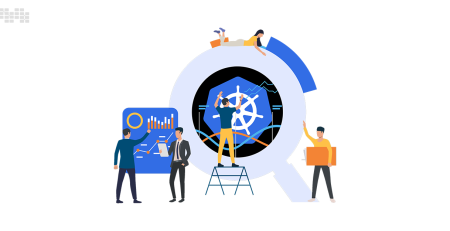

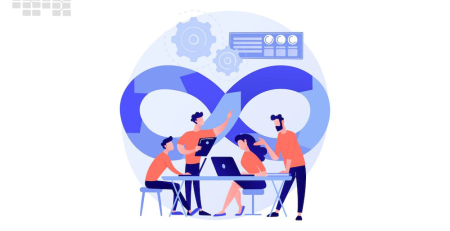




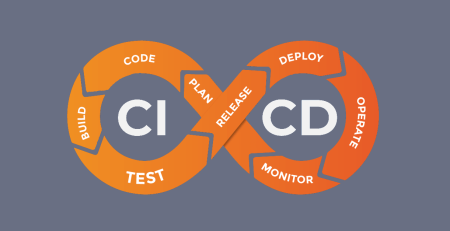
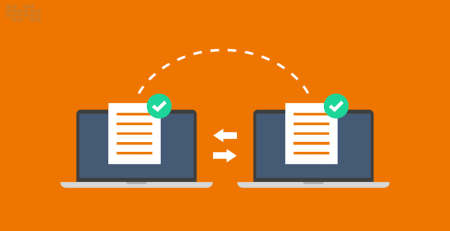
Leave a Reply