Database Management Made Easy: Monitoring Autogrowth Settings in SQL Server
Within the domain of database administration, SQL Server has established itself as a staple, providing support to numerous systems and programs. Maintenance is a requirement even for the most efficient tools; ensuring they are optimized is crucial for maximizing their potential. Despite its importance, autoincrement settings and their monitoring are often disregarded elements of database administration. In this blog piece, we will delve into the pivotal subject matter of SQL Server autogrowth, examining its intricacies, recommended approaches, and the critical part it plays in sustaining a productive and robust database system.
Section 1: Understanding Autogrowth in SQL Server
The foundation of effective management lies in understanding the principles at play. In the SQL Server ecosystem, autogrowth refers to the automatic expansion of a database’s file size to accommodate additional data. This seemingly simple process, if left unchecked, can lead to fragmentation, performance degradation, and operational hiccups. It’s crucial to grasp why autogrowth matters and how it directly impacts the overall health and performance of your SQL Server databases.
Section 2: Configuring Autogrowth Settings
Like constructing a robust structure, configuring autogrowth settings is the cornerstone of a well-maintained database environment. SQL Server offers two autogrowth options: percent-based or fixed size. The choice between them hinges on your database’s size, usage patterns, and growth projections. Navigating this decision-making process and implementing the chosen setting effectively is pivotal to ensuring your databases scale gracefully and sustainably.
Section 3: Monitoring Autogrowth Events
Even if you’ve already settled on your strategic setup, don’t undervalue the value of proactive monitoring. Preventing minor problems from getting worse is essential. Fortunately, SQL Server has a wealth of tools at its disposal, including dynamic management views and system views, which provide you with lightning-fast updates on autogrowth operations. By keeping an eye on trends, you may anticipate growth trends and prevent performance snags.
Section 4: Best Practices for Autogrowth Optimization
Adopting best practices is necessary to up your autogrowth management game. Start by giving your database files proper beginning sizes, which is essential for reducing autogrowth events. Equally crucial is comprehending immediate file initiation and its effects on autogrowth. Your SQL Server databases will continue to operate at their top efficiency and provide optimum performance throughout time with the help of regular maintenance processes that include scheduled autogrowth analysis and adjustment.
Conclusion
Database administration requires a careful balancing act between technical proficiency and preventative measures, making it both a science and an art. Understanding and successfully controlling autogrowth parameters in the SQL Server environment is essential to ensuring a responsive, dependable, and high-performing database environment. You have the power to guarantee that your SQL Server databases run smoothly and effectively by understanding its importance, strategically establishing settings, and vigilantly monitoring growth events.
Leave a Comment
Your insights about SQL Server’s autogrowth settings would be much appreciated. Have you experienced difficulties, developed original tactics, or attained noteworthy optimizations? Your expertise adds to the body of information in the SQL Server community. Participate in the discussion by adding your ideas below!






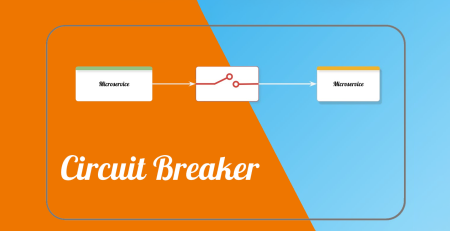





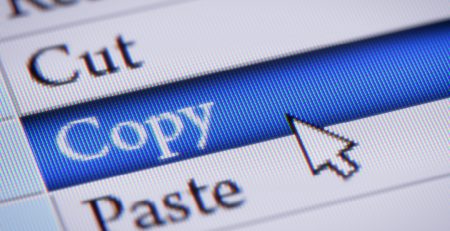
Leave a Reply