Offline Website Optimization: Ensuring Connectivity Independence
Table of Contents
An offline website may seem strange in today’s hyperconnected society, when internet connectivity appears to be available to everyone. But just as the digital world changes, so too are our demands for resilience and accessibility. It is becoming more and more crucial to make sure your website can continue to operate normally even if it is not connected to the internet. We’ll go into the topic of offline website optimization in this post, covering methods, approaches, and code samples to provide your website connection independence.
Why Offline Website Optimization Matters
Disruptions to the internet are common, and can be caused by network failures, spotty access in remote locations, or just users wanting to save their data. You may improve user experience and engagement by giving visitors continuous access to your content when you optimize your website for offline consumption.
Additionally, offline optimization creates additional opportunities for creativity. The distinction between online and native apps is blurred by Progressive Web Applications (PWAs), which use offline capabilities to create app-like experiences on the web.
Strategies for Offline Website Optimization
1 – Service Workers
Service workers are a pivotal technology in modern web development, particularly for creating offline-capable web applications. They are JavaScript files that run in the background of a web page, independent of the user interface, enabling advanced features such as push notifications, background sync, and, most importantly, offline functionality.
How Service Workers Work:
Service workers operate as network proxies, intercepting network requests made by the web page. This interception allows developers to control how resources are fetched and cached, enabling the creation of robust offline experiences.
When a service worker is registered for a website, it sits between the web page and the network, allowing developers to define caching strategies and manage cached content. Service workers can cache essential assets like HTML, CSS, JavaScript, and images during the initial visit or subsequent interactions with the website.
Benefits of Service Workers:
- Offline Functionality: Service workers enable web applications to function even when users are offline. By caching resources, service workers can serve previously fetched content from the cache, providing users with a seamless offline experience.
- Improved Performance: Service workers can cache assets locally, reducing the need for repeated network requests. This improves website performance and load times, particularly on slow or unreliable network connections.
- Reliability: By serving cached content when offline, service workers make web applications more reliable and resilient to network failures. Users can continue to access content and perform essential tasks even in challenging network conditions.
- Engagement: Service workers can enable features like push notifications and background sync, enhancing user engagement and interaction with web applications.
Basic Service Worker Example:
Here’s a simple example of a service worker that intercepts network requests and serves cached content when offline:
// sw.js
self.addEventListener('fetch', function(event) {
event.respondWith(
caches.match(event.request).then(function(response) {
return response || fetch(event.request);
})
);
});The service worker in this instance tries to match the requested resource with material that is cached by intercepting fetch events. The resource is sent back to the webpage if it can be located in the cache. If not, the service worker retrieves the resource from the network in the customary manner.
Conclusion:
A useful tool for developing web apps that may run offline is the service worker. Regardless of the user’s network access, service workers allow developers to provide dependable, entertaining, and performant experiences by intercepting network requests and maintaining cached information. Including service workers in your web development process will greatly improve your apps’ offline functionality and user experience in general.
2 – Cache API
Modern web browsers include a strong feature called the Cache API that lets developers control caches of network response codes programmatically. It offers a method for saving and retrieving resources directly from the browser’s cache, including HTML files, CSS stylesheets, JavaScript files, pictures, and more. Developers may improve user experience, make information accessible offline, and speed up website performance by utilizing the Cache API.
How Cache API Works:
In order to provide effective resource caching and retrieval, the Cache API works in tandem with service workers. A service worker can use the Cache API to cache the response it receives when it intercepts a network request. This eliminates the need for multiple network queries when the same resource is requested again and may be sent straight from the cache.
Developers may add resources to caches, remove resources from caches, get resources from caches, and construct named caches using the Cache API. It offers ways to carry out these tasks in an asynchronous fashion, guaranteeing that cache management won’t impede website performance by blocking the main thread.
Benefits of Cache API:
- Offline Access: By caching resources using the Cache API, developers can enable offline access to content. Users can continue to access cached resources even when they are offline, providing a more reliable and consistent user experience.
- Improved Performance: Caching resources locally in the browser reduces the need for repeated network requests, resulting in faster load times and improved website performance. Cached resources can be served more quickly than fetching them from the network, particularly on slower or unreliable connections.
- Reduced Bandwidth Usage: Caching resources locally in the browser reduces the amount of data transferred over the network, conserving bandwidth and reducing data costs for users. This is particularly beneficial for users on metered or limited data plans.
- Customizable Cache Strategies: The Cache API allows developers to define custom cache strategies, such as cache-first, network-first, or stale-while-revalidate, to optimize resource retrieval based on specific use cases and requirements.
Basic Cache API Example:
Here’s a simple example of using the Cache API to cache resources during the installation of a service worker:
// sw.js
self.addEventListener('install', function(event) {
event.waitUntil(
caches.open('my-cache').then(function(cache) {
return cache.addAll([
'/',
'/styles/main.css',
'/scripts/main.js',
'/images/logo.png'
]);
})
);
});In this example, the service worker caches a set of resources, including the homepage (/), CSS stylesheets (/styles/main.css), JavaScript files (/scripts/main.js), and an image (/images/logo.png), during the installation phase. These cached resources can then be retrieved and served from the cache when the corresponding URLs are requested.
Conclusion:
Web developers may improve website speed, allow offline content access, and create a more seamless user experience with the help of the Cache API. Developers may eliminate network dependencies, effectively cache resources, and produce quicker, more dependable online applications by utilizing the Cache API in conjunction with service workers. Your websites and web apps’ speed and user experience may be greatly enhanced by integrating the Cache API into your web development process.
3 – IndexedDB
Modern web browsers include a robust client-side storage API called IndexedDB. Large volumes of structured data, like JSON objects, may be stored by developers right in the user’s browser. Building offline-capable web applications requires IndexedDB because it offers a more reliable and scalable offline data storage solution than other storage mechanisms like cookies or local storage.
How IndexedDB Works:
IndexedDB offers tools for building, accessing, and modifying databases and the object stores that go along with them. It functions as a NoSQL database inside the browser. With its transactional API, developers may guarantee data integrity and carry out atomic database operations.
With IndexedDB, every entry in the database has a unique key that corresponds to it. Data is stored in key-value pairs. Developers can effectively query and retrieve data based on predetermined criteria thanks to its support for indexes. Asynchronous operations are also supported by IndexedDB, allowing non-blocking database interactions.
Benefits of IndexedDB:
- Offline Data Storage: One of the primary benefits of IndexedDB is its ability to store large amounts of data locally in the browser, enabling offline access to content. This is particularly useful for web applications that need to work offline or in low-connectivity environments.
- Structured Data Storage: IndexedDB allows developers to store structured data, such as JSON objects, directly in the browser, providing a more flexible and scalable storage solution compared to other storage mechanisms like cookies or local storage.
- Asynchronous Operations: IndexedDB supports asynchronous operations, ensuring that database interactions do not block the main thread and impact website performance. This enables developers to perform complex database operations without impacting the responsiveness of the user interface.
- Indexed Queries: IndexedDB supports indexes, allowing developers to efficiently query and retrieve data based on specific criteria. This enables fast and efficient data retrieval, even when working with large datasets.
Basic IndexedDB Example:
Here’s a simple example of using IndexedDB to store and retrieve data:
// Open (or create) a database
let request = indexedDB.open('my-database', 1);
let db;
request.onupgradeneeded = function(event) {
// Create an object store
let db = event.target.result;
let store = db.createObjectStore('customers', { keyPath: 'id' });
store.createIndex('name', 'name', { unique: false });
// Add some data
store.put({ id: 1, name: 'John Doe', email: 'john@example.com' });
};
request.onsuccess = function(event) {
// Start using the database
db = event.target.result;
// Retrieve data
let transaction = db.transaction(['customers'], 'readwrite');
let objectStore = transaction.objectStore('customers');
let request = objectStore.get(1);
request.onsuccess = function(event) {
let data = event.target.result;
console.log(data);
};
};
request.onerror = function(event) {
console.error('Database error: ' + event.target.errorCode);
};In this example, we create a database called ‘my-database’ with an object store named ‘customers’. We add an index on the ‘name’ field to enable indexed queries. We then add a record to the object store and retrieve it using a transaction.
Conclusion:
With the help of the strong and scalable client-side storage API IndexedDB, developers may create online apps that are offline capable. Developers may store a lot of structured data locally in the browser by using IndexedDB. This makes information accessible offline and improves user experience. Especially in offline or low-connectivity settings, adding IndexedDB to your web development workflow may greatly improve the functionality and speed of your online apps.
4 – Progressive Web Apps (PWAs)
Progressive Web Apps (PWAs) represent a transformative approach to web development, combining the best features of the web and native applications to create fast, reliable, and engaging user experiences. PWAs leverage modern web technologies to deliver app-like experiences directly in the browser, enabling users to access web applications seamlessly across different devices and platforms, regardless of network connectivity.
Key Features of Progressive Web Apps:
- Responsive Design: PWAs are designed to be responsive and adaptable to various screen sizes and form factors, ensuring a consistent user experience across desktops, smartphones, tablets, and other devices.
- Connectivity Independence: PWAs are built to work reliably across different network conditions, including offline scenarios. By caching resources using service workers and leveraging technologies like the Cache API and IndexedDB, PWAs can provide offline access to content and functionality.
- App-like User Experience: PWAs offer app-like interactions and navigation, including smooth animations, gestures, and transitions. They can be installed on the user’s device and launched from the home screen, just like native apps, providing a seamless user experience.
- Push Notifications: PWAs can send push notifications to users, enabling real-time engagement and communication. Push notifications can be triggered by events, updates, or user interactions, enhancing user engagement and retention.
- Security: PWAs are served over HTTPS to ensure a secure connection between the user’s device and the server. This protects against data tampering, eavesdropping, and other security threats, providing a safe and trustworthy user experience.
- Discoverability: PWAs can be discovered and indexed by search engines, making them searchable and discoverable on the web. They can also be shared via URLs, enabling easy distribution and access without the need for app stores.
Benefits of Progressive Web Apps:
- Improved Performance: PWAs are optimized for speed and performance, with fast loading times, smooth animations, and responsive user interfaces. They leverage technologies like service workers and client-side caching to minimize network dependencies and deliver content quickly.
- Enhanced Engagement: PWAs offer app-like interactions, push notifications, and offline access to content, enhancing user engagement and retention. Users can access PWAs directly from their home screens and receive timely notifications, keeping them engaged with the application.
- Cost-effectiveness: PWAs can be developed using standard web technologies like HTML, CSS, and JavaScript, reducing development costs and time-to-market compared to native app development. They can also be deployed and updated seamlessly, without the need for app store approval processes.
- Cross-platform Compatibility: PWAs work across different devices and platforms, including desktops, smartphones, tablets, and even smart TVs. They eliminate the need for platform-specific development and testing, enabling developers to reach a broader audience with a single codebase.
- Offline Access: PWAs can provide offline access to content and functionality, allowing users to continue using the application even when they are offline or in low-connectivity environments. By caching resources locally using service workers and IndexedDB, PWAs can deliver a seamless offline experience.
Examples of Progressive Web Apps:
- Twitter Lite: Twitter Lite is a progressive web app version of the popular social media platform. It offers a fast, lightweight, and data-efficient experience, with offline access to tweets, push notifications, and other features.
- Flipkart Lite: Flipkart Lite is a progressive web app version of the e-commerce platform Flipkart. It provides a fast and responsive shopping experience, with offline access to product listings, search, and navigation.
- Starbucks PWA: Starbucks developed a progressive web app to enable users to order and pay for drinks and food online. The PWA offers a seamless ordering experience, with offline access to menus, store locations, and rewards.
Conclusion:
Progressive online Apps, which provide quick, dependable, and captivating user experiences that match native programs, are the wave of the future for online development. PWAs can improve user engagement and retention by utilizing contemporary web technologies like service workers, the Cache API, and IndexedDB to offer offline content access, app-like interactions, and push notifications. PWAs have the potential to have a big impact on how digital experiences are shaped going forward on various platforms and devices as the web continues to develop.
5 – Offline-first Design Principles
Designing online apps with offline functionality as a top priority instead of an afterthought is encouraged by the offline-first design principles. With this strategy, developing web experiences that function flawlessly offline takes precedence, with internet connectivity acting as a gradual improvement. Developers may guarantee that their apps continue to run, be dependable, and be available even in scenarios with limited connection or offline conditions by using offline-first design principles.
Key Principles of Offline-first Design:
- Default to Offline: Offline-first design starts with the assumption that users may not always have reliable internet access. Therefore, the application should be designed to function offline by default, with online connectivity providing additional features or content when available.
- Cache Resources: Offline-first applications cache essential resources, such as HTML files, CSS stylesheets, JavaScript files, images, and data, locally on the user’s device. By caching resources using technologies like service workers, the Cache API, and IndexedDB, applications can provide offline access to content and functionality.
- Synchronize Data: Offline-first applications synchronize data between the client and server when online connectivity is available. This ensures that changes made by the user while offline are reflected on the server once connectivity is restored. Synchronization strategies may include background sync, manual sync, and conflict resolution mechanisms.
- Optimize Performance: Offline-first design emphasizes performance optimization to deliver a fast and responsive user experience, regardless of network conditions. This may involve minimizing network dependencies, reducing the size of assets, optimizing resource loading, and implementing efficient caching strategies.
- Provide Feedback: Offline-first applications provide clear feedback to users about their current connectivity status and the availability of offline features. Visual indicators, error messages, and notifications inform users when they are offline or when certain features require an internet connection.
- Graceful Degradation: Offline-first design embraces the principle of graceful degradation, where the application gracefully handles errors and fallbacks when offline or in low-connectivity scenarios. Instead of crashing or displaying error messages, the application continues to function with reduced functionality or cached content.
Benefits of Offline-first Design:
- Reliability: Offline-first applications are more reliable and resilient to network failures, ensuring that users can access content and perform essential tasks even when offline or in challenging network conditions.
- Improved User Experience: By providing offline access to content and functionality, offline-first applications deliver a more seamless and consistent user experience, regardless of the user’s connectivity status.
- Increased Accessibility: Offline-first design enhances accessibility by enabling users in low-connectivity areas or with limited data plans to access and interact with the application without relying on a stable internet connection.
- Reduced Data Usage: Offline-first applications reduce data usage and bandwidth consumption by caching resources locally and minimizing network requests. This is particularly beneficial for users on metered or limited data plans.
- Scalability: Offline-first design scales effectively to accommodate a wide range of users and network conditions, from high-speed internet connections to intermittent or offline scenarios.
Examples of Offline-first Applications:
- Google Maps: Google Maps offers offline maps functionality, allowing users to download maps for offline use and navigate without an internet connection.
- Evernote: Evernote enables users to create, edit, and view notes offline, with changes synchronized automatically when online connectivity is available.
- Trello: Trello provides offline access to boards and cards, allowing users to view and update their tasks and projects even when offline.
Conclusion:
Designing online apps with offline-first principles in mind is crucial to making them dependable, accessible, and resistant to network outages. Through the prioritization of offline functionality and performance optimization, developers can create user experiences that are flawlessly functional across various devices and network situations. The future of digital experiences will be shaped by offline-first design approaches to a greater extent as the need for mobile and web apps grows.


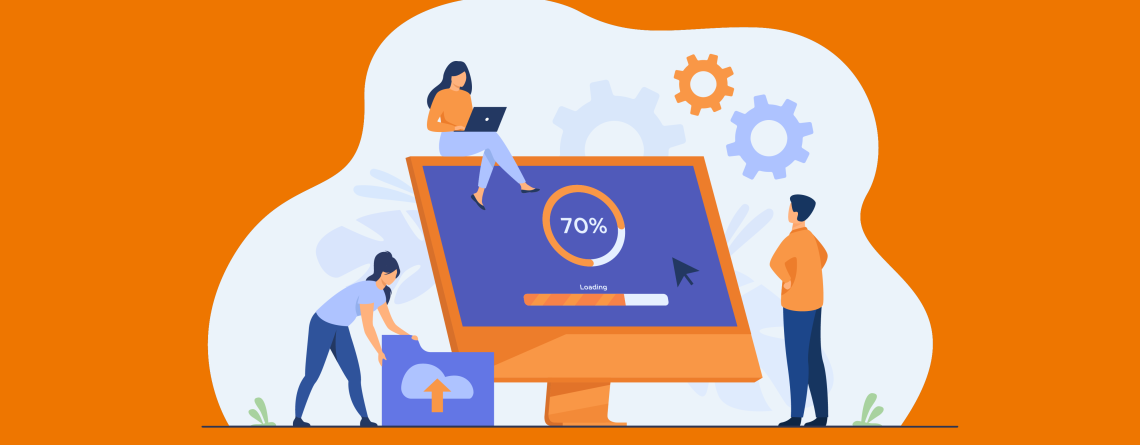




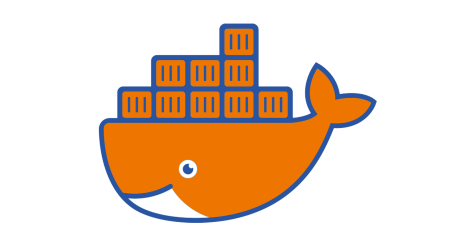


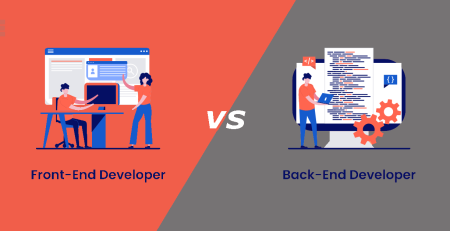
Leave a Reply