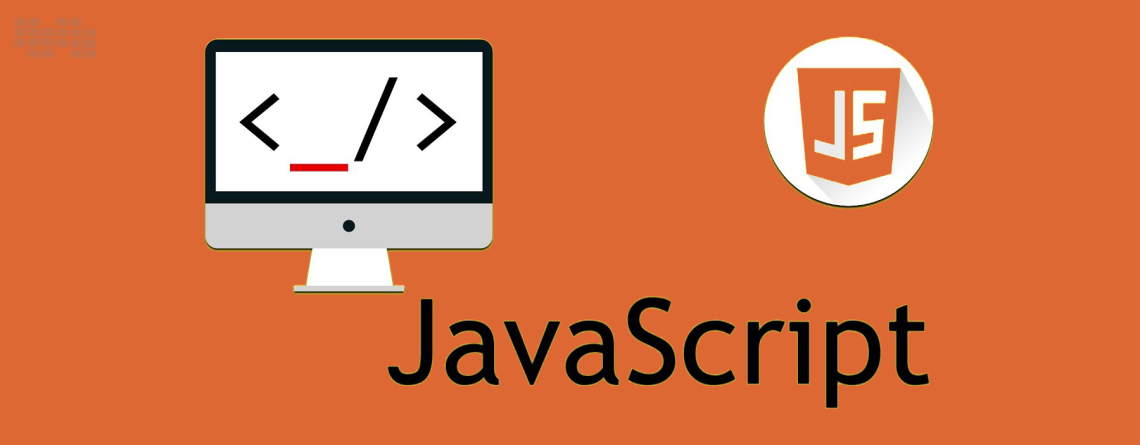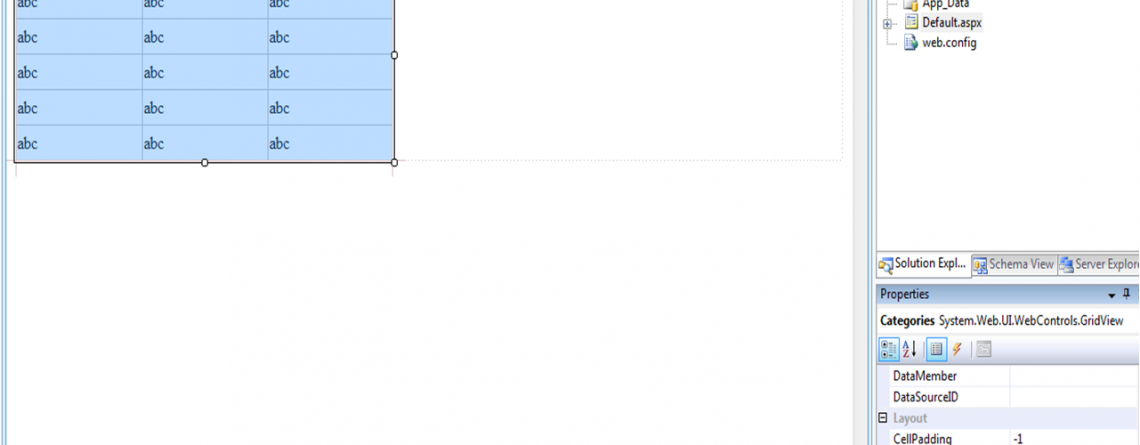Examples Of JavaScript Applications
What is the purpose of JavaScript? Developers can create interactive and dynamic web pages with JavaScript. Since 1995, JavaScript applications have been powering the internet. JavaScript is now used for a wide range of purposes, both within and outside of the web. Continue reading to find out what JavaScript is used for and how it...