JavaScript Factory Design Pattern: A Comprehensive Guide
Table of Contents
Introduction
The JavaScript Factory Design Pattern is one such pattern that is notable for its adaptability and influence. Understanding design patterns is essential to building scalable, manageable, and effective code in the complex world of JavaScript development. We’ll go on a trip to explore the nuances of this potent pattern and discover how it may revolutionize your coding techniques in this extensive tutorial.
Introduction to Design Patterns
Essential blueprints for resolving typical issues in software development are design patterns. Encapsulating best practices and tested solutions to common problems, they provide an organized method for writing reliable and maintainable code. Through illustrated JavaScript code examples, we will examine the essential ideas of design patterns in this introduction tutorial.
What Are Design Patterns?
Reusable templates known as design patterns assist programmers in resolving certain software design issues. They are suggestions for building organized, effective, and scalable software rather than full solutions or ready-to-use code. Design patterns offer a common language and tried-and-true methods for creating applications of the highest caliber.
The Importance of Design Patterns
- Code Reusability: Design patterns promote the reuse of successful solutions, reducing the need to reinvent the wheel and speeding up development.
- Scalability: Patterns provide a foundation for scalable and extensible code, allowing applications to grow and adapt to changing requirements.
- Maintainability: By following established patterns, code becomes more modular and easier to understand, debug, and maintain over time.
Common Types of Design Patterns
1. Creational Patterns
Singleton Pattern
Ensures a class has only one instance and provides a global point of access to it.
class Singleton {
constructor() {
if (!Singleton.instance) {
Singleton.instance = this;
}
return Singleton.instance;
}
}
const instance1 = new Singleton();
const instance2 = new Singleton();
console.log(instance1 === instance2); // trueFactory Method Pattern
Defines an interface for creating an object but lets subclasses alter the type of objects that will be created.
class Product {
display() {
console.log("Product");
}
}
class ProductFactory {
createProduct() {
return new Product();
}
}
const factory = new ProductFactory();
const product = factory.createProduct();
product.display(); // Product2. Structural Patterns
Decorator Pattern
Attaches additional responsibilities to an object dynamically. Decorators provide a flexible alternative to subclassing for extending functionality.
class Coffee {
cost() {
return 5;
}
}
class MilkDecorator {
constructor(coffee) {
this.coffee = coffee;
}
cost() {
return this.coffee.cost() + 2;
}
}
const myCoffee = new MilkDecorator(new Coffee());
console.log(myCoffee.cost()); // 7Adapter Pattern
Allows the interface of an existing class to be used as another interface.
class LegacySystem {
oldMethod() {
console.log("Legacy method");
}
}
class Adapter {
constructor(legacySystem) {
this.legacySystem = legacySystem;
}
newMethod() {
this.legacySystem.oldMethod();
}
}
const legacy = new LegacySystem();
const adapted = new Adapter(legacy);
adapted.newMethod(); // Legacy method3. Behavioral Patterns
Observer Pattern
Defines a one-to-many dependency between objects, where one object (the subject) notifies its dependents of any state changes.
class Subject {
constructor() {
this.observers = [];
}
addObserver(observer) {
this.observers.push(observer);
}
notify() {
this.observers.forEach(observer => observer.update());
}
}
class Observer {
update() {
console.log("State updated");
}
}
const subject = new Subject();
const observer = new Observer();
subject.addObserver(observer);
subject.notify(); // State updatedStrategy Pattern
Defines a family of algorithms, encapsulates each one, and makes them interchangeable.
class Context {
constructor(strategy) {
this.strategy = strategy;
}
executeStrategy() {
return this.strategy.execute();
}
}
class ConcreteStrategyA {
execute() {
return "Strategy A";
}
}
const context = new Context(new ConcreteStrategyA());
console.log(context.executeStrategy()); // Strategy AUnderstanding and applying design patterns can significantly improve the structure and quality of your code. The examples provided are just a glimpse into the vast world of design patterns. As you delve deeper into software design, consider exploring additional patterns and adapting them to suit your specific development challenges. Stay tuned for more in-depth guides on various design patterns and their practical applications!
Understanding the Factory Design Pattern
A creational design pattern called the Factory Design Pattern gives subclasses the ability to modify the kind of objects that are generated while still providing an interface for doing so in a super class. Loose connection between client code and the actual classes being instantiated is encouraged by this design. Now let’s explore the Factory Design Pattern using concise and instructive samples of JavaScript code.
What is the Factory Design Pattern?
The Factory Design Pattern involves creating an interface for creating objects, but delegating the responsibility of instantiation to its subclasses. This allows a class to delegate the instantiation logic to child classes, making it possible to alter the type of objects created without modifying the client code.
Simple Factory Pattern
The Simple Factory Pattern involves creating a single factory class that is responsible for creating objects based on input parameters.
Example:
class Car {
constructor(make, model) {
this.make = make;
this.model = model;
}
displayInfo() {
console.log(`Car: ${this.make} ${this.model}`);
}
}
class CarFactory {
createCar(make, model) {
return new Car(make, model);
}
}
// Client code
const factory = new CarFactory();
const myCar = factory.createCar('Toyota', 'Camry');
myCar.displayInfo(); // Car: Toyota CamryFactory Method Pattern
The Factory Method Pattern involves defining an interface for creating an object, but letting subclasses alter the type of objects that will be created.
Example:
// Product interface
class Product {
display() {
throw new Error('This method must be overridden');
}
}
// Concrete product
class ConcreteProductA extends Product {
display() {
console.log('Product A');
}
}
// Concrete product
class ConcreteProductB extends Product {
display() {
console.log('Product B');
}
}
// Creator class with the factory method
class Creator {
createProduct() {
throw new Error('Factory method must be overridden');
}
displayProduct() {
const product = this.createProduct();
product.display();
}
}
// Concrete creator class
class ConcreteCreatorA extends Creator {
createProduct() {
return new ConcreteProductA();
}
}
// Concrete creator class
class ConcreteCreatorB extends Creator {
createProduct() {
return new ConcreteProductB();
}
}
// Client code
const creatorA = new ConcreteCreatorA();
creatorA.displayProduct(); // Product A
const creatorB = new ConcreteCreatorB();
creatorB.displayProduct(); // Product BAbstract Factory Pattern
The Abstract Factory Pattern provides an interface for creating families of related or dependent objects without specifying their concrete classes.
Example:
// Abstract factory interface
class AbstractFactory {
createProductA() {
throw new Error('createProductA must be overridden');
}
createProductB() {
throw new Error('createProductB must be overridden');
}
}
// Concrete factory implementing the abstract factory
class ConcreteFactory1 extends AbstractFactory {
createProductA() {
return 'Product A1';
}
createProductB() {
return 'Product B1';
}
}
// Concrete factory implementing the abstract factory
class ConcreteFactory2 extends AbstractFactory {
createProductA() {
return 'Product A2';
}
createProductB() {
return 'Product B2';
}
}
// Client code
const factory1 = new ConcreteFactory1();
console.log(factory1.createProductA()); // Product A1
console.log(factory1.createProductB()); // Product B1
const factory2 = new ConcreteFactory2();
console.log(factory2.createProductA()); // Product A2
console.log(factory2.createProductB()); // Product B2The Factory Design Pattern provides an elegant way to delegate the responsibility of object creation to subclasses or related classes. By understanding and implementing the Factory Pattern, developers can enhance code flexibility, maintainability, and scalability. Whether you’re dealing with simple object creation or complex families of related objects, the Factory Pattern can be a valuable tool in your design pattern arsenal. Stay tuned for more insights into design patterns and their practical applications in future guides!
Building Blocks of JavaScript Factory Design Pattern
The JavaScript Factory Design Pattern revolves around the concept of creating objects through a centralized factory interface. This pattern enhances flexibility, promotes code reuse, and facilitates the creation of objects without specifying their concrete classes. Let’s explore the fundamental building blocks of the JavaScript Factory Design Pattern through illustrative code examples.
1. Constructors and Prototypes
In JavaScript, constructors and prototypes form the foundation for creating objects. Constructors are functions used to initialize new objects, and prototypes allow the sharing of methods among multiple instances.
Example:
// Constructor function
function Car(make, model) {
this.make = make;
this.model = model;
}
// Prototype method shared among all instances
Car.prototype.displayInfo = function () {
console.log(`Car: ${this.make} ${this.model}`);
};
// Creating instances using the constructor
const myCar = new Car('Toyota', 'Camry');
myCar.displayInfo(); // Car: Toyota Camry2. Object Creation and Initialization
The JavaScript Factory Design Pattern often involves creating objects with specific initialization logic. Factories encapsulate the object creation process, providing a centralized point for instantiation.
Example:
// Factory function for creating cars
function carFactory(make, model) {
// Object creation and initialization
const car = {
make: make,
model: model,
displayInfo: function () {
console.log(`Car: ${this.make} ${this.model}`);
},
};
return car;
}
// Creating instances using the factory function
const myCar = carFactory('Toyota', 'Camry');
myCar.displayInfo(); // Car: Toyota Camry3. Factory Design Pattern Core Concepts
The Factory Design Pattern introduces the concept of a factory interface, responsible for creating objects based on specific parameters.
Example:
// Factory interface
class VehicleFactory {
createVehicle(type) {
throw new Error('createVehicle must be overridden');
}
}
// Concrete factory implementing the interface
class CarFactory extends VehicleFactory {
createVehicle(model) {
return new Car('Car', model);
}
}
// Concrete factory implementing the interface
class BikeFactory extends VehicleFactory {
createVehicle(model) {
return new Bike('Bike', model);
}
}
// Product classes
class Car {
constructor(type, model) {
this.type = type;
this.model = model;
}
displayInfo() {
console.log(`${this.type}: ${this.model}`);
}
}
class Bike {
constructor(type, model) {
this.type = type;
this.model = model;
}
displayInfo() {
console.log(`${this.type}: ${this.model}`);
}
}
// Client code using factories
const carFactory = new CarFactory();
const bikeFactory = new BikeFactory();
const myCar = carFactory.createVehicle('Sedan');
const myBike = bikeFactory.createVehicle('Mountain');
myCar.displayInfo(); // Car: Sedan
myBike.displayInfo(); // Bike: MountainIn this example, the VehicleFactory defines the factory interface, and CarFactory and BikeFactory are concrete factories implementing this interface. The factories produce instances of Car and Bike, demonstrating how the Factory Design Pattern enables the creation of diverse objects through a unified interface.
The building blocks of the JavaScript Factory Design Pattern involve leveraging constructors, prototypes, and factory interfaces to create objects in a flexible and maintainable manner. By centralizing the creation process, the Factory Design Pattern contributes to code organization, reusability, and scalability. As you integrate these building blocks into your projects, you’ll discover the power of creating objects dynamically based on specific requirements. Stay tuned for more advanced implementations and real-world applications of the Factory Design Pattern!
Types of Factory Design Patterns
The Factory Design Pattern comes in several flavors, each catering to different scenarios and requirements. Here are three common types: Simple Factory, Factory Method, and Abstract Factory. We’ll explore each with code examples in JavaScript.
1. Simple Factory Pattern
The Simple Factory Pattern involves a single factory class responsible for creating objects based on input parameters.
Example:
// Simple factory class
class VehicleFactory {
createVehicle(type) {
switch (type) {
case 'car':
return new Car();
case 'bike':
return new Bike();
default:
throw new Error('Invalid vehicle type');
}
}
}
// Product classes
class Car {
displayInfo() {
console.log('This is a car.');
}
}
class Bike {
displayInfo() {
console.log('This is a bike.');
}
}
// Client code using the factory
const factory = new VehicleFactory();
const myCar = factory.createVehicle('car');
const myBike = factory.createVehicle('bike');
myCar.displayInfo(); // This is a car.
myBike.displayInfo(); // This is a bike.In this example, the VehicleFactory is responsible for creating instances of different vehicles based on the provided type.
2. Factory Method Pattern
The Factory Method Pattern defines an interface for creating objects but lets subclasses alter the type of objects that will be created.
Example:
// Creator class with the factory method
class VehicleCreator {
createVehicle() {
throw new Error('createVehicle must be overridden');
}
displayInfo() {
const vehicle = this.createVehicle();
vehicle.displayInfo();
}
}
// Concrete creator classes
class CarCreator extends VehicleCreator {
createVehicle() {
return new Car();
}
}
class BikeCreator extends VehicleCreator {
createVehicle() {
return new Bike();
}
}
// Client code using the factory method
const carCreator = new CarCreator();
const bikeCreator = new BikeCreator();
carCreator.displayInfo(); // This is a car.
bikeCreator.displayInfo(); // This is a bike.In this example, the VehicleCreator defines the factory method createVehicle, and concrete creator classes (CarCreator and BikeCreator) implement this method to produce specific types of vehicles.
3. Abstract Factory Pattern
The Abstract Factory Pattern provides an interface for creating families of related or dependent objects without specifying their concrete classes.
Example:
// Abstract factory interface
class VehicleFactory {
createCar() {
throw new Error('createCar must be overridden');
}
createBike() {
throw new Error('createBike must be overridden');
}
}
// Concrete factory implementing the abstract factory
class ConcreteVehicleFactory extends VehicleFactory {
createCar() {
return new Car();
}
createBike() {
return new Bike();
}
}
// Product classes
class Car {
displayInfo() {
console.log('This is a car.');
}
}
class Bike {
displayInfo() {
console.log('This is a bike.');
}
}
// Client code using the abstract factory
const factory = new ConcreteVehicleFactory();
const myCar = factory.createCar();
const myBike = factory.createBike();
myCar.displayInfo(); // This is a car.
myBike.displayInfo(); // This is a bike.In this example, the VehicleFactory defines methods for creating related objects (createCar and createBike), and the ConcreteVehicleFactory provides the concrete implementation for creating instances of Car and Bike.
These examples showcase different approaches to implementing the Factory Design Pattern, allowing flexibility in object creation based on specific needs. Choosing the right type of Factory Design Pattern depends on the complexity of your application and the level of flexibility required in creating objects.
Real-world Examples
Let’s explore real-world examples of the Factory Design Pattern in JavaScript. In each example, the Factory pattern is applied to solve a specific problem or address a common scenario.
1. UI Component Factory
Imagine you’re developing a UI library, and you need a flexible way to create various components like buttons, input fields, and dropdowns. The Factory pattern can be employed to streamline the creation process.
// UI component factory
class UIComponentFactory {
createButton(label) {
return new Button(label);
}
createInput(placeholder) {
return new Input(placeholder);
}
createDropdown(options) {
return new Dropdown(options);
}
}
// Product classes
class Button {
constructor(label) {
this.label = label;
}
render() {
console.log(`Button: ${this.label}`);
}
}
class Input {
constructor(placeholder) {
this.placeholder = placeholder;
}
render() {
console.log(`Input: ${this.placeholder}`);
}
}
class Dropdown {
constructor(options) {
this.options = options;
}
render() {
console.log(`Dropdown: ${this.options.join(', ')}`);
}
}
// Client code using the UI component factory
const uiFactory = new UIComponentFactory();
const submitButton = uiFactory.createButton('Submit');
const emailInput = uiFactory.createInput('Enter your email');
const countryDropdown = uiFactory.createDropdown(['USA', 'Canada', 'UK']);
submitButton.render(); // Button: Submit
emailInput.render(); // Input: Enter your email
countryDropdown.render(); // Dropdown: USA, Canada, UKIn this example, the UIComponentFactory provides methods to create different UI components, and each product class (Button, Input, Dropdown) handles its specific rendering logic.
2. Database Connection Factory
Suppose you’re developing an application that can connect to different types of databases (MySQL, MongoDB, etc.). The Factory pattern can be used to abstract the creation of database connections.
// Database connection factory
class DatabaseConnectionFactory {
createConnection(type, config) {
switch (type) {
case 'MySQL':
return new MySQLConnection(config);
case 'MongoDB':
return new MongoDBConnection(config);
// Add more cases for other database types
default:
throw new Error('Invalid database type');
}
}
}
// Product classes
class MySQLConnection {
constructor(config) {
this.config = config;
}
connect() {
console.log('Connected to MySQL database');
}
}
class MongoDBConnection {
constructor(config) {
this.config = config;
}
connect() {
console.log('Connected to MongoDB database');
}
}
// Client code using the database connection factory
const dbFactory = new DatabaseConnectionFactory();
const mysqlConfig = { /* MySQL configuration */ };
const mysqlConnection = dbFactory.createConnection('MySQL', mysqlConfig);
mysqlConnection.connect(); // Connected to MySQL database
const mongoDBConfig = { /* MongoDB configuration */ };
const mongoDBConnection = dbFactory.createConnection('MongoDB', mongoDBConfig);
mongoDBConnection.connect(); // Connected to MongoDB databaseHere, the DatabaseConnectionFactory allows creating connections to different databases by specifying the database type and configuration.
These real-world examples illustrate how the Factory Design Pattern can be applied to solve practical problems, providing a clean and flexible way to create objects based on specific requirements. The pattern promotes code organization, scalability, and maintainability in diverse application scenarios.
The Factory Design Pattern offers various advantages in terms of code organization, maintainability, and scalability. Let’s explore these advantages along with some best practices, illustrated through code examples.
Advantages of the Factory Design Pattern:
1. Code Organization:
The Factory pattern organizes object creation logic into a centralized location, improving code structure and maintainability.
Example:
class VehicleFactory {
createVehicle(type) {
switch (type) {
case 'car':
return new Car();
case 'bike':
return new Bike();
default:
throw new Error('Invalid vehicle type');
}
}
}
class Car {
// Car-specific implementation
}
class Bike {
// Bike-specific implementation
}
// Client code
const factory = new VehicleFactory();
const myCar = factory.createVehicle('car');
const myBike = factory.createVehicle('bike');2. Code Reusability:
By encapsulating object creation within factories, you can reuse the creation logic across different parts of your application.
Example:
class ShapeFactory {
createShape(type) {
// Common shape creation logic
}
}
class Circle {
// Circle-specific implementation
}
class Square {
// Square-specific implementation
}
// Client code
const shapeFactory = new ShapeFactory();
const myCircle = shapeFactory.createShape('circle');
const mySquare = shapeFactory.createShape('square');3. Flexibility and Extensibility:
The Factory pattern allows for easy extension by adding new concrete classes or modifying existing ones without affecting the client code.
Example:
class DocumentProcessorFactory {
createProcessor(type) {
switch (type) {
case 'pdf':
return new PDFProcessor();
case 'word':
return new WordProcessor();
// Add more processors in the future without modifying client code
default:
throw new Error('Invalid document type');
}
}
}
class PDFProcessor {
// PDF-specific implementation
}
class WordProcessor {
// Word-specific implementation
}
// Client code
const processorFactory = new DocumentProcessorFactory();
const myPDFProcessor = processorFactory.createProcessor('pdf');
const myWordProcessor = processorFactory.createProcessor('word');Best Practices for Using the Factory Design Pattern:
1. Use Abstraction:
Define an interface or an abstract class for the products created by the factory. This ensures a common interface for all concrete products.
Example:
// Abstract product class
class Vehicle {
displayInfo() {
throw new Error('displayInfo must be overridden');
}
}
// Concrete product classes
class Car extends Vehicle {
displayInfo() {
console.log('This is a car.');
}
}
class Bike extends Vehicle {
displayInfo() {
console.log('This is a bike.');
}
}
// Factory class
class VehicleFactory {
createVehicle() {
throw new Error('createVehicle must be overridden');
}
}
// Concrete factory class
class CarFactory extends VehicleFactory {
createVehicle() {
return new Car();
}
}
// Client code
const carFactory = new CarFactory();
const myCar = carFactory.createVehicle();
myCar.displayInfo(); // This is a car.2. Follow Open/Closed Principle:
The Factory pattern should be designed to be open for extension but closed for modification. New product classes can be added without altering existing code.
Example:
class ShapeFactory {
createShape(type) {
// Common shape creation logic
}
}
// New concrete product class added without modifying existing code
class Triangle {
// Triangle-specific implementation
}
// Client code
const shapeFactory = new ShapeFactory();
const myTriangle = shapeFactory.createShape('triangle');3. Use Dependency Injection:
Consider injecting the factory into the client code to allow for easy substitution of different factories, promoting flexibility and testability.
Example:
class DocumentProcessor {
constructor(processorFactory) {
this.processorFactory = processorFactory;
}
processDocument(type) {
const processor = this.processorFactory.createProcessor(type);
// Use the processor to process the document
}
}
// Client code
const processorFactory = new DocumentProcessorFactory();
const documentProcessor = new DocumentProcessor(processorFactory);
documentProcessor.processDocument('pdf');
documentProcessor.processDocument('word');By following these advantages and best practices, the Factory Design Pattern can greatly enhance the maintainability, flexibility, and scalability of your code. It promotes a clean separation of concerns and allows for easy adaptation to changing requirements.
While the Factory Design Pattern offers numerous advantages, there are potential pitfalls that developers should be aware of. Let’s explore some common pitfalls and discuss strategies to avoid them, illustrated with code examples.
Common Pitfalls
1. Violation of Single Responsibility Principle (SRP):
Creating complex objects within the factory might lead to a violation of the Single Responsibility Principle. The factory could end up handling both the creation logic and additional responsibilities.
Example:
class ComplexObjectFactory {
createComplexObject() {
// Complex creation logic
// Additional responsibilities...
}
}2. Static Factory Methods:
Using static factory methods instead of a dedicated factory class can hinder flexibility and make it challenging to substitute factories for testing or extension.
Example:
class ObjectFactory {
static createObject(type) {
// Static factory method
}
}3. Overly Complex Hierarchies:
Creating a large hierarchy of factory classes and products might lead to a complex structure that is difficult to understand and maintain.
Example:
class ComplexHierarchyFactory {
createProduct(type) {
// Complex hierarchy...
}
}Strategies to Avoid Pitfalls:
1. Separation of Concerns:
Ensure that the factory class is focused on its primary responsibility of creating objects. Additional responsibilities should be delegated to other classes following the Single Responsibility Principle.
Example:
class ComplexObjectFactory {
createComplexObject() {
// Complex creation logic
}
}
class ComplexObjectProcessor {
processComplexObject(complexObject) {
// Additional responsibilities...
}
}2. Dedicated Factory Classes:
Use dedicated factory classes rather than relying on static methods to provide flexibility and improve testability.
Example:
class ObjectFactory {
createObject() {
// Factory method
}
}3. Simple and Clear Hierarchies:
Keep the factory hierarchies simple and clear, avoiding unnecessary complexity. Focus on creating a structure that is easy to understand and maintain.
Example:
class SimpleHierarchyFactory {
createProduct(type) {
// Simple hierarchy...
}
}By being mindful of these pitfalls and adopting the suggested strategies, you can maximize the benefits of the Factory Design Pattern while maintaining a clean and maintainable codebase. The key is to adhere to solid design principles and strike a balance between simplicity and flexibility in your factory implementations.
Integration with Modern JavaScript Frameworks
Integrating the Factory Design Pattern with modern JavaScript frameworks can be highly beneficial, providing a structured and scalable approach to managing object creation. Below, I’ll provide examples of integrating the Factory Design Pattern with two popular JavaScript frameworks: React and Vue.js.
1. Integration with React:
In a React application, you can use the Factory Design Pattern to create components dynamically based on certain conditions or configurations.
Example:
Suppose you have different types of cards (e.g., ImageCard, VideoCard) to render based on the content type. You can use a CardFactory to create the appropriate card component.
// Card components
const ImageCard = ({ imageUrl }) => <div className="image-card">{imageUrl}</div>;
const VideoCard = ({ videoUrl }) => <div className="video-card">{videoUrl}</div>;
// Card factory
class CardFactory {
createCard(type, data) {
switch (type) {
case 'image':
return <ImageCard imageUrl={data} />;
case 'video':
return <VideoCard videoUrl={data} />;
default:
throw new Error('Invalid card type');
}
}
}
// Usage in a React component
const MyCardComponent = ({ cardType, cardData }) => {
const cardFactory = new CardFactory();
const card = cardFactory.createCard(cardType, cardData);
return <div>{card}</div>;
};In this example, the CardFactory is responsible for creating different types of cards based on the provided type and data.
2. Integration with Vue.js:
Similar to React, you can leverage the Factory Design Pattern in a Vue.js application to create components dynamically.
Example:
Suppose you have different chart components (e.g., BarChart, LineChart) to render based on the chart type. You can use a ChartFactory to create the appropriate chart component.
// Chart components
const BarChart = { template: '<div class="bar-chart">Bar Chart</div>' };
const LineChart = { template: '<div class="line-chart">Line Chart</div>' };
// Chart factory
class ChartFactory {
createChart(type) {
switch (type) {
case 'bar':
return BarChart;
case 'line':
return LineChart;
default:
throw new Error('Invalid chart type');
}
}
}
// Usage in a Vue component
const MyChartComponent = {
props: ['chartType'],
template: '<div><component :is="chart"></component></div>',
computed: {
chart() {
const chartFactory = new ChartFactory();
return chartFactory.createChart(this.chartType);
},
},
};In this example, the ChartFactory is responsible for creating different types of charts based on the provided type.
By integrating the Factory Design Pattern with these frameworks, you enhance code organization, maintainability, and flexibility, allowing for dynamic component creation based on varying requirements.
Future Trends and Evolving Patterns
Predicting future trends in software development and design patterns is challenging, but there are certain directions that the industry has been moving towards. Additionally, as JavaScript and web development evolve, new patterns and paradigms emerge. Here are some potential future trends and evolving patterns in the JavaScript ecosystem:
1. Component-Based Architectures:
Component-based architectures have gained popularity with frameworks like React and Vue.js. This trend is likely to continue as more developers embrace the concept of building UIs as a composition of reusable and independent components. Future patterns might focus on optimizing component communication, state management, and rendering performance.
Example:
// Future component-based architecture pattern
class FutureComponent {
constructor(props) {
this.props = props;
}
render() {
// Render component
}
}
// Usage
const futureComponent = new FutureComponent({ /* props */ });
futureComponent.render();2. Serverless and Microservices:
Serverless architecture and microservices are becoming increasingly popular for building scalable and flexible applications. Patterns related to function-as-a-service (FaaS) and serverless computing, as well as microservices communication and orchestration, are likely to evolve.
Example:
// Future serverless/microservices pattern
// Implementation of a serverless function
const futureServerlessFunction = (event, context) => {
// Handle event and return result
};
// Usage in a serverless environment
// AWS Lambda, for example
exports.handler = futureServerlessFunction;3. Reactive Programming:
Reactive programming, as seen in libraries like RxJS and frameworks like Angular, is gaining popularity due to its ability to handle asynchronous data streams. Future patterns might further enhance the expressiveness and simplicity of reactive programming in JavaScript.
Example:
// Future reactive programming pattern
const futureObservable = new FutureObservable();
futureObservable.subscribe(
data => console.log('Received data:', data),
error => console.error('Error:', error),
() => console.log('Observable complete')
);4. WebAssembly (Wasm):
WebAssembly allows running code written in languages other than JavaScript on web browsers. As adoption of WebAssembly grows, patterns related to its integration with JavaScript and the development of performance-critical applications may emerge.
Example:
// Future WebAssembly pattern
// Loading and using a WebAssembly module
const futureWasmModule = WebAssembly.instantiateStreaming(fetch('module.wasm'));
futureWasmModule.then(instance => {
// Use WebAssembly functions
});5. TypeScript and Static Typing:
The adoption of TypeScript and static typing in JavaScript projects continues to rise. Future patterns might focus on leveraging advanced type system features, enhanced tooling support, and improved developer experiences.
Example:
// Future TypeScript pattern
// Advanced use of TypeScript features
interface FutureUser {
id: number;
name: string;
}
const futureUser: FutureUser = {
id: 1,
name: 'John Doe',
};It’s important to note that the JavaScript ecosystem is dynamic, and patterns and trends can shift rapidly. Keeping up with the latest developments, participating in the community, and adapting to emerging best practices are crucial for staying at the forefront of JavaScript and web development.
Hands-On Exercises and Coding Challenges
Exercise 1: Simple Factory
Implement a simple factory for creating different shapes. The shapes can include a Circle, Square, and Triangle. Each shape should have a method draw() that prints the name of the shape.
// Your code here
const shapeFactory = new ShapeFactory();
const circle = shapeFactory.createShape('circle');
const square = shapeFactory.createShape('square');
const triangle = shapeFactory.createShape('triangle');
circle.draw(); // Should print: Drawing a circle
square.draw(); // Should print: Drawing a square
triangle.draw(); // Should print: Drawing a triangleExercise 2: Factory Method
Create a factory method for creating different types of vehicles: Car, Bike, and Truck. Each vehicle should have a method start() that prints a message indicating the vehicle has started.
// Your code here const carFactory = new CarFactory(); const bikeFactory = new BikeFactory(); const truckFactory = new TruckFactory(); const myCar = carFactory.createVehicle(); const myBike = bikeFactory.createVehicle(); const myTruck = truckFactory.createVehicle(); myCar.start(); // Should print: Car started myBike.start(); // Should print: Bike started myTruck.start(); // Should print: Truck started
Exercise 3: Abstract Factory
Implement an abstract factory for creating different themes for a user interface. The themes can include LightTheme and DarkTheme, and each theme should have styles for Button and TextInput.
// Your code here const lightThemeFactory = new LightThemeFactory(); const darkThemeFactory = new DarkThemeFactory(); const lightButton = lightThemeFactory.createButton(); const darkButton = darkThemeFactory.createButton(); const lightTextInput = lightThemeFactory.createTextInput(); const darkTextInput = darkThemeFactory.createTextInput(); lightButton.style(); // Should print: Light button styling darkButton.style(); // Should print: Dark button styling lightTextInput.style(); // Should print: Light text input styling darkTextInput.style(); // Should print: Dark text input styling
These exercises cover different aspects of the Factory Design Pattern, including simple factories, factory methods, and abstract factories. Feel free to customize the exercises or add complexity to further enhance your understanding of the Factory pattern.


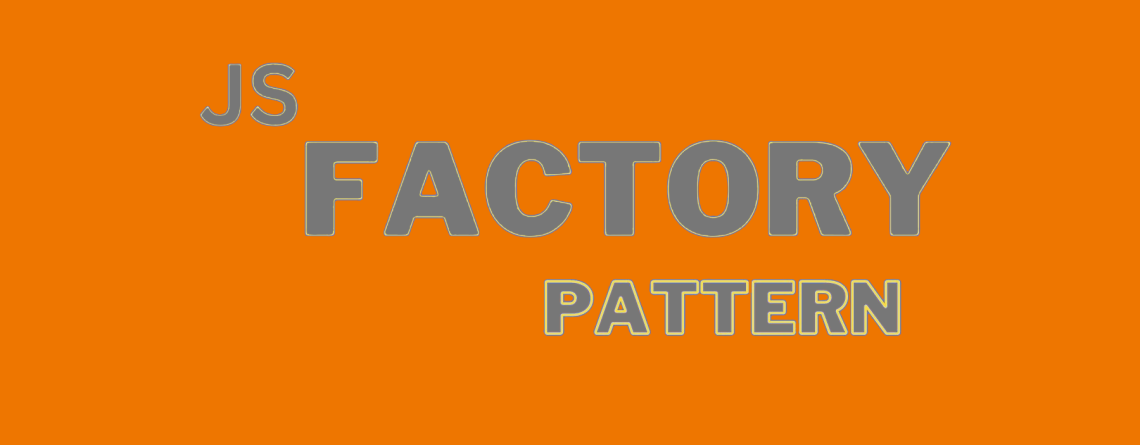








Leave a Reply